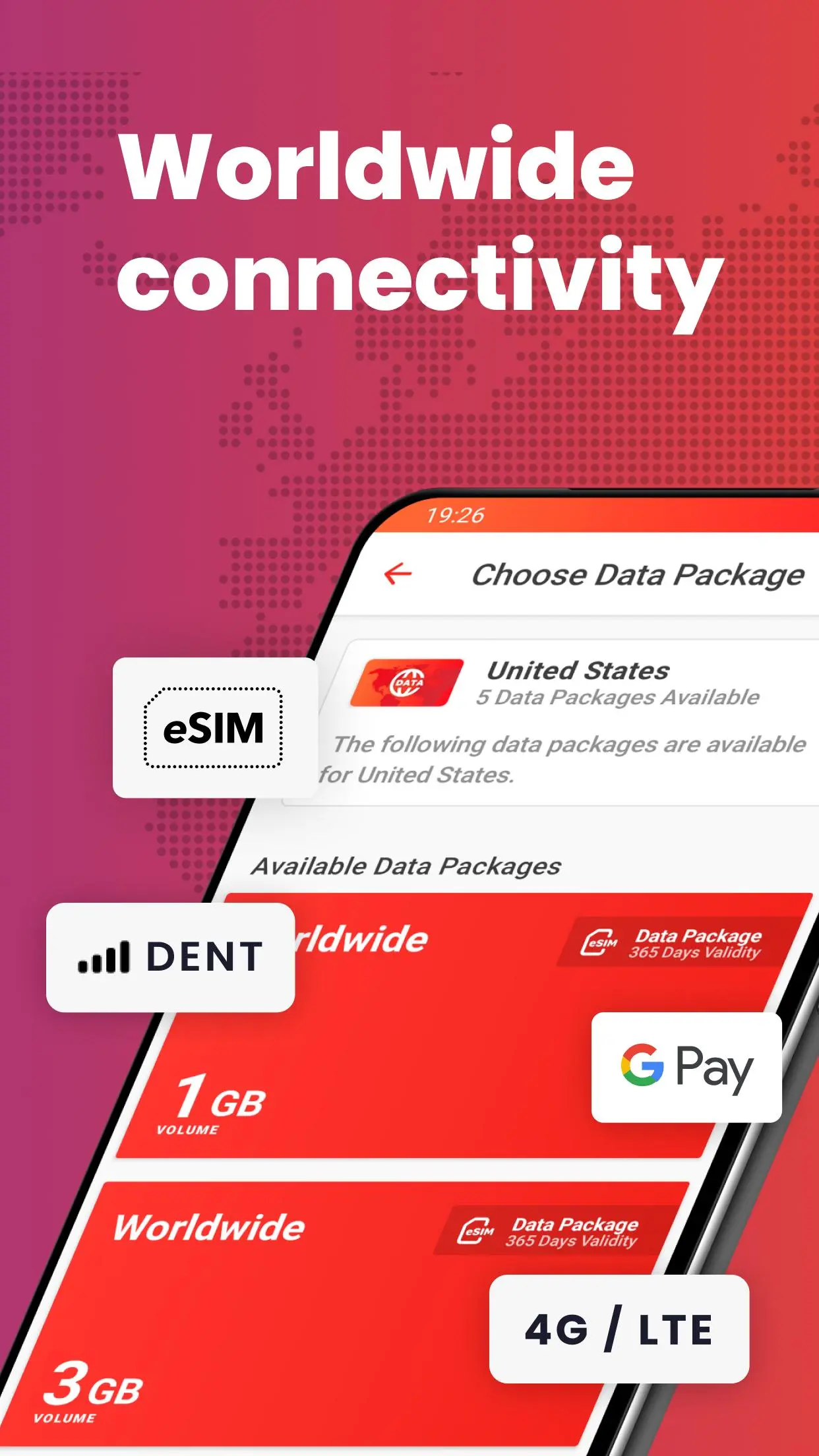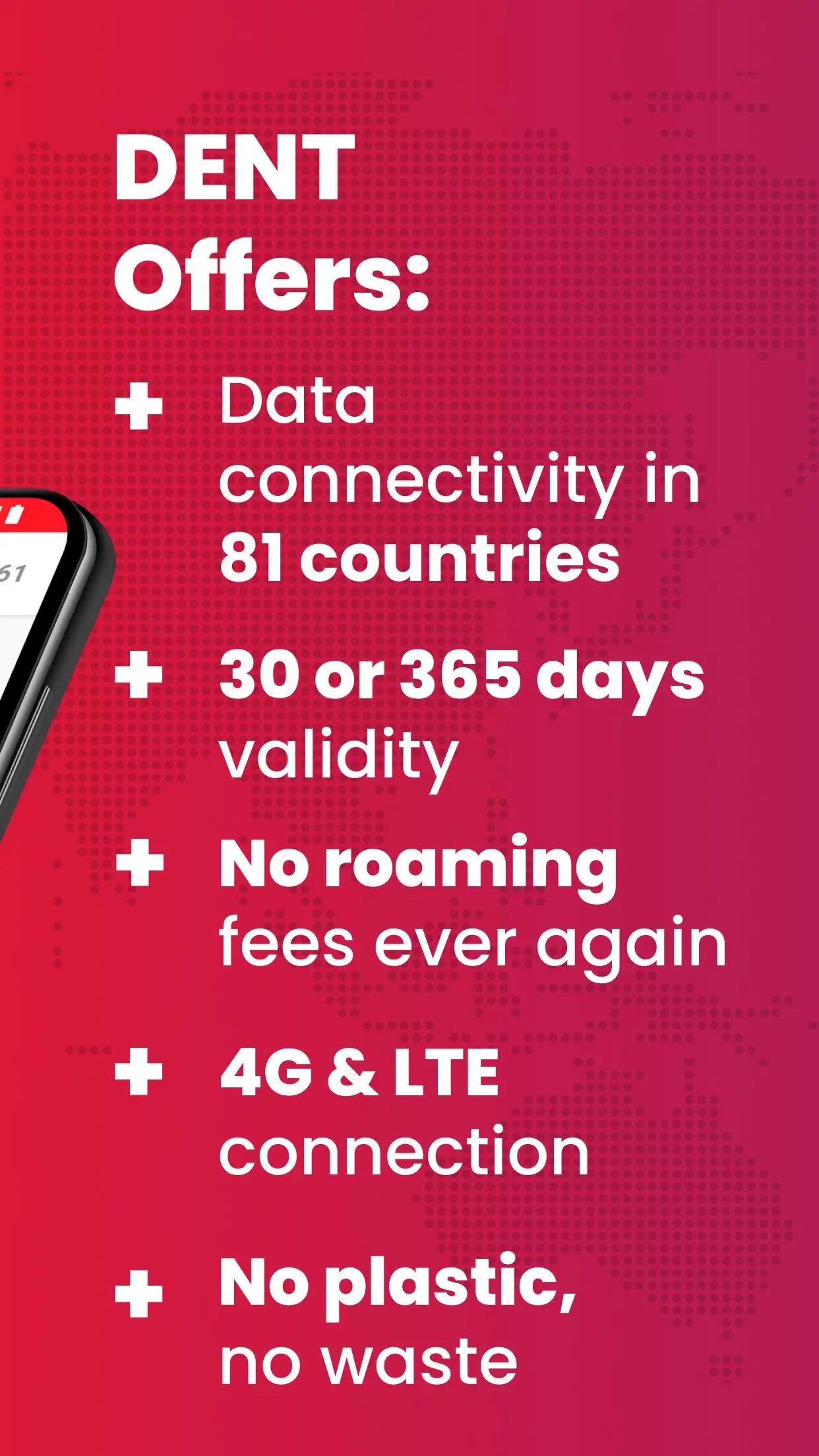DENT: eSIM Phone Internet PC
DENT WIRELESS
Download DENT: eSIM Phone Internet on PC With GameLoop Emulator
DENT: eSIM Phone Internet on PC
DENT: eSIM Phone Internet, coming from the developer DENT WIRELESS, is running on Android systerm in the past.
Now, You can play DENT: eSIM Phone Internet on PC with GameLoop smoothly.
Download it in the GameLoop library or search results. No more eyeing the battery or frustrating calls at the wrong time any more.
Just enjoy DENT: eSIM Phone Internet PC on the large screen for free!
DENT: eSIM Phone Internet Introduction
Get started today and your first 50MB of worldwide eSIM data is on us! No purchase necessary.
Whether at home or abroad, DENT eSIM mobile data keeps you connected to the fastest 4G/LTE wireless internet. If your local mobile operator charges outrageous roaming fees and provides lackluster service overseas, you’re getting ripped off! Install your eSIM now so you are ready to go when you touch the ground.
When you download your DENT eSIM, you’re not just getting regular old local data connectivity. You’re getting another option to stay connected with voice and data when and where you want. Where your local operator fails, DENT is there for you.
eSIM with DENT:
- Worldwide data packages valid for 80+ countries
- Zero roaming fees while you are traveling
- 10 Worldwide Voice minutes free per GB of eSIM data purchased
- No subscription, no contract, no additional costs
- eSIM = no physical SIM card is needed
- Over the air installation of your digital SIM card (eSIM) —> no extra costs
- Environmentally friendly - no plastic, no shipping, no waste
Take a look at all the features of DENT:
1. Data is available for eSIM capable devices
With your DENT eSIM, you can add our worldwide data packages and stay connected to the internet at home or around the globe. Switch carriers without changing physical SIM cards anymore. With the following eSIM-capable devices you can use DENT eSIM Data:
- Samsung Galaxy S23 Series
- Samsung Galaxy S22 Series
- Samsung Galaxy S21 Series
- Samsung Galaxy S20, Galaxy S20+ & Galaxy S20 Ultra
- Samsung Galaxy Fold
- Samsung Galaxy Z Flip
- Google Pixel 8 Series
- Google Pixel 7 Series
- Google Pixel 6 Series
- Google Pixel 5 Series
- Google Pixel 4 Series
- Google Pixel 3 XL
- Google Pixel 3a & Pixel 3a XL
- Huawei P40
- Huawei P40 Pro
- Motorola Razr (2019)
- Nuu Mobile X5
- Rakuten Mini
How to install your eSIM with DENT:
1) Create a free account using your phone number and email and then receive a free 50MB joiner bonus.
2) Start the installation process of your DENT eSIM profile. Just follow the instructions.
3) Get connected to the fastest 4G/LTE mobile data connection.
Once your DENT eSIM is activated you can use it as long as you want. Top up your current worldwide eSIM data anytime to stay connected.
If you have troubles installing the DENT eSIM please visit our Help Desk: https://dentwireless.zendesk.com/hc/en-us
2. Call your family & friends globally
Talk to your family and friends from everywhere in the world – without needing to buy local SIM cards, spend loads on roaming fees, or purchase expensive calling cards. DENT Voice enables global calls to over 140 countries.
- Call real mobile or landline numbers internationally – not just apps
- Keep your phone number visible for the person you call
- Stay connected when you are abroad without high costs
See all countries here: https://www.dentwireless.com/voice-countries
3. Buy extra DENTs with PayPal, credit card, or cryptos
Buy DENTs securely and directly in the app and exchange them for eSIM data or voice minutes. We support various payment methods, like PayPal, credit card, ETH, and many more!
When using DENT Tokens as your payment method, you get 20% more mobile eSIM data for free. Upgrade your next 10GB data pack into 12GB, simply by using your DENT Tokens at checkout.
If you already own DENTs in your wallet, you can transfer them into the app – safely and quickly.
*************
For further questions, please feel free to reach out anytime: support@dentwireless.com or visit our Help Desk: https://dentwireless.zendesk.com/hc/en-us
More information about the DENT app, DENT Exchange, the team, and current news on: https://www.dentwireless.com
Information
Developer
DENT WIRELESS
Latest Version
4.4.2
Last Updated
2023-12-29
Category
Productivity
Available on
Google Play
Show More
How to play DENT: eSIM Phone Internet with GameLoop on PC
1. Download GameLoop from the official website, then run the exe file to install GameLoop
2. Open GameLoop and search for “DENT: eSIM Phone Internet” , find DENT: eSIM Phone Internet in the search results and click “Install”
3. Enjoy playing DENT: eSIM Phone Internet on GameLoop
Minimum requirements
OS
Windows 8.1 64-bit or Windows 10 64-bit
GPU
GTX 1050
CPU
i3-8300
Memory
8GB RAM
Storage
1GB available space
Recommended requirements
OS
Windows 8.1 64-bit or Windows 10 64-bit
GPU
GTX 1050
CPU
i3-9320
Memory
16GB RAM
Storage
1GB available space