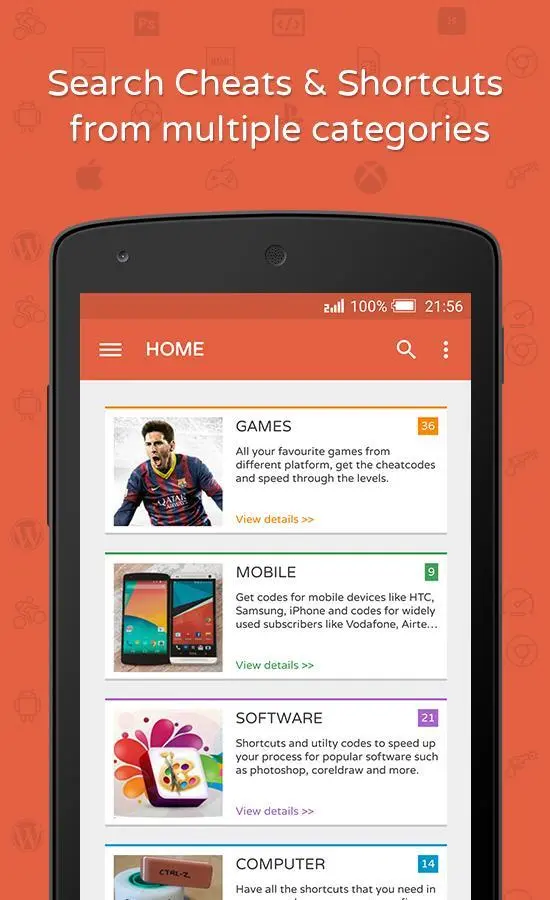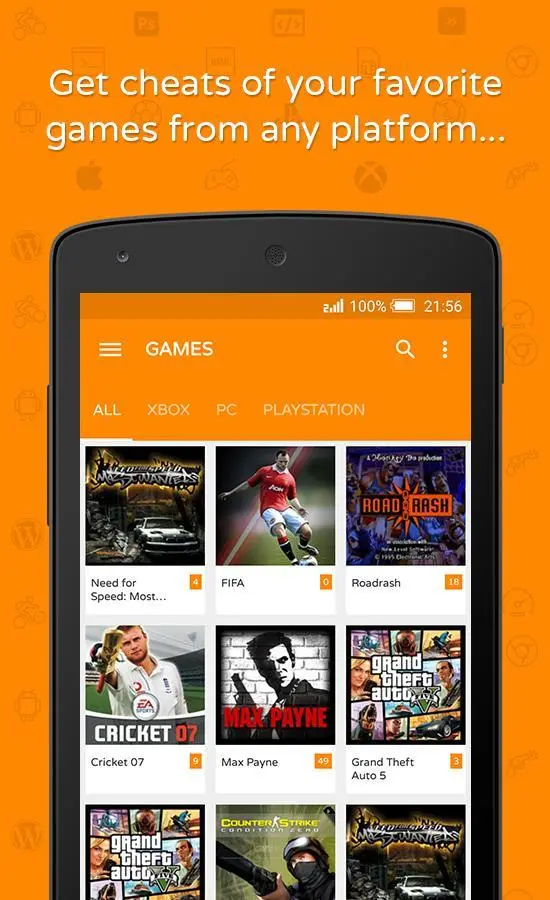CodeBuddy - Cheat codes, short PC
CodeBuddy Team
Download CodeBuddy - Cheat codes, short on PC With GameLoop Emulator
CodeBuddy - Cheat codes, short on PC
CodeBuddy - Cheat codes, short, coming from the developer CodeBuddy Team, is running on Android systerm in the past.
Now, You can play CodeBuddy - Cheat codes, short on PC with GameLoop smoothly.
Download it in the GameLoop library or search results. No more eyeing the battery or frustrating calls at the wrong time any more.
Just enjoy CodeBuddy - Cheat codes, short PC on the large screen for free!
CodeBuddy - Cheat codes, short Introduction
Meet your buddy for curated list of Cheat Codes and Shortcuts. CodeBuddy puts over 3500+ verified Cheats and shortcuts in your pocket. Whether you are looking for gaming cheatcodes, shortcut commands of your most used software, code snippets for preferred programming language or codes for checking your phone balance; CodeBuddy is your reference guide and ultimate library of Cheats & Shortcuts from over 100+ categories.
Additionally, you can submit cheats and codes for any category within the app. CodeBuddy team will verify your submission and update it on app. Search, browse and share Cheats & Codes with your friends with easy sharing feature.
With CodeBuddy you can:
- BROWSE over 100+ categories for your favorite cheat codes & shortcuts.
- SEARCH via voice search or smart search by simply entering the keyword of the cheat, game, software etc you are looking for.
- SHARE the codes with your friends with a single touch. Share on social media, whatsapp or any other social apps.
- CONTRIBUTE any cheats or codes you may have through submit codes page with a few simple steps.
- Get GAMING cheats from multiple platforms such as xBox, Playstation, PC games and more.
- Get MOBILE codes for checking balance, plans or even device codes for checking IMEI number, etc.
- Get SOFTWARE shortcuts such as codes from Photoshop, Sublime Text, Evernote, Visual Studio, etc.
- Get COMPUTER shortcuts for spreadsheets, PC shortcuts, Tally, Linux command line, etc.
- Get PROGRAMMING shortcuts for languages such as PHP, Javascript, NodeJS and frameworks such as Wordpress, Bootstrap, etc.
- Get detailed explanation of programming codes and syntax's from the detail page to have a reference on using the codes.
CodeBuddy encourages the community to share codes that will help gamers and people in need of an curated library of shortcuts commands from their favorite tools :)
Information
Developer
CodeBuddy Team
Latest Version
3.5
Last Updated
2020-03-23
Category
Productivity
Available on
Google Play
Show More
How to play CodeBuddy - Cheat codes, short with GameLoop on PC
1. Download GameLoop from the official website, then run the exe file to install GameLoop
2. Open GameLoop and search for “CodeBuddy - Cheat codes, short” , find CodeBuddy - Cheat codes, short in the search results and click “Install”
3. Enjoy playing CodeBuddy - Cheat codes, short on GameLoop
Minimum requirements
OS
Windows 8.1 64-bit or Windows 10 64-bit
GPU
GTX 1050
CPU
i3-8300
Memory
8GB RAM
Storage
1GB available space
Recommended requirements
OS
Windows 8.1 64-bit or Windows 10 64-bit
GPU
GTX 1050
CPU
i3-9320
Memory
16GB RAM
Storage
1GB available space