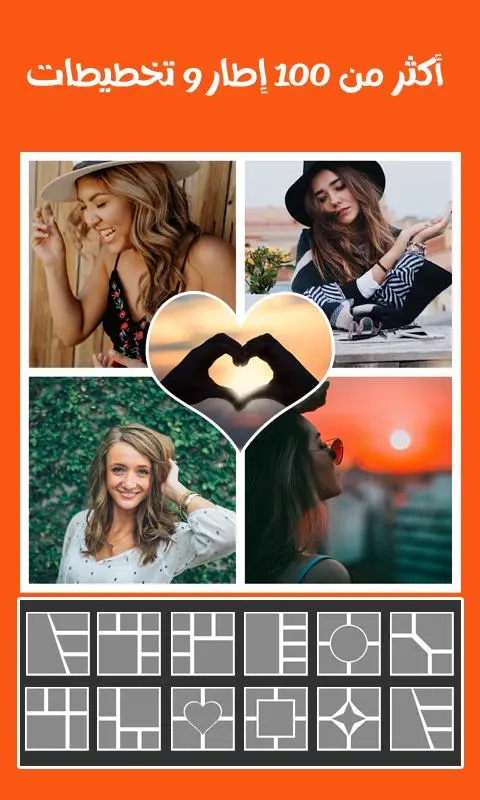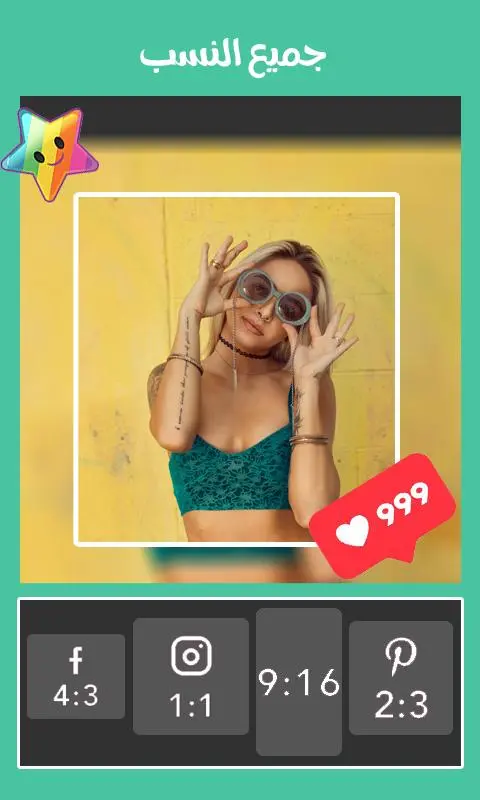برنامج دمج الصور -الكتابة على PC
Thru Labs
Download برنامج دمج الصور -الكتابة على on PC With GameLoop Emulator
برنامج دمج الصور -الكتابة على on PC
برنامج دمج الصور -الكتابة على , coming from the developer Thru Labs, is running on Android systerm in the past.
Now, You can play برنامج دمج الصور -الكتابة على on PC with GameLoop smoothly.
Download it in the GameLoop library or search results. No more eyeing the battery or frustrating calls at the wrong time any more.
Just enjoy برنامج دمج الصور -الكتابة على PC on the large screen for free!
برنامج دمج الصور -الكتابة على Introduction
Photo merging program -write on pictures
Photo merging is a program that collects a group of applications in one place. Photo merging contains distinctive features that distinguish it from the applications on the store.
Photo merger program is the best program to merge, edit and write on pictures and an application that enables you to create paintings using your photos, which helps you to get wonderful collages from the multiple camera pictures that you take. With the photo merger camera, you can combine your regular photos to create an adorable collage. ♥
♥ Photo merging camera includes more than 60+ collage frame templates with photo grid, square, heart, star and other shapes that you can discover, all the tools provided by the program for free, you can combine photos as you like.
♥ Photo merge allows you to add text, filters to your collage photos.
If you are looking for a wonderful and unique program for merging images, you will not find better than the photo blender program, this program was able to combine the ease of use, simplicity of design, and the quality and purity of the merged images, so it has become the most powerful program on the field of merging programs Pictures
With our hope that you like the photo merge program
How to use the program:
1. Select your photos or capture them via the camera
2. Choose your picture or more.
3. Choose backgrounds, filters, or write on your photos, and more.
4. Add your notes: Draw or with text.
5. Save and share your group in the social.
Features of the image merging program:
★ 100+ Templates, and over 50+ Photo Frames
★ Import photos from gallery or camera apps.
★ Touch gestures to resize, rotate.
★ Add text, stickers to photo
★ Share your built-in photos on Instagram, Facebook, Twitter and other social.
★ Combines many pictures in one image and extract wonderful pictures, to say the least, a masterpiece.
★ You can turn your photos into an art form using complete filters, effects and photo editing tools
★ Recompose up to 20 photos to create fun designs and collages
★ 40 themes that you can use to make your photos unique and to create cool and unique collage photos
★ The image merging program is available on distinct, carefully selected backgrounds of each variety, colorful and realistic, which express love and more that you can discover on your own.
★ Writing on pictures, the new photo-merging program provides more than 30 distinct fonts, all of which are free of charge, that will help you in forming the instrument. Its features also control the size, and the colors.
★ Beautiful mirror effect We have many shapes that help you add a wonderful glamor and make your photos beautiful
🔥 Photo Editor You can fully control the images to be modified, such as:
Set size, add filters, control fog level, fine typing, and more features.
🔥 Image collage
🌟 Many, many shapes that you can choose to make your photos unique
🌟 Design, improve the quality of beautiful images, shape, mirror, wallpapers, writing,
🌟 Shapes merging, heart, diamond, circle picture
Writing with an image merging program
🌟 We designed a lot of fonts to write whatever you want
Make text a happy emotion with your photo
Wallpapers
Add black and white color background and blur gradient with your merge
🌟 We designed beautiful, love, dot, xoxo and texture patterns
🔥 tire
🌟 We designed a lot of cool frame like frames to celebrate your profession
Beautiful frame to record your sweet time!
Filter effects
🌟 We designed lots of cool filter effects. We think you will love them
Share
🌟 Image Merge New designed to share photos on Instagram, Facebook, WhatsApp and many social networking sites
Information
Developer
Thru Labs
Latest Version
2.0
Last Updated
2021-08-06
Category
Photography
Available on
Google Play
Show More
How to play برنامج دمج الصور -الكتابة على with GameLoop on PC
1. Download GameLoop from the official website, then run the exe file to install GameLoop
2. Open GameLoop and search for “برنامج دمج الصور -الكتابة على ” , find برنامج دمج الصور -الكتابة على in the search results and click “Install”
3. Enjoy playing برنامج دمج الصور -الكتابة على on GameLoop
Minimum requirements
OS
Windows 8.1 64-bit or Windows 10 64-bit
GPU
GTX 1050
CPU
i3-8300
Memory
8GB RAM
Storage
1GB available space
Recommended requirements
OS
Windows 8.1 64-bit or Windows 10 64-bit
GPU
GTX 1050
CPU
i3-9320
Memory
16GB RAM
Storage
1GB available space