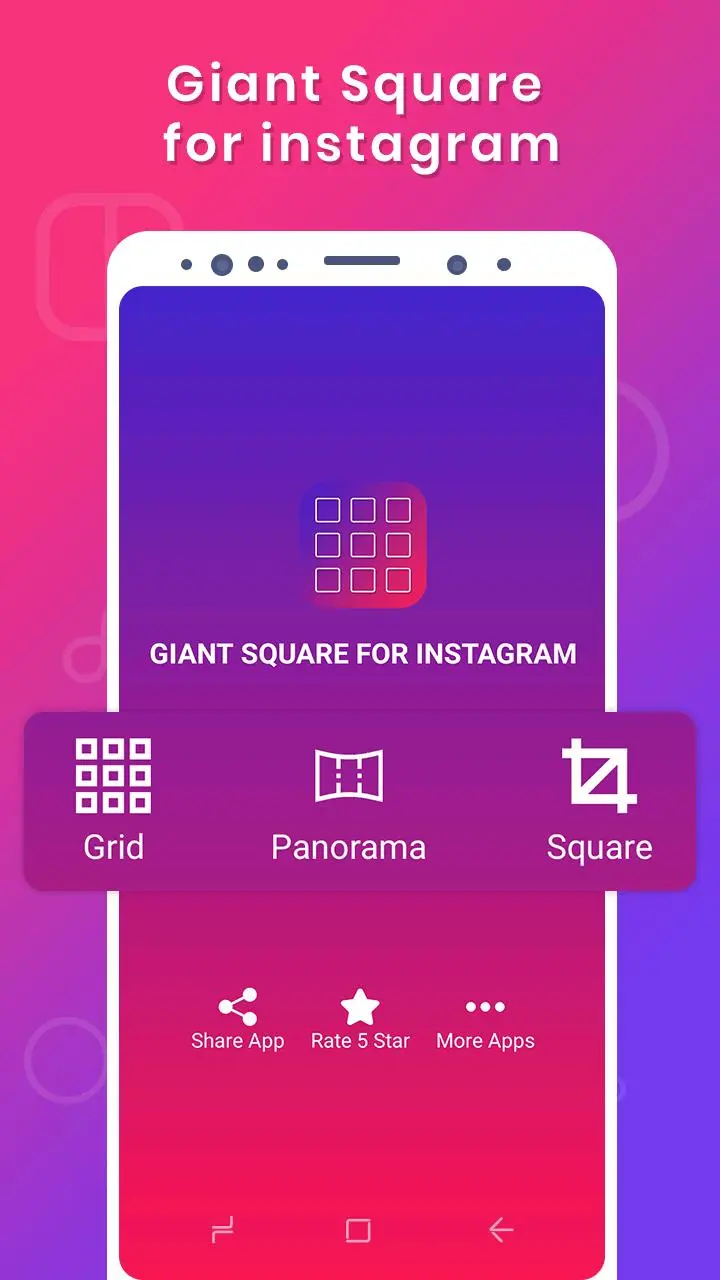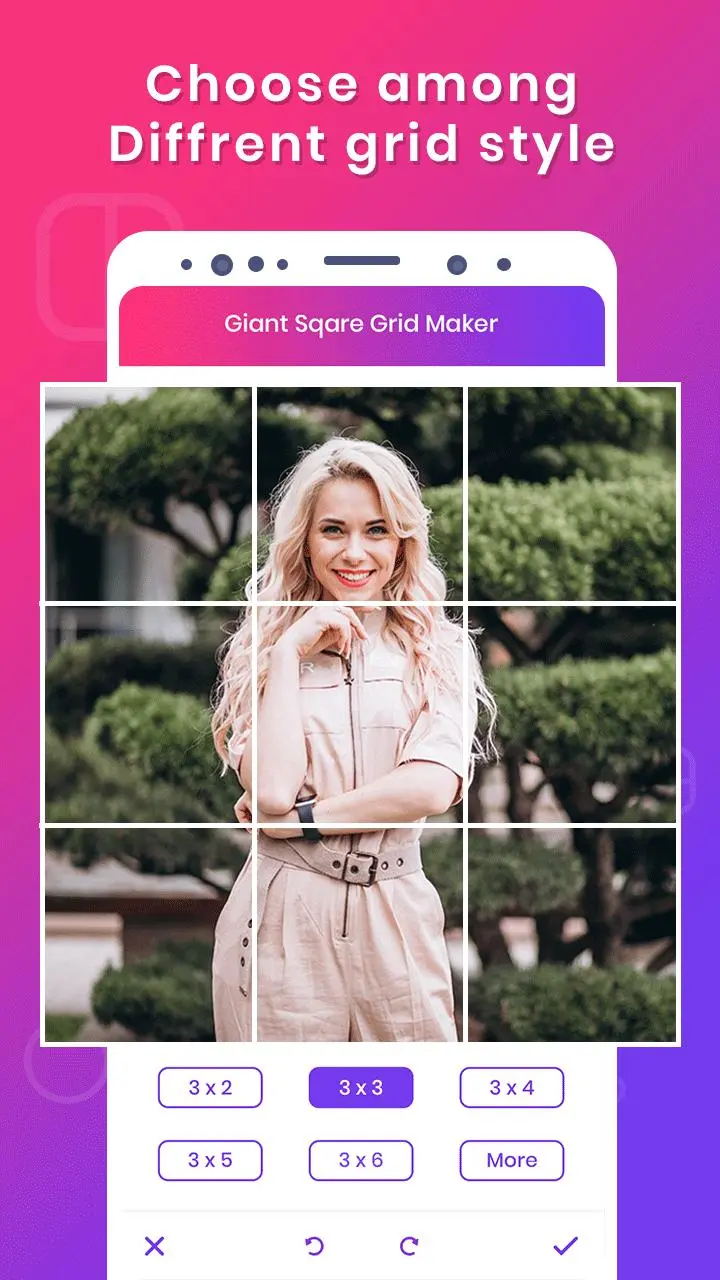Instant Photo Grid Maker PC
JP's Apps
Download Instant Photo Grid Maker on PC With GameLoop Emulator
Instant Photo Grid Maker on PC
Instant Photo Grid Maker, coming from the developer JP's Apps, is running on Android systerm in the past.
Now, You can play Instant Photo Grid Maker on PC with GameLoop smoothly.
Download it in the GameLoop library or search results. No more eyeing the battery or frustrating calls at the wrong time any more.
Just enjoy Instant Photo Grid Maker PC on the large screen for free!
Instant Photo Grid Maker Introduction
Photo Grid Maker (Giant Square) - Giant Square Photo Effect Maker for Instagram allows you to split your Single photo into multiple giant squares, Panorama Photo Cut Effects for Instagram & Square Pic effect for Instagram & upload directly to Instagram.
Create a Giant Square Grid Photo effect on your Instagram profile for your beloved ones on social media and become a pro-Instagram user.
Using Square Size Photo Editor you can create Square Photo with blur effect so that you can upload your photo without cut on Instagram.
Using Grid Maker for Instagram you can create Giant Grid Photo on the Instagram profile that will help you to gain more followers.
Using Giant Grid Maker App you can also create Panorama Photos to upload on Instagram.
So are you looking for the best Giant Square for Instagram? Square Size Pics? So you can get the be-love listed features in Grid Photo Maker.
Features of Giant Square Grid Maker for Instagram
👉🏻 Simple and Good User interface.
👉🏻 You can Crop any photo/ Image in 3x1, 3x2, 3x3, 3x4, 3x5, 2x1, 2x2 & 2x3
👉🏻 It Gives High-resolution results.
👉🏻 Using it, You can Split/Slice pictures.
👉🏻 Using it, You can Save all split images.
👉🏻 Using it, You can Post images directly on social media.
You can easily Counts of images to make a perfect photo grid.
Features of Panorama Cut Maker for Instagram
👉🏻 Simple and Good User interface.
👉🏻 You can create Panorama Photo Cut up to 10.
👉🏻 It Gives High-resolution results.
👉🏻 Using it, You can Split/Slice pictures.
👉🏻 Using it, You can Save all split images.
👉🏻 Using it, You can Post images directly on social media.
You can easily Counts of images to make a perfect photo grid.
Features of Square Size Pic Editor - No Crop for Instagram
👉🏻 Simple and Good User interface.
👉🏻 You can create Square Size Pic to upload on Instagram without a cut or any crop.
👉🏻 It Gives High-resolution results.
👉🏻 Using it, You can Post images directly on social media or save it into the gallery.
Steps to Use Giant Square for Instagram
1. First of all, you have to select an image from your photo gallery.
2. Now, you have to choose what you want to do like create Giant Square Grid, Panorama Cut or Square Size Pics.
3. When you choose any option you will be able to process your image.
4. Once the process will be complete you will get Slice Preview from that you can upload that Slice Images/Photos on Instagram or save it on the gallery.
Impress all your Instagram followers with a high-resolution giant grid photo that you can create from your personal pictures & images taken with your phone camera! Gain more followers and attention by having the best-looking grids on Instagram by making it using Giant Square for Insta.
This app can be also used as
- 9 cut for Instagram
- Grid Maker for Instagram
- Giant Square Size Pic Maker for Instagram
- Crop Photos in Grid for Instagram
- Panorama Cut Images for Instagram
- Square Size Pic Editor
- No Crop Square Images for Instagram
Tags
PhotographyInformation
Developer
JP's Apps
Latest Version
3.6.0.10
Last Updated
2021-12-11
Category
Photography
Available on
Google Play
Show More
How to play Instant Photo Grid Maker with GameLoop on PC
1. Download GameLoop from the official website, then run the exe file to install GameLoop
2. Open GameLoop and search for “Instant Photo Grid Maker” , find Instant Photo Grid Maker in the search results and click “Install”
3. Enjoy playing Instant Photo Grid Maker on GameLoop
Minimum requirements
OS
Windows 8.1 64-bit or Windows 10 64-bit
GPU
GTX 1050
CPU
i3-8300
Memory
8GB RAM
Storage
1GB available space
Recommended requirements
OS
Windows 8.1 64-bit or Windows 10 64-bit
GPU
GTX 1050
CPU
i3-9320
Memory
16GB RAM
Storage
1GB available space