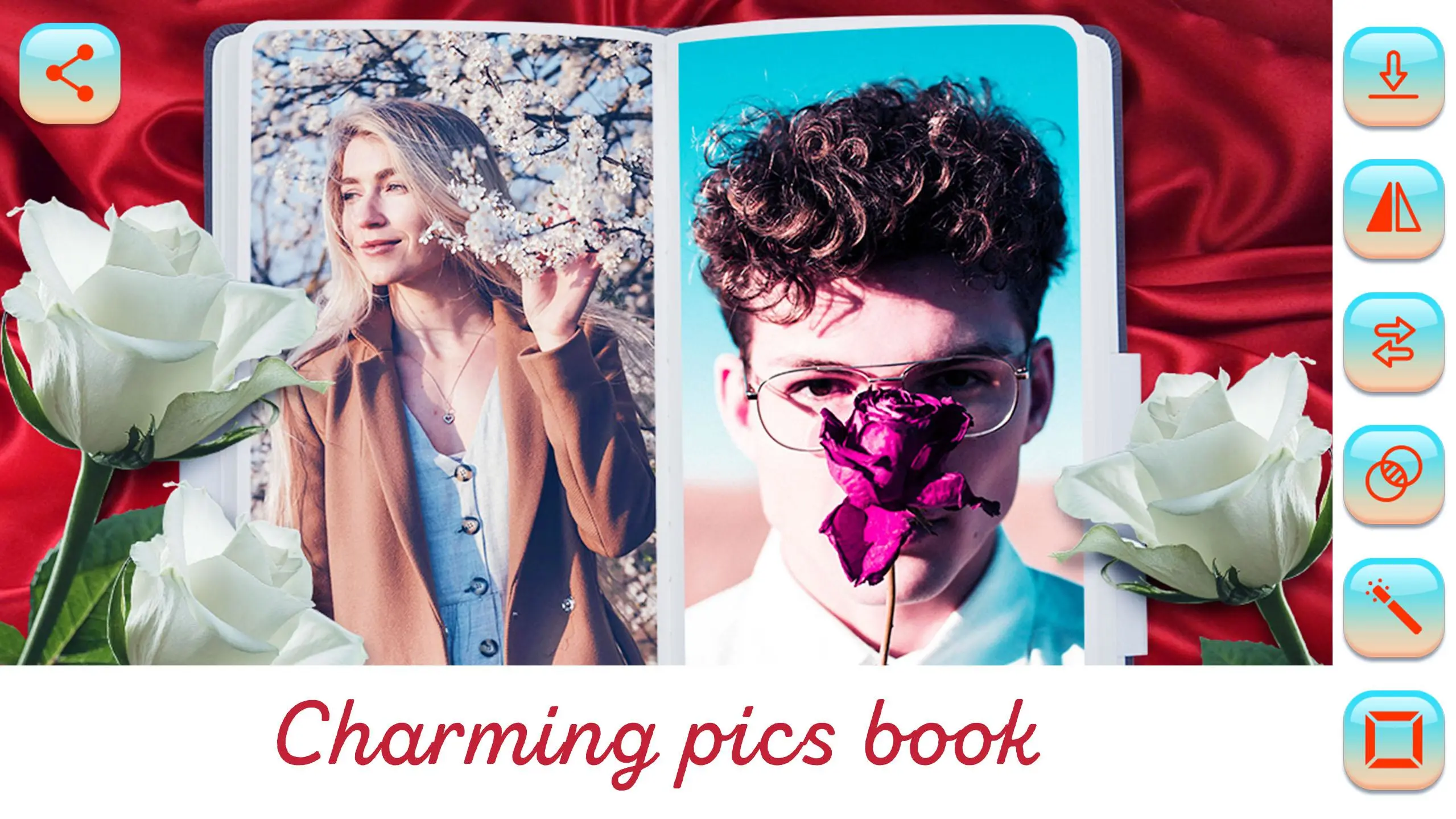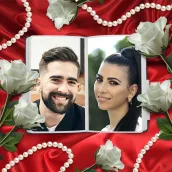
Photo Book Dual Picture Maker PC
Thalia Photo Art Studio
Download Photo Book Dual Picture Maker on PC With GameLoop Emulator
Photo Book Dual Picture Maker on PC
Photo Book Dual Picture Maker, coming from the developer Thalia Photo Art Studio, is running on Android systerm in the past.
Now, You can play Photo Book Dual Picture Maker on PC with GameLoop smoothly.
Download it in the GameLoop library or search results. No more eyeing the battery or frustrating calls at the wrong time any more.
Just enjoy Photo Book Dual Picture Maker PC on the large screen for free!
Photo Book Dual Picture Maker Introduction
Create your own album in your smartphone or tablet using the best Photo Book Dual Picture Maker, a free app of many uses! Join two images together to make a perfect montage. This amazing pic editor is special because it has many different love dual picture frames that can be used to make a collage, the latest trend in professional photography. Create an album with your favorite pics and surprise your loved ones for birthdays and anniversaries. If you like picture editing more than anything and you love being creative with your images then download Photo Book Dual Picture Maker free of charge and make exceptional gifts for those that are dear to you!
Features:
☑ Take new pics or select them from the gallery!
☑ Crop or rotate them and take a look at the preview!
☑ Pick a frame you like!
☑ Resize, rotate or change position of the images with your fingers!
☑ Apply color filters!
☑ Flip the pics or switch their places!
☑ Save the image or share it instantly on Facebook, Instagram, Twitter or Viber!
With this free editing app for tablet and smartphone you can create a perfect birthday card or free happy anniversary frames with images of your loved ones. Download photobook dual frames and make your own photo album in just a few seconds! All you need to do to create a fabulous book is to put two images together from your gallery in beautiful “double picture frames”. The pics will look lovely in album pages and your friends and family will be thrilled when you show them what you've created. Give your pics a unique look that will impress your family and friends, download Photo Book Dual Picture Maker for free!
With the double photo frame app you can also edit pics using beautiful effects and color filters for pictures. Pick your favorite colorful background that looks like pages of a real picture album. Beautiful image frames are the best way to decorate two of your best pics and it is absolutely for free. Make your loved ones happy for their birthdays or use the free app to make a beautiful love double photo frame and surprise your beloved for Valentines. Don't forget that this fun editor offers many different filters that you can try out! Download our “Photo Book Dual Picture Maker” and turn ordinary pics into stunning works of art!
Here you can make a beautiful “double photo in one frame” and create an excellent birthday greeting cards or lovely love cards for lover. The “double photo frame maker” is easy to use and lets you create impressive pics books in a few clicks! Choose your favorite images and put them in a beautiful book with a double image photo frame. Enhance the look of the montage by adding a colorful filter. This is the most unique and popular way to edit two pics in one at once because you can wrap your images in a cute book. Install this great Photo Book Dual Picture Maker for your mobile or tablet device and share cute “love frames for two pictures” on any social platform to get many likes!
Tags
PhotographyInformation
Developer
Thalia Photo Art Studio
Latest Version
1.11
Last Updated
2023-02-27
Category
Photography
Available on
Google Play
Show More
How to play Photo Book Dual Picture Maker with GameLoop on PC
1. Download GameLoop from the official website, then run the exe file to install GameLoop
2. Open GameLoop and search for “Photo Book Dual Picture Maker” , find Photo Book Dual Picture Maker in the search results and click “Install”
3. Enjoy playing Photo Book Dual Picture Maker on GameLoop
Minimum requirements
OS
Windows 8.1 64-bit or Windows 10 64-bit
GPU
GTX 1050
CPU
i3-8300
Memory
8GB RAM
Storage
1GB available space
Recommended requirements
OS
Windows 8.1 64-bit or Windows 10 64-bit
GPU
GTX 1050
CPU
i3-9320
Memory
16GB RAM
Storage
1GB available space