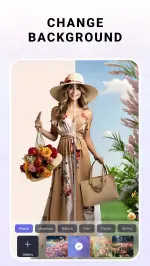LightX AI Photo Editor Retouch PC
AndOr Communications Pvt Ltd
Download LightX AI Photo Editor Retouch on PC With GameLoop Emulator
LightX AI Photo Editor Retouch on PC
LightX AI Photo Editor Retouch, coming from the developer AndOr Communications Pvt Ltd, is running on Android systerm in the past.
Now, You can play LightX AI Photo Editor Retouch on PC with GameLoop smoothly.
Download it in the GameLoop library or search results. No more eyeing the battery or frustrating calls at the wrong time any more.
Just enjoy LightX AI Photo Editor Retouch PC on the large screen for free!
LightX AI Photo Editor Retouch Introduction
LightX – the ultimate AI-driven photo and video editing app. Designed for creators, artists, and storytellers, LightX offers a powerful suite of AI tools that make editing faster, smarter, and more intuitive than ever.
From background removal to art generation and one-tap enhancements, LightX empowers you to animate, transform, and stylize your content in seconds. Whether you're creating AI avatars, editing portraits, or designing standout social posts – LightX puts cutting-edge creativity at your fingertips, all in one seamless platform.
🖼️ Remove the background from any image in seconds—ideal for product photos, ID shots, and social posts.
- One-tap background removal
- Create transparent images or add solid backgrounds
- Great for eCommerce, profile pics, and creatives
🎨 Change Color Transform object, hair, or background colors instantly.
- Perfect for creative edits or product showcases.
- Recolor clothes, hair, and accessories
- Change background hues for fresh looks
- Test multiple color variations with ease
🌈 Photo Filter Enhance your photos with artistic, cinematic, or aesthetic filters.
- Apply filters instantly
- Choose from vintage, modern, B&W, and more
- Ideal for portraits, posts, and themed edits
Face Retouch Tools
✨ Face Enhancer Smooth skin, refine contours, and balance lighting for a naturally polished look.
- Auto-adjust lighting and focus
- Enhance facial symmetry
- Perfect for headshots and selfies
😁 Teeth Whitening Tool Brighten smiles without overexposing details.
- Natural-looking teeth whitening
- Maintains texture and realism
- Ideal for close-up portraits
AI Tools
🤖 AI Expand Uncrop your imagination—extend photos beyond their original frame using AI.
- Generate natural surroundings
- Great for thumbnails and social banners
- Maintain seamless compositions
🔁 AI Replace Effortlessly swap any part of a photo—backgrounds, outfits, or objects.
- Replace with presets or custom visuals
- Perfect for mockups, edits, and scene changes
🌌 AI BG Generator Generate stunning backgrounds using text or curated templates.
- Text-to-image AI backgrounds
- Choose from ready-made aesthetic scenes
📹 Video Editing Tools
- LightX's video editor allows users to crop, resize, cut, rotate, and trim videos effortlessly.
- Advanced video transformation tools, including real-time color correction, are available for refining video content
🖼Photo and Video Templates
- Over 10k customizable photo and video templates.
- Including but not limited to social media graphics, posters, flyers, celebration invitations, holiday cards. These templates cater to various design needs across different platforms and purposes.
🌸 Graphics
The app includes a rich library of 3D video elements and animated cliparts.
Enhance your graphic designs with curved text and circular text on photos.
Privacy policy : https://www.lightxeditor.com/blog/privacy/
Need a little help?
Write to us- support@lightxeditor.com
Tags
PhotographyInformation
Developer
AndOr Communications Pvt Ltd
Latest Version
2.4.8
Last Updated
2025-10-06
Category
Photography
Available on
Google Play
Show More
How to play LightX AI Photo Editor Retouch with GameLoop on PC
1. Download GameLoop from the official website, then run the exe file to install GameLoop
2. Open GameLoop and search for “LightX AI Photo Editor Retouch” , find LightX AI Photo Editor Retouch in the search results and click “Install”
3. Enjoy playing LightX AI Photo Editor Retouch on GameLoop
Minimum requirements
OS
Windows 8.1 64-bit or Windows 10 64-bit
GPU
GTX 1050
CPU
i3-8300
Memory
8GB RAM
Storage
1GB available space
Recommended requirements
OS
Windows 8.1 64-bit or Windows 10 64-bit
GPU
GTX 1050
CPU
i3-9320
Memory
16GB RAM
Storage
1GB available space