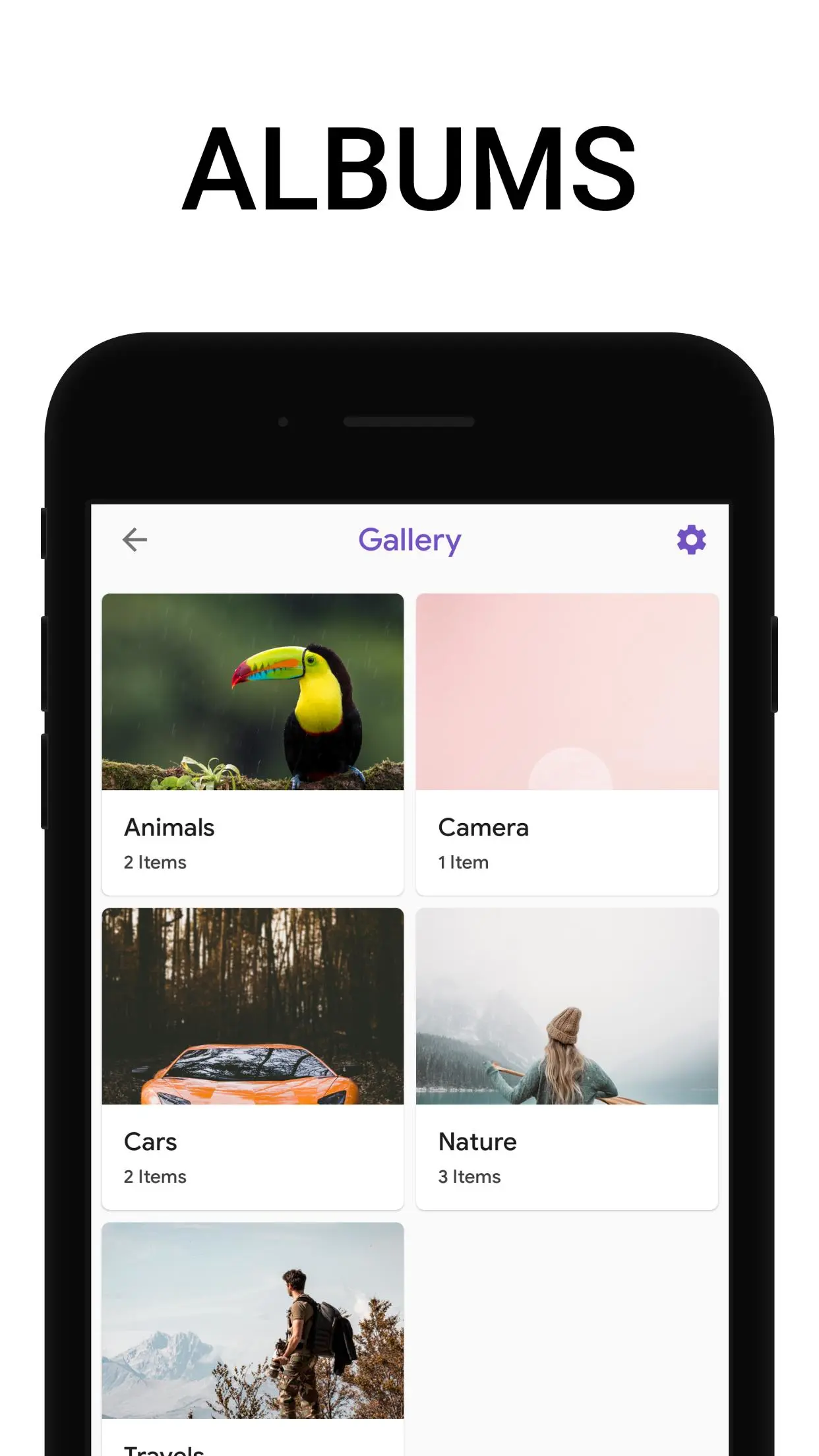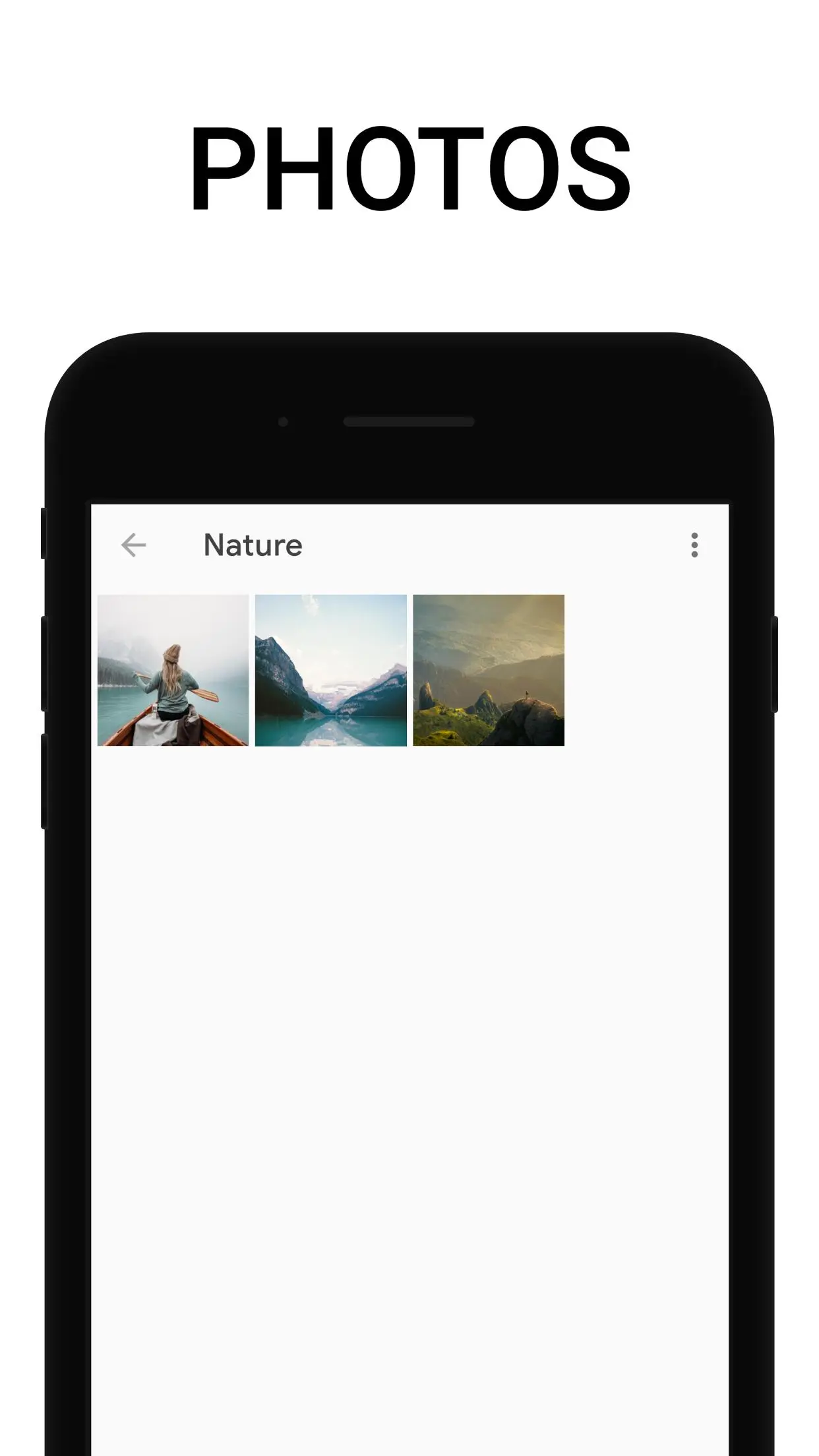Gallery Pro - Photo Gallery PC
Gallery PDF Creator QR Code
Download Gallery Pro - Photo Gallery on PC With GameLoop Emulator
Gallery Pro - Photo Gallery on PC
Gallery Pro - Photo Gallery, coming from the developer Gallery PDF Creator QR Code, is running on Android systerm in the past.
Now, You can play Gallery Pro - Photo Gallery on PC with GameLoop smoothly.
Download it in the GameLoop library or search results. No more eyeing the battery or frustrating calls at the wrong time any more.
Just enjoy Gallery Pro - Photo Gallery PC on the large screen for free!
Gallery Pro - Photo Gallery Introduction
This app is an easy-to-use offline photo gallery that helps you organize and manage photos and videos.
With the help of this full-featured gallery, you can edit photos.
Gallery supports viewing files in all formats, JPEG, GIF, PNG, SVG, Panoramic, MP4, MKV, RAW, etc. Free download Gallery and let us help you keep everything organized!
Photo and Video Editor
Gallery allows you to crop, rotate, resize pictures, apply filters/blur and compress videos. It can help you easily edit photos and videos.
Quickly Find Your Favorite Moments
Difficult to find the photo you need in a bunch of photos? Gallery supports to sort by multiple types, filter and search photos, which helps you quickly find the specific one you want.
Clean Up Useless Files
Similar old pictures take up a lot of space? Gallery auto identifies all similar pictures. You can easily clear similar photos to free up the space. It also supports filtering screenshots and large videos to help you better manage your phone space.
Smart Gallery
- Crop pictures, apply filters and blur
- Resize, rotate and zoom HD photo
- Crop and compress video
- Sort by name, date, size, etc
- Recover deleted photos and videos
- Quickly search photos, pictures and videos
- Create password-protected folder to protect and hide photos, videos, GIFs
- Photo slide show and customize the interval time
- No internet access needed. 100% private
Notice
Want a simple gallery? No satisfied photo gallery? Try this gallery app. This handy gallery app can help you easily organize your photos and videos. It's the best gallery app for android.
Photo editor
This photo gallery is also a photo editor. It's an easy-to-use gallery app for android. Use this photo gallery to enjoy your moments with gallery app for android!
Gallery
Are you still looking for a full-featured album? Try this gallery now! Gallery is a handy and smart gallery, which can help you organize and manage photos and videos.
Album photo
Want an album photo to keep your favorite photos? It can help you manage and hide photos. View your photos in this album photo!
Photos app
The photos app is handy with many useful features. Download this photos app now!
Photo gallery
Want a gallery photo album to organize your album? Try this photo gallery! This photo gallery is definitely your best choice.
- You can see your hidden photos in gallery pro.
- Crop photos.
- Rotate photos.
- Copy or move to folder your photos with gallery pro.
- Rename picture with gallery pro.
- Print photo with gallery pro.
- Sort albums with gallery.
- Start slideshow feature.
- Light and dark themes.
- Customize colors with gallery pro.
- Change album card view.
- Force use of accelerometer for gallery video player.
- Allows you to instantly the video,skipping the preview with gallery.
- Sub-scaling image view with gallery.
- Auto update media.
Information
Developer
Gallery PDF Creator QR Code
Latest Version
3.2
Last Updated
2022-12-25
Category
Photography
Available on
Google Play
Show More
How to play Gallery Pro - Photo Gallery with GameLoop on PC
1. Download GameLoop from the official website, then run the exe file to install GameLoop
2. Open GameLoop and search for “Gallery Pro - Photo Gallery” , find Gallery Pro - Photo Gallery in the search results and click “Install”
3. Enjoy playing Gallery Pro - Photo Gallery on GameLoop
Minimum requirements
OS
Windows 8.1 64-bit or Windows 10 64-bit
GPU
GTX 1050
CPU
i3-8300
Memory
8GB RAM
Storage
1GB available space
Recommended requirements
OS
Windows 8.1 64-bit or Windows 10 64-bit
GPU
GTX 1050
CPU
i3-9320
Memory
16GB RAM
Storage
1GB available space