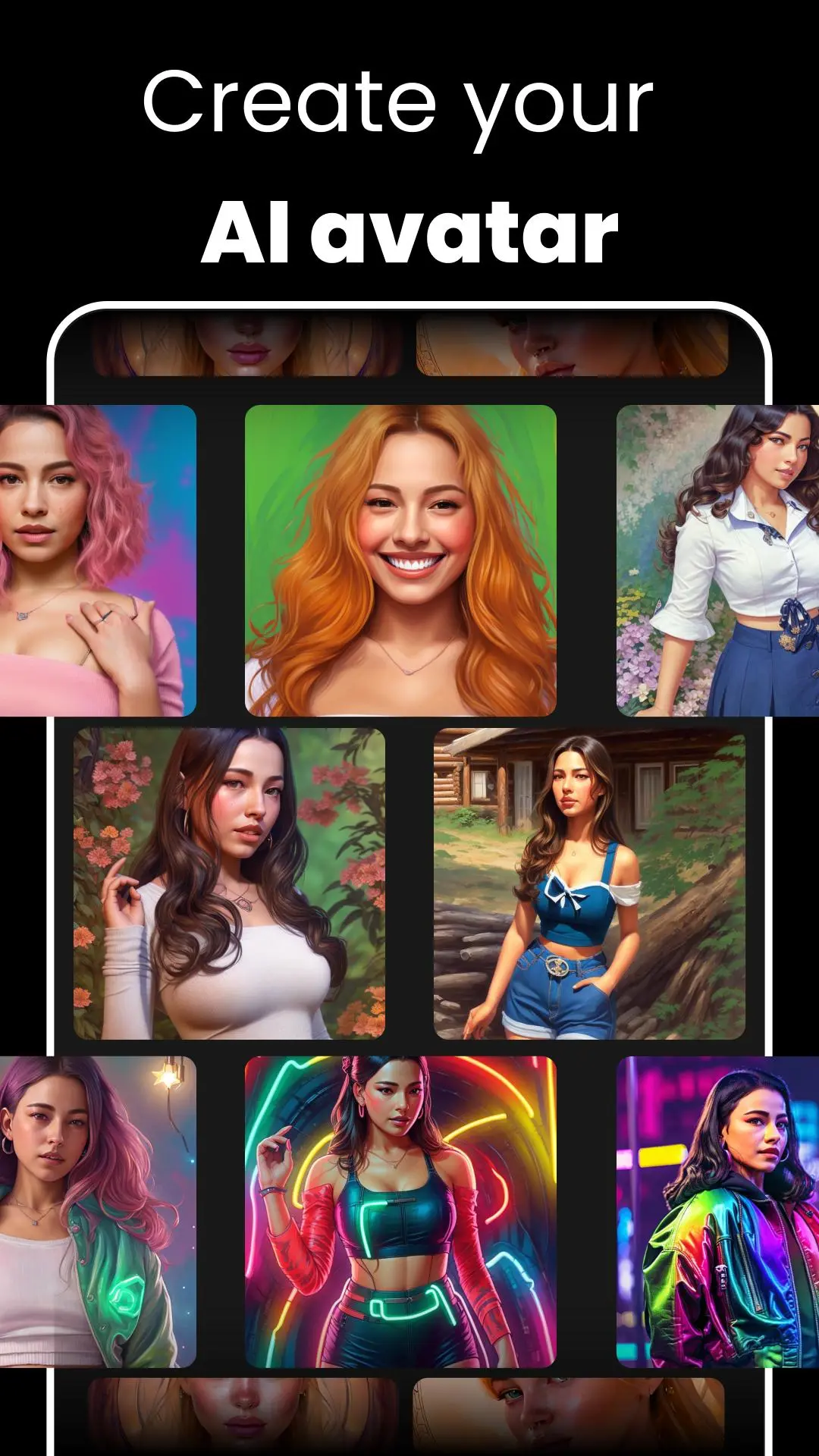AI Avatar: AI Headshots, DP PC
Everyday Apps by Appytome Tech
Download AI Avatar: AI Headshots, DP on PC With GameLoop Emulator
AI Avatar: AI Headshots, DP on PC
AI Avatar: AI Headshots, DP, coming from the developer Everyday Apps by Appytome Tech, is running on Android systerm in the past.
Now, You can play AI Avatar: AI Headshots, DP on PC with GameLoop smoothly.
Download it in the GameLoop library or search results. No more eyeing the battery or frustrating calls at the wrong time any more.
Just enjoy AI Avatar: AI Headshots, DP PC on the large screen for free!
AI Avatar: AI Headshots, DP Introduction
📷AI Avatar: AI headshot generator let you create profile picture.
Your AI Photoshoot is the first impression that people get when they look at your profile. We use AI to generate a AI profile Pictures of you that looks perfect and captures who you are. You can be generate avatar across 100+ styles.
First things first, where can you use these avatars?
Any and everywhere you use AI profile picture, upload your avatar! For example:
🖼️Update your dating profile on Bumble, Tinder, Match, etc. with a cool AI Avatar picture, or
🖼️A new display picture for your social media pages
🖼️Business profile like LinkedIn
🖼️Any social media post
Be it a festive wish or a friend’s birthday, you can turn your photos into an avatar using the portrait AI feature. This Avatar creator app comes with pre-installed templates so you can easily adjust your avatar on them. Although, you can also use prompts to express what you need. Express yourself digitally with AI!
AI Avatar maker has stylish effects, filters, grids, and drawing tools that help you create the best photo. Once you get your avatar, you can directly post it on Instagram, WhatsApp, Facebook, Snapchat, etc. So, unlock your creativity NOW, and edit pictures on the go!
You have no idea what this one powerful live portrait maker and app AI art on your phone can create such as:
🤳🏻Two-faced avatars
🤳🏻Avatars + GIFS
🤳🏻Abstract backgrounds with enhanced AI filters
🤳🏻Portrait AI using the portrait styler feature
🤳🏻Create toons
🤳🏻Create animated magic avatars
If you’re wondering what kind of AI manga filters Avatars you can create with this app, check out some of its great styles:
✨Anime
✨Photorealistic
✨Video game character
✨Gothic
✨Movie Characters
✨Futuristic
✨Illustrations
✨Cartoons
✨Dapper (for professional photos)
And the imvu list goes on!
What kind of prompts can you give this character maker?
Here is an example: “A heartbroken teddy bear sitting sadly in the corner of a room with pink walls” or “an angel sitting on the roof of a house” You see, you can ask the app to create just about anything you have in mind.
Introducing new categories on AI Avatar Maker
The latest features on this live portrait maker app are so exciting.
✨You can now create avatars of your dog or cat. Finally, you can avtarify your pet dog or cat and share them online, so your pet’s photos can stand out. While AI filters usually detect faces, this Avatar creator will now detect your pet’s faces too!
✨Additionally, you can now also create spellbinding avatars of you as a couple. This AI art app will detect both the faces in the picture, which you can further edit with amazing backgrounds.
Change your selfie background
As a prequel to your creation, choose from dozens of background templates. Then avtarify with different backgrounds on this AI portrait generator.
What a cool way to make your photos look unique and get more likes online. With trending art filters, this filter-app turns you into an artwork. 👨🏻🎤
Did you ever imagine your AI Profile Pic could look like a real painting? All you need is this photo-editor app and you are sorted. Make your photo a real painting with this AI portrait generator.
Want more? Upgrade to pro, and you’ll delve deeper into the avtarifying world! Here’s what you get:
✨Explore and create the best Avatars. With pro, there are limitless styles for you to create.
✨No more ads- not when you use the app, nor when you have to download anything
✨Many, many pro templates available to create and share! Make limitless avatars
✨Download without watermarks- Makes sharing much more personal
No more boring backgrounds and no more regular pictures. Transform with the new Lensa AI app trends. Avatars are the new trend. Join the trendiest people. Go ahead, avtarify your photos and AI avatar your face with AI.
You can also try our AI Photo enhancer app, PixelGo for other editing needs.
Tags
PhotographyArt-&Information
Developer
Everyday Apps by Appytome Tech
Latest Version
2.1.5
Last Updated
2024-01-17
Category
Photography
Available on
Google Play
Show More
How to play AI Avatar: AI Headshots, DP with GameLoop on PC
1. Download GameLoop from the official website, then run the exe file to install GameLoop
2. Open GameLoop and search for “AI Avatar: AI Headshots, DP” , find AI Avatar: AI Headshots, DP in the search results and click “Install”
3. Enjoy playing AI Avatar: AI Headshots, DP on GameLoop
Minimum requirements
OS
Windows 8.1 64-bit or Windows 10 64-bit
GPU
GTX 1050
CPU
i3-8300
Memory
8GB RAM
Storage
1GB available space
Recommended requirements
OS
Windows 8.1 64-bit or Windows 10 64-bit
GPU
GTX 1050
CPU
i3-9320
Memory
16GB RAM
Storage
1GB available space