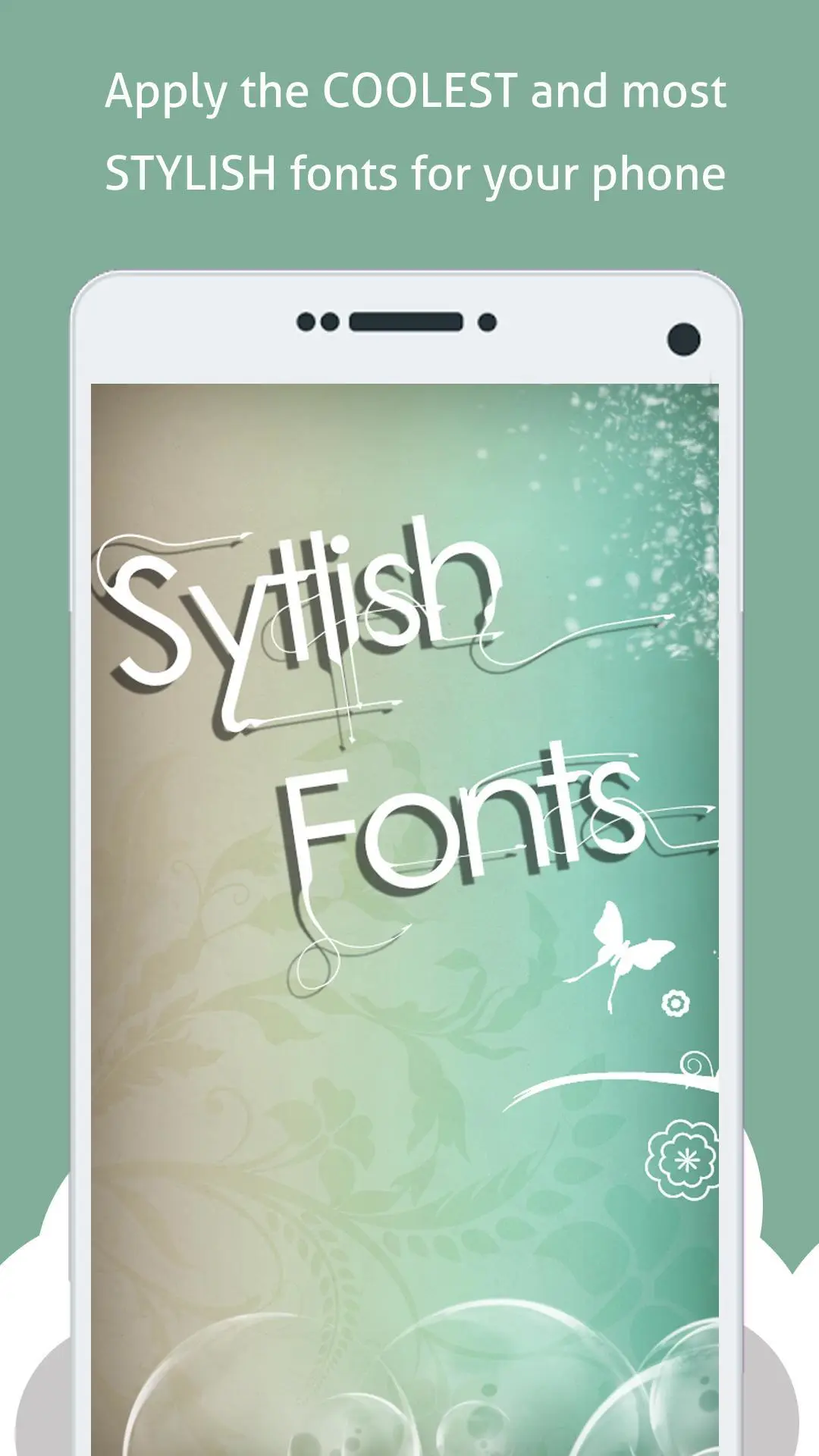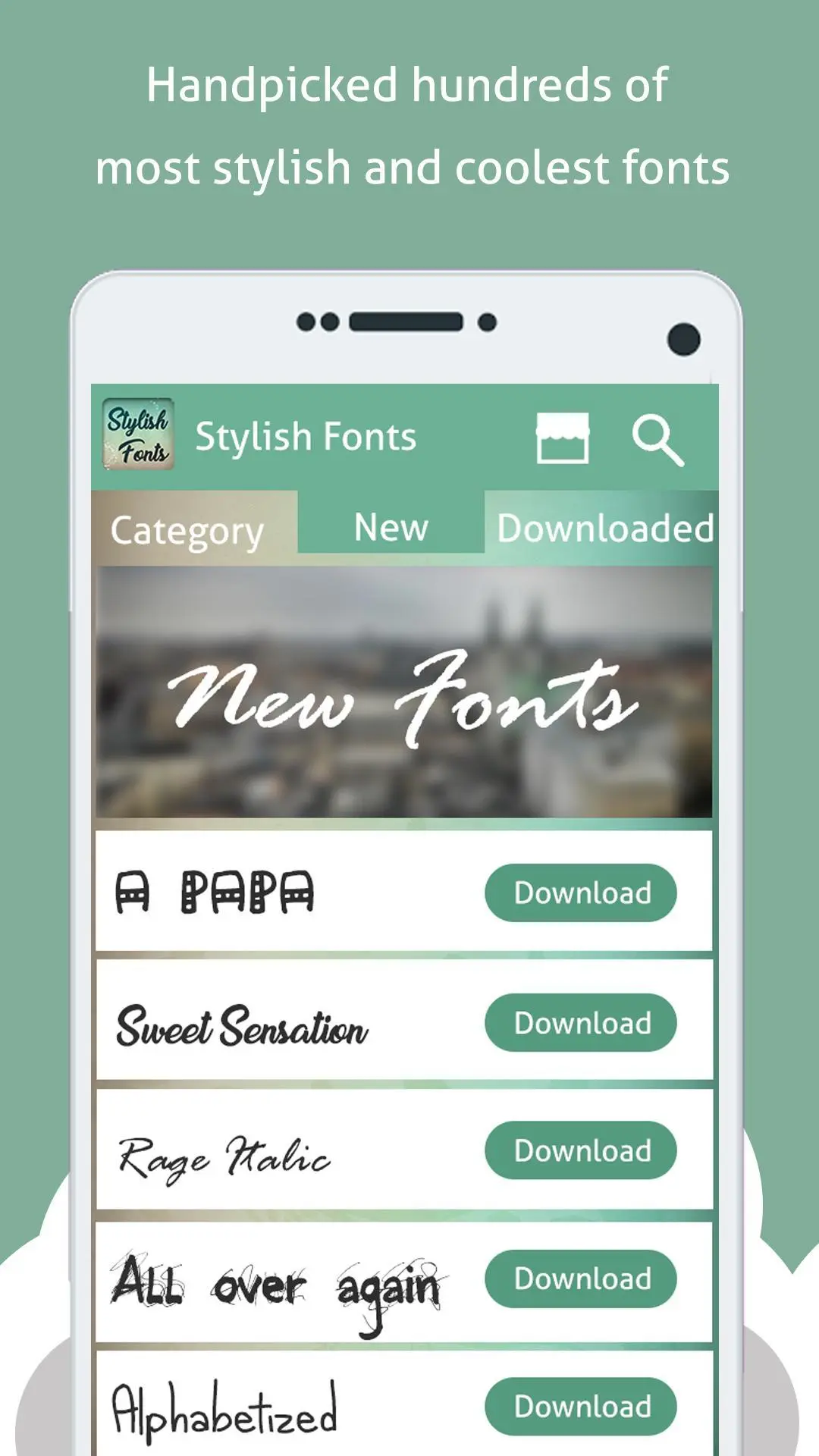Stylish Fonts PC
Star Play Creations
Download Stylish Fonts on PC With GameLoop Emulator
Stylish Fonts on PC
Stylish Fonts, coming from the developer Star Play Creations, is running on Android systerm in the past.
Now, You can play Stylish Fonts on PC with GameLoop smoothly.
Download it in the GameLoop library or search results. No more eyeing the battery or frustrating calls at the wrong time any more.
Just enjoy Stylish Fonts PC on the large screen for free!
Stylish Fonts Introduction
Are you bored of using routine fonts on you smart phone? then this app will help you to try different Stylish Fonts on your smartphones. Stylish Fonts Free is made with motive to provide stylish look to smart phone with attractive Fonts.
Stylish Fonts has various fonts with instant preview so you can take a look how exactly font will look on your smartphone.
To use Stylish Fonts galaxy pack, check your phone can change its font style in the "Display" --> "Screen Display" section of "Settings" or if you have a rooted phone then it will work. This App should work on any phone that allows for custom fonts Samsung and has FlipFont®
Stylish Fonts Pack contains many fonts for Samsung Galaxy and HTC Sense 6.0 devices designed to be compatible with Monotype Imaging Inc.'s FlipFont® program and will install new free fonts on your Samsung Galaxy or HTC that are compatible with the FlipFont® program on your phone.
Key Features:
Instant Preview of Fonts
Change Font from Application no need to do long process...
Easy to Use User Interface
Quick Setting for set Fonts
Please enjoy Stylish Fonts pack of Fonts for Android flip fonts to provide you with the ability to change your device’s typeface for free. Using the FlipFont font changer program installed on your Samsung Galaxy or HTC Sense 6.0 phone, you can use this application to customize your device to one of the many beautiful fonts for Samsung Galaxy that we have collected. This font pack is a random selection of typefaces that have been optimized for use on Samsung Galaxy and HTC Sense 6.0 Android devices.
To change fonts on your Samsung Galaxy or HTC Sense 6.0 device, navigate to the display settings in your device's system settings. In the display settings you can change the font style to any of these Stylish Fonts Free for Android. This font pack should work on all Galaxy and Sense 6.0 brand phones and will provide fonts for Samsung Galaxy S3, fonts for Samsung Galaxy S4, fonts for Galaxy Note 3, and HTC One. This app will not work on developer devices, such as the Galaxy Nexus or AOSP Galaxy S4 Google Edition, because it does not have the FlipFont program. Please verify that your phone can change its font. Look for the font style option in the display or screen display section of your device settings. This app is not designed as fonts for android with root and does not require root permission to change your font, nor will it require you to restart your phone.* Also, you will be able to enjoy your fonts for texting and messaging, however the typeface used on your device will not be sent to people that you send a text message to.
Phone restart will not be required for devices running Android 3.0 or later. Devices such as the Samsung Galaxy Y and Samsung Galaxy Ace will still require a restart to apply the new font.
NOTE: Samsung Galaxy devices running Marshmallow (or newer) no longer support installing free fronts. If your phone is rooted then these fonts will work on any smart phone. Stylish Fonts is NOT sponsored, endorsed, or affiliated with Monotype Imaging, Inc, the owner of the FlipFont trademark and technology.
Information
Developer
Star Play Creations
Latest Version
1.18
Last Updated
2022-11-03
Category
Personalization
Available on
Google Play
Show More
How to play Stylish Fonts with GameLoop on PC
1. Download GameLoop from the official website, then run the exe file to install GameLoop
2. Open GameLoop and search for “Stylish Fonts” , find Stylish Fonts in the search results and click “Install”
3. Enjoy playing Stylish Fonts on GameLoop
Minimum requirements
OS
Windows 8.1 64-bit or Windows 10 64-bit
GPU
GTX 1050
CPU
i3-8300
Memory
8GB RAM
Storage
1GB available space
Recommended requirements
OS
Windows 8.1 64-bit or Windows 10 64-bit
GPU
GTX 1050
CPU
i3-9320
Memory
16GB RAM
Storage
1GB available space