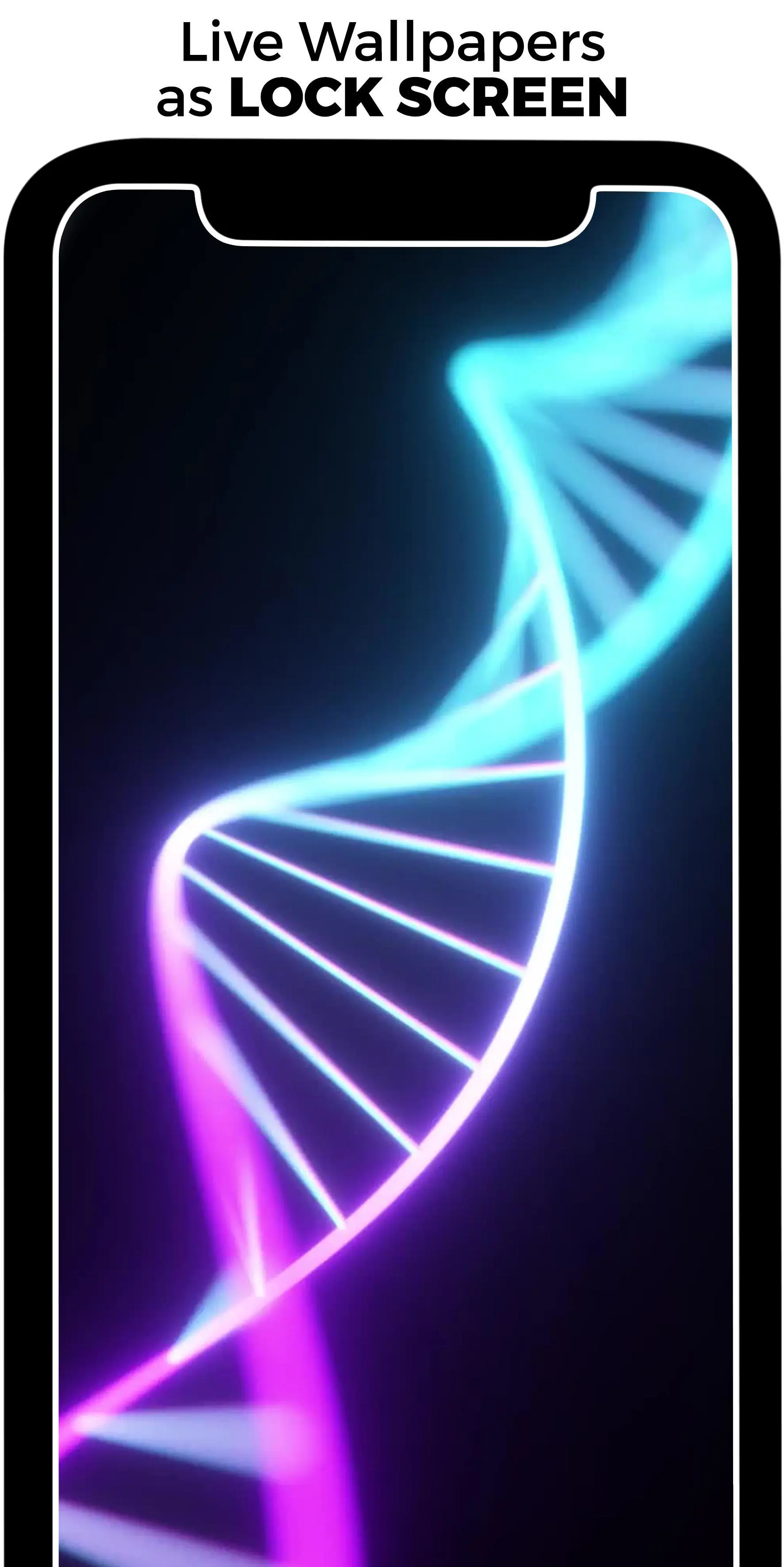Walloop - Live Wallpapers PC
Walloop
Download Walloop - Live Wallpapers on PC With GameLoop Emulator
Walloop - Live Wallpapers on PC
Walloop - Live Wallpapers, coming from the developer Walloop, is running on Android systerm in the past.
Now, You can play Walloop - Live Wallpapers on PC with GameLoop smoothly.
Download it in the GameLoop library or search results. No more eyeing the battery or frustrating calls at the wrong time any more.
Just enjoy Walloop - Live Wallpapers PC on the large screen for free!
Walloop - Live Wallpapers Introduction
Transform your phone with Walloop – Live Wallpapers!
Looking for the perfect live wallpaper to bring your screen to life?
Walloop offers a massive collection of HD, 4K, and 3D/4D animated backgrounds, GIFs, and videos – all optimized for low battery consumption.
🌌 Explore a World of Live Wallpapers
Huge variety: AMOLED, Anime, Nature, Superheroes, Vaporwave, Abstract & more.
4K & 3D/4D wallpapers: Experience realistic depth and smooth motion.
Use your own videos as wallpapers for a personal touch.
Dual live wallpapers: Set different ones for home & lock screen.
Battery-friendly design: Stunning visuals without draining power.
⚡ Optimized for All Devices
Walloop supports Super AMOLED, OLED, IPS and works perfectly on Samsung Galaxy, Xiaomi, Huawei, OnePlus, Oppo, Realme, Vivo, LG and more.
⭐ Key Features
HD, 4K, 3D & 4D live wallpapers
AMOLED true black backgrounds
GIFs & videos as wallpapers
Automatic wallpaper changer
Weekly new content & holiday specials
Easy, fast & smooth interface
Join millions of users who already transformed their phones with Walloop.
👉 Download now and give life to your screen!
Tags
PersonalizationInformation
Developer
Walloop
Latest Version
15.0
Last Updated
2025-08-27
Category
Personalization
Available on
Google Play
Show More
How to play Walloop - Live Wallpapers with GameLoop on PC
1. Download GameLoop from the official website, then run the exe file to install GameLoop
2. Open GameLoop and search for “Walloop - Live Wallpapers” , find Walloop - Live Wallpapers in the search results and click “Install”
3. Enjoy playing Walloop - Live Wallpapers on GameLoop
Minimum requirements
OS
Windows 8.1 64-bit or Windows 10 64-bit
GPU
GTX 1050
CPU
i3-8300
Memory
8GB RAM
Storage
1GB available space
Recommended requirements
OS
Windows 8.1 64-bit or Windows 10 64-bit
GPU
GTX 1050
CPU
i3-9320
Memory
16GB RAM
Storage
1GB available space