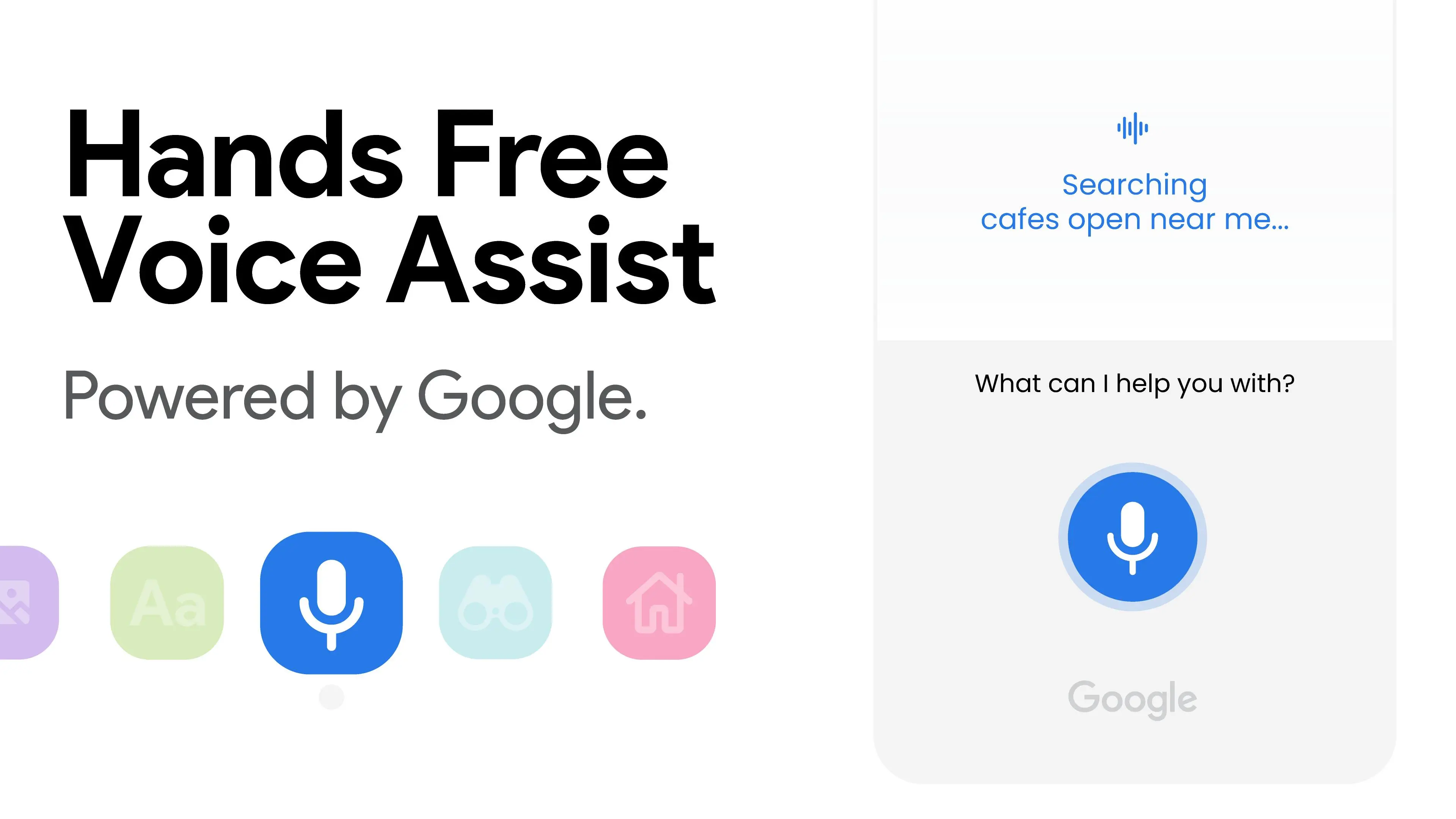Big Keyboard & Home Screen PC
Yobi Mobi
Download Big Keyboard & Home Screen on PC With GameLoop Emulator
Big Keyboard & Home Screen on PC
Big Keyboard & Home Screen, coming from the developer Yobi Mobi, is running on Android systerm in the past.
Now, You can play Big Keyboard & Home Screen on PC with GameLoop smoothly.
Download it in the GameLoop library or search results. No more eyeing the battery or frustrating calls at the wrong time any more.
Just enjoy Big Keyboard & Home Screen PC on the large screen for free!
Big Keyboard & Home Screen Introduction
It’s your phone the way you want it! The Big Keyboard & Home Screen app is the Android keyboard app that makes your phone easy to use and simple to see.
Get all the newest features when you download our big and easy all-in-one home screen and keyboard launcher for Android™!
Top Features
⌨️ Big Keyboard – No More Typos!
🎤 Easy Talk to Text – No Need to Type!
💯 Organized Big Notifications – Never Miss Another Text Message!
🔥 Hundreds of Wallpapers – Personalize Your Phone!
📲 Newly designed home screen – Device Essentials At Your Fingertips!
🖩 Pocket Calculator – For Quick Calculations!
🔎 Camera Magnifier – No More Squinting at Small Print!
We make smart phones easy and give your device a completely new look. Our easy organization makes it simple for anybody to use. Big keyboard with big buttons makes sending text messages and searching the web a breeze.
Big Keyboard & Home Screen is intuitive and wonderful to use. Our team has designed the Home Screen and Keyboard for anyone who has trouble navigating, reading and typing on their phone. This senior friendly keyboard brings the best parts of your simple old phone and new technology together.
Special Features:
Makes your Smartphone Easy – Big buttons and a clean look allow you to have a completely stress-free experience with your smartphone. We make your phone simple so you can concentrate on what is important to you.
Stop Squinting – Stop straining your eyes to see and type on your phone. Everything is easier to see with our Big App Icons, Big Keyboard, and Simple Notifications – these are just a few of the BIG features you’ll love!
No More Typos – Our Big Keyboard makes typing simple. Whether you’re texting, writing emails, or searching the web, the BIG keyboard and Easy Display make it easy for anyone! Don’t worry about sending typos anymore, between our big keyboard and our predictive text tool, sending messages to anybody is easier than ever.
Save Time – Stop hunting for your apps and old texts. Big Keyboard & Home Screen makes everything that much easier to find and use.
No Long Setup Required – Set up your new keyboard, notifications, home screen, and more in just a few easy clicks.
Optimized Type to Text – Simple tap the microphone on the home screen to search the web instantly or use the microphone on the big keyboard to make sending text messages and emails easy. Our hyper-accurate voice recognition makes hands-free search and communication a walk in the park.
Our mission is to build the easiest and most secure Big Keyboard & Home Screen available. We are constantly looking for feedback to make the next versions even better. Keep us at Big Keyboard & Home Screen updated to let us know what you think. We hope you love it!
Big Keyboard & Home Screen - Simple and Secure, for you.
Android™ is a trademark of Google LLC.
Information
Developer
Yobi Mobi
Latest Version
3.3.55
Last Updated
2023-06-14
Category
Personalization
Available on
Google Play
Show More
How to play Big Keyboard & Home Screen with GameLoop on PC
1. Download GameLoop from the official website, then run the exe file to install GameLoop
2. Open GameLoop and search for “Big Keyboard & Home Screen” , find Big Keyboard & Home Screen in the search results and click “Install”
3. Enjoy playing Big Keyboard & Home Screen on GameLoop
Minimum requirements
OS
Windows 8.1 64-bit or Windows 10 64-bit
GPU
GTX 1050
CPU
i3-8300
Memory
8GB RAM
Storage
1GB available space
Recommended requirements
OS
Windows 8.1 64-bit or Windows 10 64-bit
GPU
GTX 1050
CPU
i3-9320
Memory
16GB RAM
Storage
1GB available space