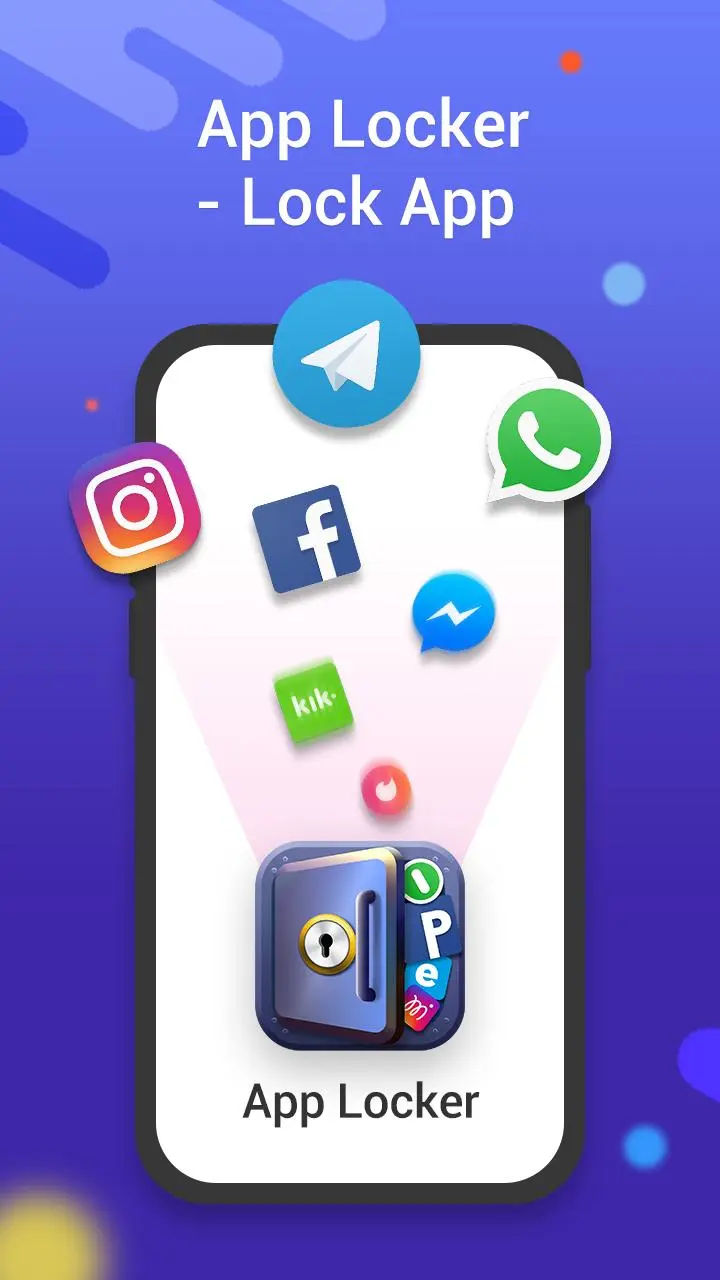App Locker - Lock App PC
Hide Apps (NO ROOT)
Download App Locker - Lock App on PC With GameLoop Emulator
App Locker - Lock App on PC
App Locker - Lock App, coming from the developer Hide Apps (NO ROOT), is running on Android systerm in the past.
Now, You can play App Locker - Lock App on PC with GameLoop smoothly.
Download it in the GameLoop library or search results. No more eyeing the battery or frustrating calls at the wrong time any more.
Just enjoy App Locker - Lock App PC on the large screen for free!
App Locker - Lock App Introduction
App Locker is not only an app lock but a private space on your phone. You can put your messenger apps like WhatsApp Facebook Instagram Telegram in this space (App Locker). Also you can put your game app in this space. And each app you put in this space run independently.
For example: After you put import Whatsapp in App Locker. You can run different account on the Whatsapp in AppLocker and Whatsapp outside. You can run WhatsApp in App Locker even after remove Whatsapp from outside.
Actually AppLocker can clone apps hide apps and protect photos and videos.
Features:
-Lock Apps
Different from other App locks App Locker provide a space which keep an instance of your apps. After import apps (Facebook, Whatsapp, SnapChat, Instagram, Telegram) into this space (AppLocker). You can even run multiple accouts among the apps outside and the apps inside.
-Hide Apps
-Hide Photos / Lock Photos
Actually AppLocker can not lock photos / videos in your Gallery. But After you import the photos and videos into AppLocker. No one except you can find these photos and videos on your device.
-Fingerprint password
-Hide from recent
-
Tags
PersonalizationInformation
Developer
Hide Apps (NO ROOT)
Latest Version
3.7.3_79fe66455
Last Updated
2025-03-13
Category
Personalization
Available on
Google Play
Show More
How to play App Locker - Lock App with GameLoop on PC
1. Download GameLoop from the official website, then run the exe file to install GameLoop
2. Open GameLoop and search for “App Locker - Lock App” , find App Locker - Lock App in the search results and click “Install”
3. Enjoy playing App Locker - Lock App on GameLoop
Minimum requirements
OS
Windows 8.1 64-bit or Windows 10 64-bit
GPU
GTX 1050
CPU
i3-8300
Memory
8GB RAM
Storage
1GB available space
Recommended requirements
OS
Windows 8.1 64-bit or Windows 10 64-bit
GPU
GTX 1050
CPU
i3-9320
Memory
16GB RAM
Storage
1GB available space