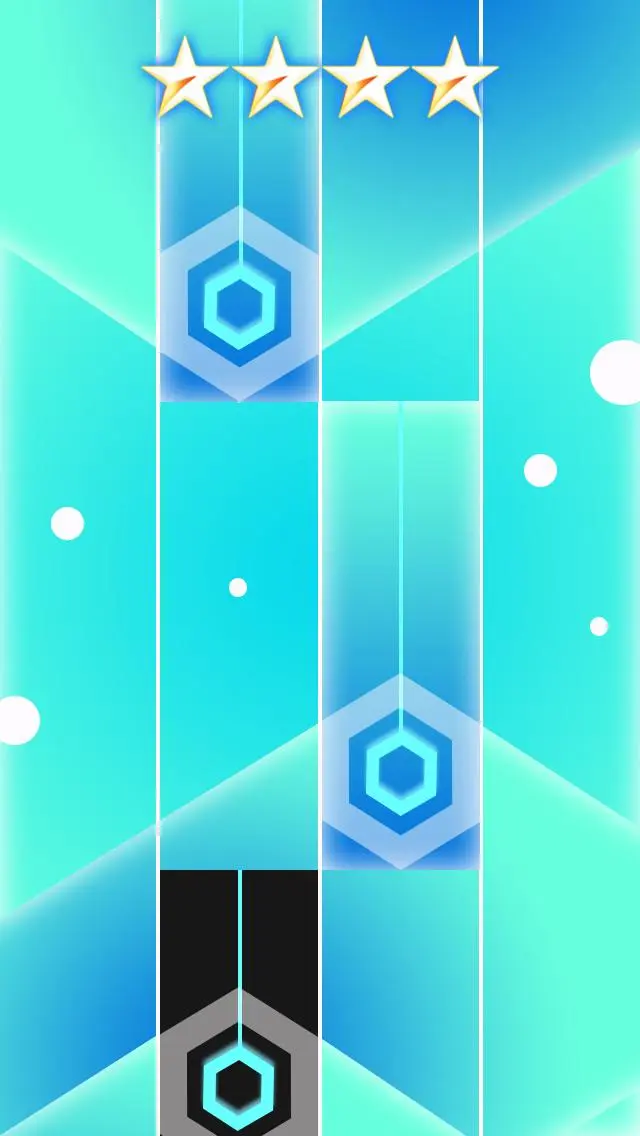Aphmau Piano Tiles game PC
Maznanink Dev
Download Aphmau Piano Tiles game on PC With GameLoop Emulator
Aphmau Piano Tiles game on PC
Aphmau Piano Tiles game, coming from the developer Maznanink Dev, is running on Android systerm in the past.
Now, You can play Aphmau Piano Tiles game on PC with GameLoop smoothly.
Download it in the GameLoop library or search results. No more eyeing the battery or frustrating calls at the wrong time any more.
Just enjoy Aphmau Piano Tiles game PC on the large screen for free!
Aphmau Piano Tiles game Introduction
It's time we present one of the fun piano music games for you to kill your bored time.
Play piano game with the latest music Aphmau that is going viral and enjoy piano music like a Professional Pianist. You can tap the white piano tiles according to the rhythm of the piano music.
⭐️How to play⭐️
🎹 TAP the piano tiles to feel the rhythm
🎹 Hold your finger to press the screen to destroy those long piano tiles
🎹 For a complete music experience, headphones/high volume settings are recommended.
⭐️Game Features⭐️
🎹 Game will automatically unlock to endless mode once
🎹 You reach 3 stars
🎹 Various playlists from classics to most popular, as well as some hot EDM songs.
⭐️Tips⭐️
You can change the Vibration magnitude in the top right Vibration settings button. There are four levels of Vibration magnitude for you to choose from: none, small, medium and large. Hope your game is fun!
DISCLAIMER:
This game is not an official application. No copyrighted material, everything we create is done by ourselves including piano music!
Information
Developer
Maznanink Dev
Latest Version
2.0
Last Updated
2021-12-01
Category
Music
Available on
Google Play
Show More
How to play Aphmau Piano Tiles game with GameLoop on PC
1. Download GameLoop from the official website, then run the exe file to install GameLoop
2. Open GameLoop and search for “Aphmau Piano Tiles game” , find Aphmau Piano Tiles game in the search results and click “Install”
3. Enjoy playing Aphmau Piano Tiles game on GameLoop
Minimum requirements
OS
Windows 8.1 64-bit or Windows 10 64-bit
GPU
GTX 1050
CPU
i3-8300
Memory
8GB RAM
Storage
1GB available space
Recommended requirements
OS
Windows 8.1 64-bit or Windows 10 64-bit
GPU
GTX 1050
CPU
i3-9320
Memory
16GB RAM
Storage
1GB available space