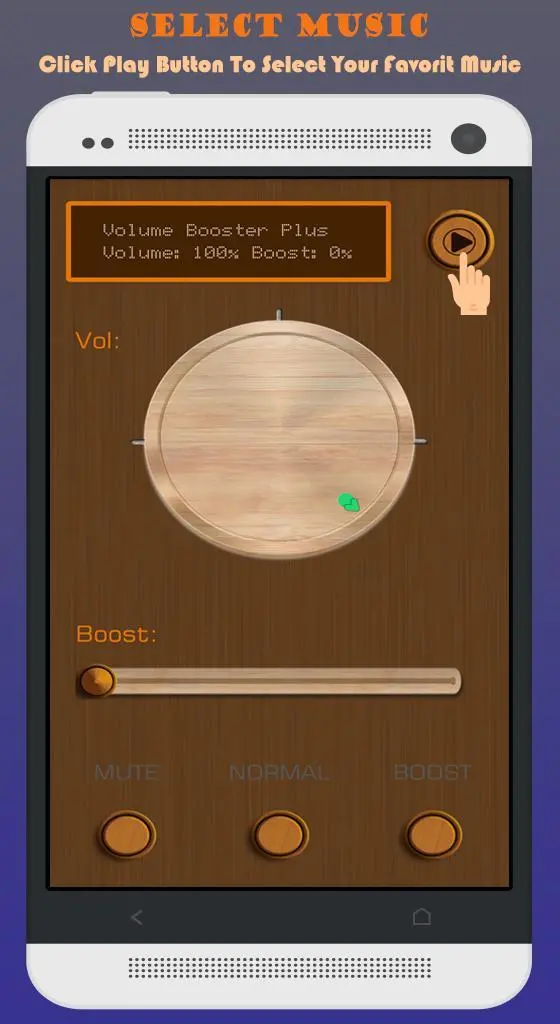Volume Booster Plus PC
SimoyAppy Media
Download Volume Booster Plus on PC With GameLoop Emulator
Volume Booster Plus on PC
Volume Booster Plus, coming from the developer SimoyAppy Media, is running on Android systerm in the past.
Now, You can play Volume Booster Plus on PC with GameLoop smoothly.
Download it in the GameLoop library or search results. No more eyeing the battery or frustrating calls at the wrong time any more.
Just enjoy Volume Booster Plus PC on the large screen for free!
Volume Booster Plus Introduction
Volume booster plus not like other comparative applications is that when a client actuates volume support alternative on this application not just enhances the sound as far as possible. But also uses the built-in sound android equalizer to optimize the frequency channels by means of a special algorithm.
volume booster allows you to boost Music Volume, video, and audio, audiobooks, radio, voice record, notifications in speakers and headphones.
So the result is a stronger and clearer sound and audio.
Also works just as great as an extreme speaker booster for headphones.
For best equalizer volume booster results, please plug-in your external speakers or headsets to have volume booster & Sound Booster.
Now you can use volume booster and make:
1- Enable volume booster from active notification.
2- Control volume booster App from your android ware device.
3- start your favorite music player directly from volume booster.
4- adjust sound booster and speaker booster volume.
5- Surrounding, Booster will become useful.
The volumes that you can boost with volume booster plus:
You can boost media and entertainment into the next level.
You can boost mp3 music and audio music volume into the next level.
You can boost sound and all music format volume into the next level.
This application was created for all android devices, so, it must be work on all android devices.
What you are waiting for?
Download volume booster app and enjoy boosting your mobile phone or tablet volume easy & fast.
Gain full control of your music player equalizer Turn your simple boom into a supermassive woofer Take your speaker to the extreme
Share “volume booster Plus” with friends and listen to loud enhanced music altogether!
If you like our app, please reward us with a 5-star rating, thus supporting the future development of this app.
"Disclaimer": -this app in no way can damage your phone!
Information
Developer
SimoyAppy Media
Latest Version
1.5.0
Last Updated
2020-08-22
Category
Music-audio
Available on
Google Play
Show More
How to play Volume Booster Plus with GameLoop on PC
1. Download GameLoop from the official website, then run the exe file to install GameLoop
2. Open GameLoop and search for “Volume Booster Plus” , find Volume Booster Plus in the search results and click “Install”
3. Enjoy playing Volume Booster Plus on GameLoop
Minimum requirements
OS
Windows 8.1 64-bit or Windows 10 64-bit
GPU
GTX 1050
CPU
i3-8300
Memory
8GB RAM
Storage
1GB available space
Recommended requirements
OS
Windows 8.1 64-bit or Windows 10 64-bit
GPU
GTX 1050
CPU
i3-9320
Memory
16GB RAM
Storage
1GB available space