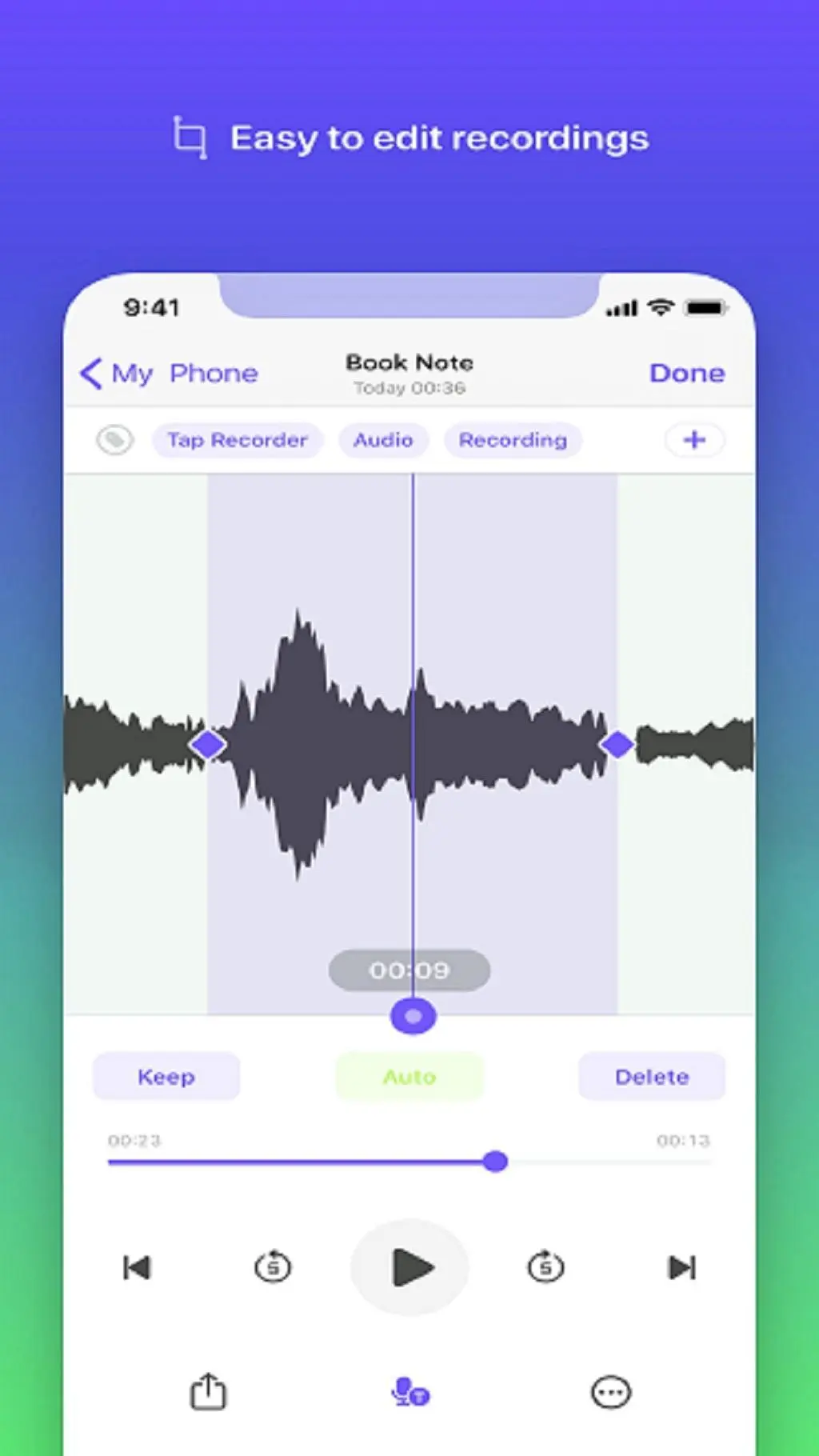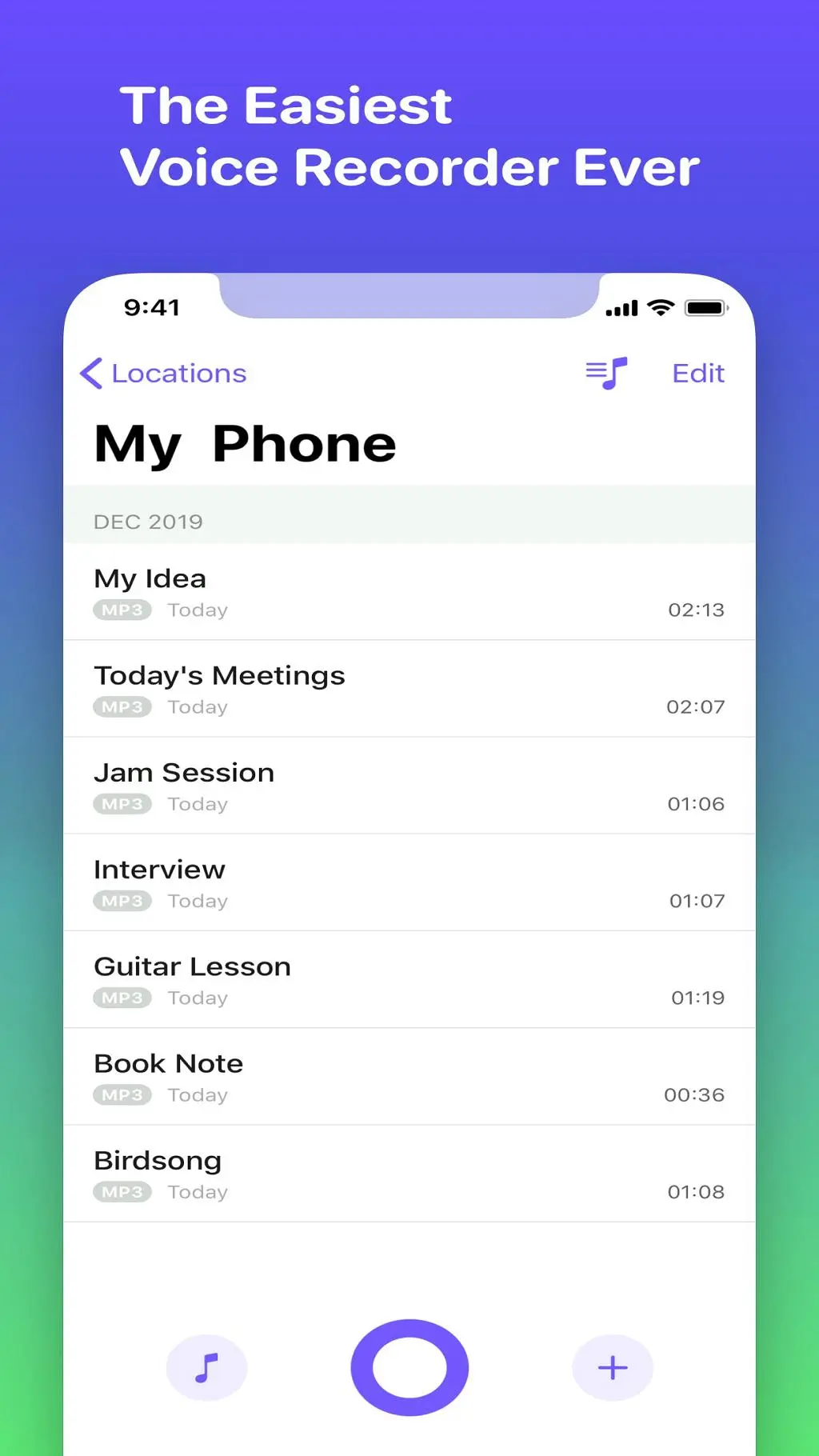Voice Recorder Pro High Qualit PC
Cooling team
Download Voice Recorder Pro High Qualit on PC With GameLoop Emulator
Voice Recorder Pro High Qualit on PC
Voice Recorder Pro High Qualit, coming from the developer Cooling team, is running on Android systerm in the past.
Now, You can play Voice Recorder Pro High Qualit on PC with GameLoop smoothly.
Download it in the GameLoop library or search results. No more eyeing the battery or frustrating calls at the wrong time any more.
Just enjoy Voice Recorder Pro High Qualit PC on the large screen for free!
Voice Recorder Pro High Qualit Introduction
Voice recorder is a great recording application that easily records audio, voice, of the song, speech, lecture, meeting, and save in the device s internal storage. So, you can play back whenever you want, on your phone.
This is a excellent recording application, meet quality great voice recording, ensuring the information is recorded clearly, accurately, with less noise.
It does not limit the recording time, which only depends on the remaining space of your internal memory. The voice recorder app stores your recordings and shares them with your friends through social networking channels.
The voice recorder pro is designed with an intuitive interface that makes it easy to record, pause, edit audio and much more. It is a very useful application for your work and life.
Features:
– HD Audio recorder
– High quality voice recording.
– Recorder songs, lectures, speeches,… best quality
– Supported file formats: mp3, ogg
– Play, pause, stop audio files.
– Send / Share your recording.
– Delete your recording right from the app.
– Rename and delete your recordings.
– Save the recording file on the device s internal memory
– Live audio spectrum analyzer
– Digital voice recorder
– Mp3 encoded with adjustable sample rate (8–44 kHz)
– Record in the background (even if the screen is off)
– Microphone upscaling tool
– Save / pause / resume / abort the recording process control
– Send a recording and share a note via email, sms, mms, facebook, WhatsApp, dropbox, ...
– Move your audio recording through the computer easily
– Record the microphone inside or outside
– We are improving .wave format
– A timer to keep track of your recording time.
– Smart recorder, automatic recording
– Call recording is not supported
Thank you for downloading and using voice recorder. Your feedback and suggestions help us to improve!
Any contact please send by email:
Sincerely thank!.
Permissions:
- android.permission.STORAGE: is used only for writing audio records to the phone.
- android.permission.RECORD_AUDIO: is obviously the permission to record voice
- android.permission.READ_PHONE_STATE is required to detect when the phone is in the call to stop recording
Information
Developer
Cooling team
Latest Version
2.0.9
Last Updated
2021-10-12
Category
Music-audio
Available on
Google Play
Show More
How to play Voice Recorder Pro High Qualit with GameLoop on PC
1. Download GameLoop from the official website, then run the exe file to install GameLoop
2. Open GameLoop and search for “Voice Recorder Pro High Qualit” , find Voice Recorder Pro High Qualit in the search results and click “Install”
3. Enjoy playing Voice Recorder Pro High Qualit on GameLoop
Minimum requirements
OS
Windows 8.1 64-bit or Windows 10 64-bit
GPU
GTX 1050
CPU
i3-8300
Memory
8GB RAM
Storage
1GB available space
Recommended requirements
OS
Windows 8.1 64-bit or Windows 10 64-bit
GPU
GTX 1050
CPU
i3-9320
Memory
16GB RAM
Storage
1GB available space