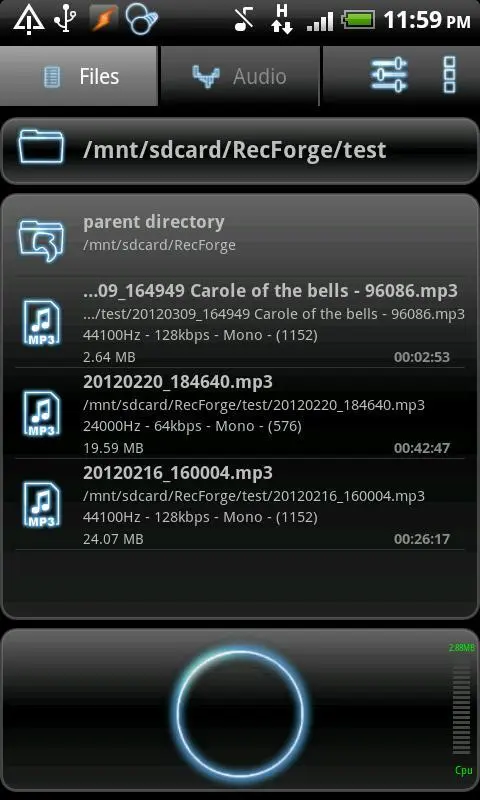RecForge Lite - Audio Recorder PC
Dje073
Download RecForge Lite - Audio Recorder on PC With GameLoop Emulator
RecForge Lite - Audio Recorder on PC
RecForge Lite - Audio Recorder, coming from the developer Dje073, is running on Android systerm in the past.
Now, You can play RecForge Lite - Audio Recorder on PC with GameLoop smoothly.
Download it in the GameLoop library or search results. No more eyeing the battery or frustrating calls at the wrong time any more.
Just enjoy RecForge Lite - Audio Recorder PC on the large screen for free!
RecForge Lite - Audio Recorder Introduction
RecForge is a high quality sound recorder.
It allows to Record, Edit and Share sounds, voices, notes, musics or any other audio.
Warning :
- If you have problems, please look at the FAQ page
http://dje.073.free.fr/html/faq.html
RecForge can be used to :
- record (in mp3/ogg/wav) meetings, rehersals, music learning, EVP, ...
- share your recording on Google Drive, Skydrive, DropBox, Box, ...
- convert your recordings in diferent audio format
- edit audio files
- replace your Dictaphone
Main functions :
- Real-time record in mp3, ogg and wav
- Play, record, pause/resume, loop, convert audio files
- Edit your recording to keep only interesting parts
- Share your recordings
+ on social network,
+ by mail,
+ Bluetooth,
+ SoundCloud,
+ Dropbox,
+ Box,
+ Ubuntu One,
+ Google Drive,
+ SkyDrive,
+ or others sharing apps.
- Disable AGC (Automatic Gain Control) for better sound quality (android > 2.1)
- Manual gain adjustment
- Use external microphone (3.5 jack - need an adapter. cf FAQ)
- Change Play back rate
- File format supported :
+ 8, 11, 12, 16, 22, 24, 32, 44 and 48kHz
+ wav, mp3 (up to 128kbps) and ogg (up to 250 kbpls)
+ Mono/stereo
+ 16bits
- Convert your files in different format (wav, ogg & mp3)
- Record in background even when the phone is locked
- File manager with folders (rename, delete, copy, ...)
- Find and Play recordings by date, name and size
- Different widgets size (one click to record)
- Disable notifications to discreetly record
- Application movable to SD Card
- Language translations :
+ French,
+ English,
+ Russian,
+ Simplified & Traditional Chinese,
+ Turkich,
+ Hungarian,
+ Italian,
+ Spanish,
+ Finnish,
+ Portuguese,
+ German.
Information
Developer
Dje073
Latest Version
2.1.16
Last Updated
2015-05-05
Category
Music-audio
Available on
Google Play
Show More
How to play RecForge Lite - Audio Recorder with GameLoop on PC
1. Download GameLoop from the official website, then run the exe file to install GameLoop
2. Open GameLoop and search for “RecForge Lite - Audio Recorder” , find RecForge Lite - Audio Recorder in the search results and click “Install”
3. Enjoy playing RecForge Lite - Audio Recorder on GameLoop
Minimum requirements
OS
Windows 8.1 64-bit or Windows 10 64-bit
GPU
GTX 1050
CPU
i3-8300
Memory
8GB RAM
Storage
1GB available space
Recommended requirements
OS
Windows 8.1 64-bit or Windows 10 64-bit
GPU
GTX 1050
CPU
i3-9320
Memory
16GB RAM
Storage
1GB available space