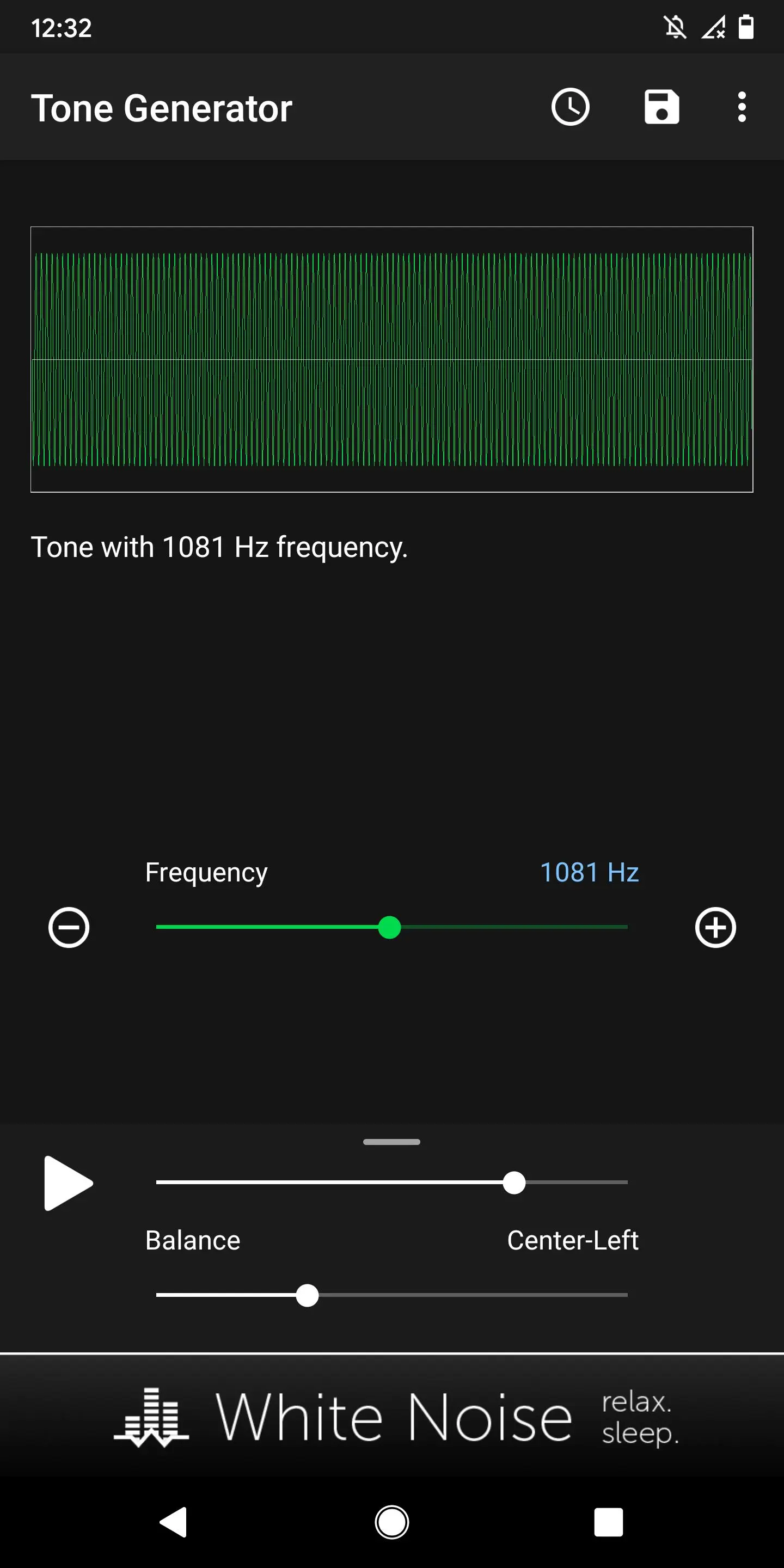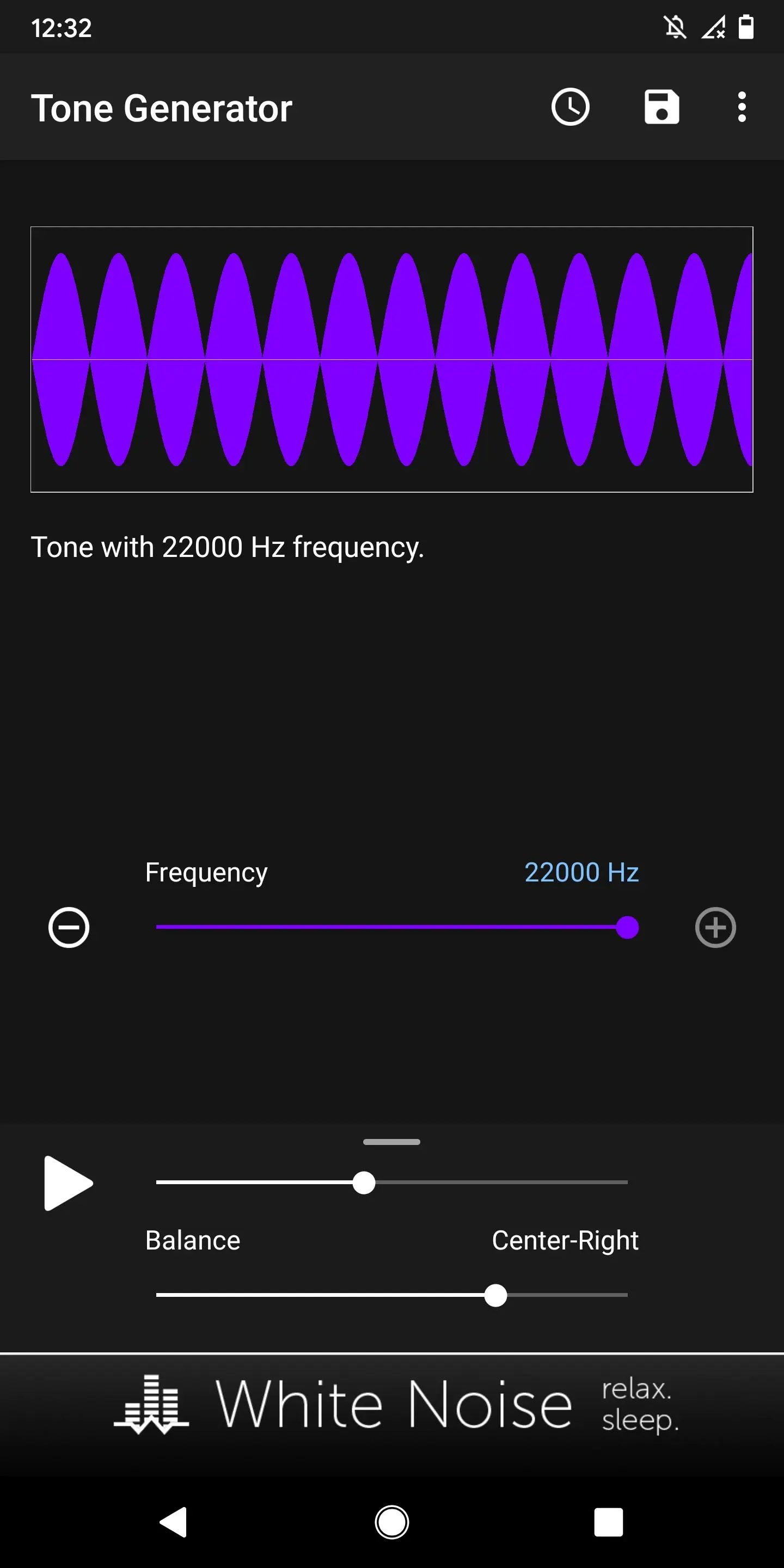Tone Generator PC
TMSOFT
Download Tone Generator on PC With GameLoop Emulator
Tone Generator on PC
Tone Generator, coming from the developer TMSOFT, is running on Android systerm in the past.
Now, You can play Tone Generator on PC with GameLoop smoothly.
Download it in the GameLoop library or search results. No more eyeing the battery or frustrating calls at the wrong time any more.
Just enjoy Tone Generator PC on the large screen for free!
Tone Generator Introduction
Generate pure sine wave tones at frequencies from 20hz to 22,000hz. Tone generation is useful in tuning instruments, hearing tests, science experiments, and testing audio equipment.
Tone Generator has many uses:
- Hearing Test: What is the lowest/highest frequency you can hear in each ear?
- Tuning Instruments: Does your top guitar string match Low E at 440 Hz?
- Science Experiments: What is the resonant frequency of your wine glass?
- Audio System Test: What frequencies does your subwoofer support?
Directions:
Adjust audio frequency by dragging the slider or tapping the plus/minus buttons. Adjust device volume using the on-screen volume slider. Toggle audio playback using the Play/Pause button.
Created by the audio experts at TMSOFT that brought you the famous White Noise app. Check out all our apps and sounds at http://www.tmsoft.com/
Tags
Music-&Information
Developer
TMSOFT
Latest Version
2.1.5
Last Updated
2023-11-07
Category
Music-audio
Available on
Google Play
Show More
How to play Tone Generator with GameLoop on PC
1. Download GameLoop from the official website, then run the exe file to install GameLoop
2. Open GameLoop and search for “Tone Generator” , find Tone Generator in the search results and click “Install”
3. Enjoy playing Tone Generator on GameLoop
Minimum requirements
OS
Windows 8.1 64-bit or Windows 10 64-bit
GPU
GTX 1050
CPU
i3-8300
Memory
8GB RAM
Storage
1GB available space
Recommended requirements
OS
Windows 8.1 64-bit or Windows 10 64-bit
GPU
GTX 1050
CPU
i3-9320
Memory
16GB RAM
Storage
1GB available space