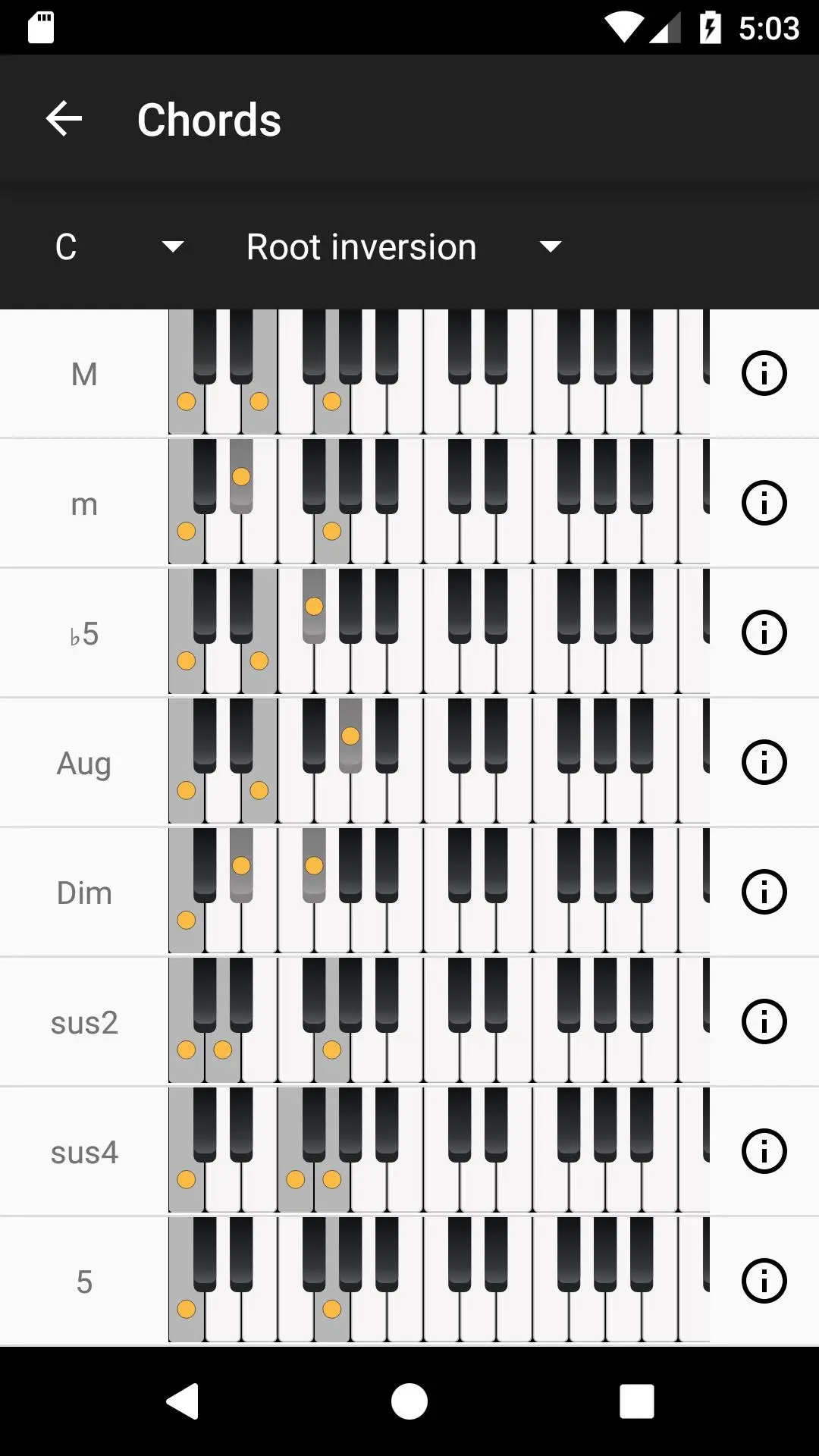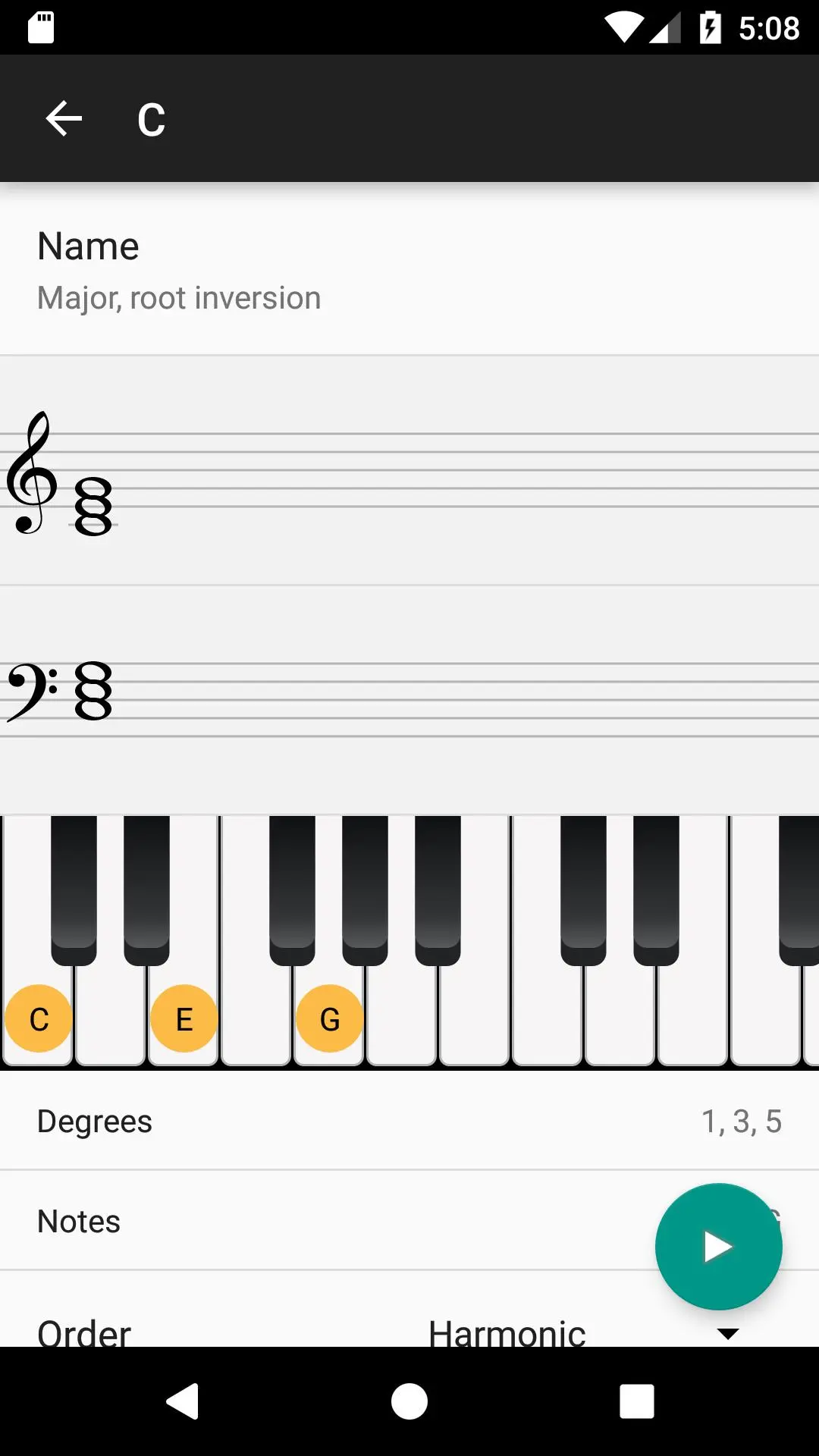Piano Chords and Scales PC
Sincere apps
Download Piano Chords and Scales on PC With GameLoop Emulator
Piano Chords and Scales on PC
Piano Chords and Scales, coming from the developer Sincere apps, is running on Android systerm in the past.
Now, You can play Piano Chords and Scales on PC with GameLoop smoothly.
Download it in the GameLoop library or search results. No more eyeing the battery or frustrating calls at the wrong time any more.
Just enjoy Piano Chords and Scales PC on the large screen for free!
Piano Chords and Scales Introduction
We believe that learning to play a piano and music theory (chords, scales and composition) can be much easier. Piano Chords and Scales app lets you explore and learn piano in simple and interactive way. You can become much better musician while having fun along the way.
App contains large library of chords, scales and chord progressions. You can change root note, inversion, and the quality of progression. Audio playback is available for all the list and elements. Chords and scales contain detailed description. App contains ascending, descending note playback. Notes can be displayed on virtual piano and staff views. Scale fingerings are available for all scales and they are displayed dynamically when scales is played. App also includes song composer that allows you to easily layout chords progressions. Song composer has recommend chord feature based on selected scale. This lets you find great ideas for songs or improve your existing songs. Simply listening to a key in its different modes can easily strike up an idea for a melody or riff.
You can see and hear how chords relates with scales and forms chord progressions. It can be used together with real piano and while you are studying for music theory or piano exams. You can benefit if you are playing by ear, but what to become better at sight reading.
Tool is based on fundamentals and very helpful for beginners. Experienced musicians can also benefit from song composing tool, that allows you to put together chords that work. It allows you to easily visualise how chords are built and how scales work. Very useful for you when writing songs.
A lot of focus on is put on simplicity and ease of use. User interface is well structured and does not contain too much details. Navigation is consistent and easy to use. Most details are contained in height of one screen, so information is shown in clean and focused way.
Chords and scales makes learning music theory fun and inspiring!
Information
Developer
Sincere apps
Latest Version
2.1.2
Last Updated
2023-11-05
Category
Music-audio
Available on
Google Play
Show More
How to play Piano Chords and Scales with GameLoop on PC
1. Download GameLoop from the official website, then run the exe file to install GameLoop
2. Open GameLoop and search for “Piano Chords and Scales” , find Piano Chords and Scales in the search results and click “Install”
3. Enjoy playing Piano Chords and Scales on GameLoop
Minimum requirements
OS
Windows 8.1 64-bit or Windows 10 64-bit
GPU
GTX 1050
CPU
i3-8300
Memory
8GB RAM
Storage
1GB available space
Recommended requirements
OS
Windows 8.1 64-bit or Windows 10 64-bit
GPU
GTX 1050
CPU
i3-9320
Memory
16GB RAM
Storage
1GB available space