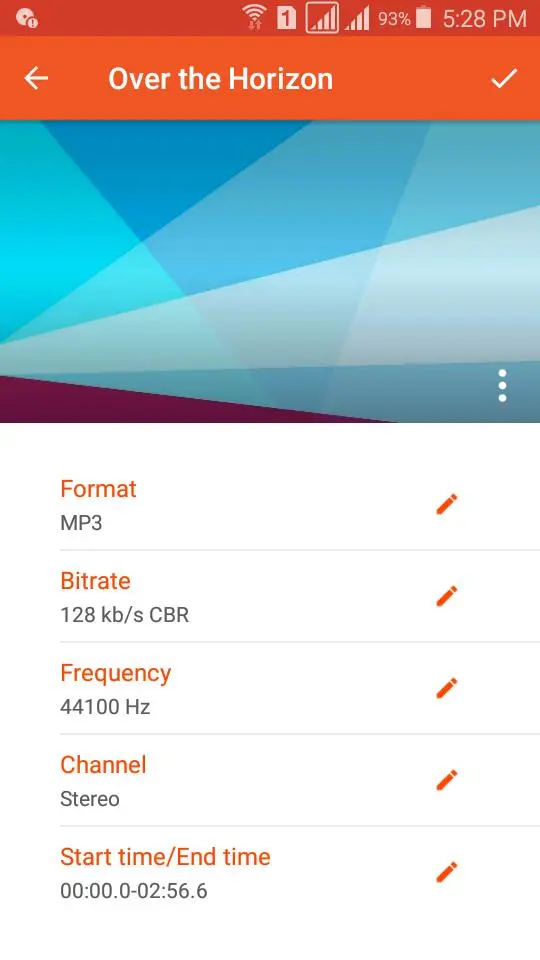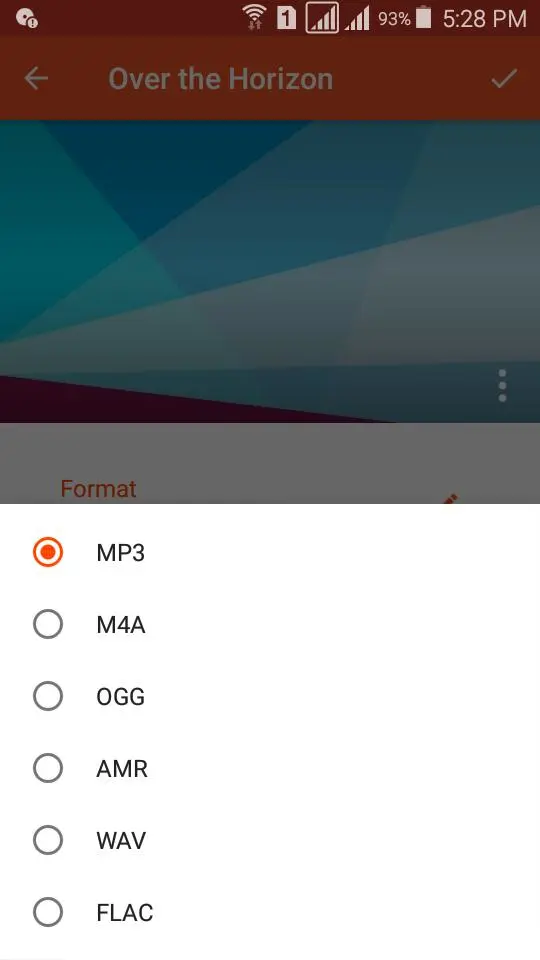Audio Converter (MP3 AAC OPUS) PC
Bdroid Team
Download Audio Converter (MP3 AAC OPUS) on PC With GameLoop Emulator
Audio Converter (MP3 AAC OPUS) on PC
Audio Converter (MP3 AAC OPUS), coming from the developer Bdroid Team, is running on Android systerm in the past.
Now, You can play Audio Converter (MP3 AAC OPUS) on PC with GameLoop smoothly.
Download it in the GameLoop library or search results. No more eyeing the battery or frustrating calls at the wrong time any more.
Just enjoy Audio Converter (MP3 AAC OPUS) PC on the large screen for free!
Audio Converter (MP3 AAC OPUS) Introduction
Audio Converter is a simple and great android application to convert and cut audio files.
With Audio Converter, you can convert any music with any format to other format easily and cut your music to extract preferred clips then you can share them with your friends.
With Audio Converter, you can create your own ringtones for your device, convert any audio format to another format including MP3, AAC, M4A, OGG, WMA, OPUS, etc. then you can create your albums with your high quality audio clips to listen them any time you want, share them with your friends through social media including WhatsApp, Soundcloud and Facebook and more or even combine them with your video clips.
We support many audio formats to cut and convert like MP3, AAC, M4A, OGG, AMR (AMR-NB and AMR-WB), OPUS, WAV, FLAC, WMA, etc. without any limitations or fees.
Audio Converter
● Convert any audio format to another by one click.
● Support various audio formats including MP3, AAC, M4A, OGG, AMR (AMR-NB and AMR-WB), OPUS, WAV, FLAC, WMA, etc without any limitation or fees.
● No duration limit.
● Support various audio formats as output including MP3, AAC, M4A, OGG, AMR (AMR-NB and AMR-WB), WAV, FLAC, WMA, OPUS.
● Edit audio settings like bitrate, frequency, channel.
● Support many audio bitrate 128 kb/s, 160 kb/s, 192 kb/s, 256 kb/s and 320 kb/s.
● Support both VBR and CBR.
● Change audio frequency to 8000 Hz, 16000 Hz, 22050 Hz, 44100 Hz, 48000 Hz.
● Support for both Stereo and Mono.
● Trimming the music before and after convert
● Change speed of song before convert process.
● Amplify of audio file before convert process.
● You can share the converted music with your friends over the different social media.
● Support upload the songs to Google drive, Dropbox and Soundcloud.
● Edit music tags (Title, Artist and Album).
● With this feature, you can convert any unspported audio like OPUS, WMA to any supported format by android like MP3, M4A and keep the original quality.
Audio Cutter
● Support unlimitted audio formats list MP3, AAC, OGG, OPUS, etc.
● Very fast and more accurate.
● No duration limit.
● Save the audio file as Music, Alarm, Notification or Ringtone.
● Share and play the audio clip.
● You can set the audio clip as default notification for your device.
● You can set the audio clip as default tone for the incoming calls in your device.
● Simple and friendly interface.
We hope you will find all your needs in our application to edit and convert your favorite music files.
Feel free to share with us any suggestions or questions which make our app great more and more.
Any suggestions or questions, please contact us through bdroid.791@gmail.com.
Information
Developer
Bdroid Team
Latest Version
13.3
Last Updated
2023-10-02
Category
Music-audio
Available on
Google Play
Show More
How to play Audio Converter (MP3 AAC OPUS) with GameLoop on PC
1. Download GameLoop from the official website, then run the exe file to install GameLoop
2. Open GameLoop and search for “Audio Converter (MP3 AAC OPUS)” , find Audio Converter (MP3 AAC OPUS) in the search results and click “Install”
3. Enjoy playing Audio Converter (MP3 AAC OPUS) on GameLoop
Minimum requirements
OS
Windows 8.1 64-bit or Windows 10 64-bit
GPU
GTX 1050
CPU
i3-8300
Memory
8GB RAM
Storage
1GB available space
Recommended requirements
OS
Windows 8.1 64-bit or Windows 10 64-bit
GPU
GTX 1050
CPU
i3-9320
Memory
16GB RAM
Storage
1GB available space