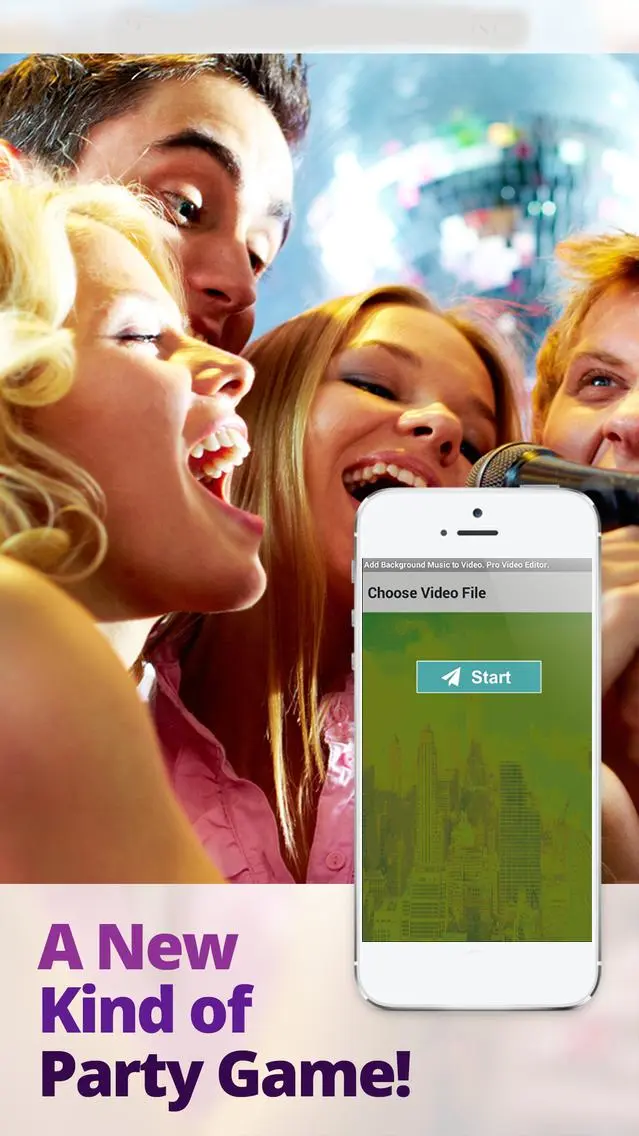Add Any Song To Video. Video B PC
DreamQueen
Download Add Any Song To Video. Video B on PC With GameLoop Emulator
Add Any Song To Video. Video B on PC
Add Any Song To Video. Video B, coming from the developer DreamQueen, is running on Android systerm in the past.
Now, You can play Add Any Song To Video. Video B on PC with GameLoop smoothly.
Download it in the GameLoop library or search results. No more eyeing the battery or frustrating calls at the wrong time any more.
Just enjoy Add Any Song To Video. Video B PC on the large screen for free!
Add Any Song To Video. Video B Introduction
Best app for add background music to video. This mp3 aac to mp4 mkv mpeg app can be used as video mp3 adder and enjoy gallery audio to video files app. In this video mp3 adder app you have to play as a mp3 and mp4 cutter and joiner.
Add Audio To Video this app to you can change audio or song of any video and add different music in video.& make funny video by adding such a funny song & share with your friends. This application lets you add audio to any video. Audio Video Mixer provide a facility for changing Background Music of any video files. Now you can add your favorite music to these videos. You just select your video and audio or any mp3 song from your collection and add this audio to your video.
Keep using mp3 adder to video and create your funny videos. Features of Add Any Song To Video:
- Supports mp3, aac as audio files and for video it is supporting all formats that you can think of including mkv, mpeg 4, avi and 3gp.
- Share final video with family and friends
- Easy steps of using app which everyone can understand How to use Add Any Song To Video:
- Tap the start button - Choose a video file as the input source file
- Then you can trim the video and play it to preview it
- Use the audio button to put your choice of audio in the video as background music
- Tap create button and your video shall be created
It is time to get this audio mixer app download and music editor download, or audio mixer download and music editor app download, on android. Add audio to video mixer app is the best video editor app and audio editor tool, or video mixer editor and audio editor software. Add your favorite music to your videos in any way you want! Choose a part of the video where you would like to add a song. Supports song mixing with the original Video sound. Isn’t this awesome!
Add Any Song To Video app is waiting for you : mp3 adder to video app is fun to use and supports formats mp3, mp4 (mpeg4/h264,aac), ogg (theora, flac) , avi (mpeg4, mp3), mpeg (mpeg1, mp2), flv (flv, mp3), gif and wav. This application provides a facility to change a audio file of any videos. Add song o Video application is useful for all users who have like to play with videos or whose hobby is video shooting.
Also audio profiles: m4a (aac-audio only), 3ga (aac-audio only), oga (flac-audio only. This add background music to video app is so fast in processing the video. This video mixer application is for changing background music of a video. Using this video editor and video maker, you can add or mix any audio to a video. Our Add audio to video application is for changing background music of a video. With this video editor you can add or mix any audio to a video.
Audio Video Mixer application through you adds your favorite music in your video. Add Audio to Video application is an application to adding audio to your videos.
You can also mute the video with our add audio to video converter. Add Audio to Video application is an application to adding audio to your videos. You can also mute the video with our add audio to video converter.
Install this mp3 aac to mp4 mkv mpeg app and enjoy gallery audio to video files! Be a real video mp3 adder. If you are loving to use Add Any Song To Video then do leave a review/rating/suggestion for our app. Add Audio To Video is allows you to change background music related to your video and implemented your audio file in video.
So be happy because this amazing music audio mixer will show you how to put music into videos. This application is for changing background music of a video and add any audio to a audio less video.
Tags
Music-&Information
Developer
DreamQueen
Latest Version
1.9
Last Updated
2018-04-02
Category
Music-audio
Available on
Google Play
Show More
How to play Add Any Song To Video. Video B with GameLoop on PC
1. Download GameLoop from the official website, then run the exe file to install GameLoop
2. Open GameLoop and search for “Add Any Song To Video. Video B” , find Add Any Song To Video. Video B in the search results and click “Install”
3. Enjoy playing Add Any Song To Video. Video B on GameLoop
Minimum requirements
OS
Windows 8.1 64-bit or Windows 10 64-bit
GPU
GTX 1050
CPU
i3-8300
Memory
8GB RAM
Storage
1GB available space
Recommended requirements
OS
Windows 8.1 64-bit or Windows 10 64-bit
GPU
GTX 1050
CPU
i3-9320
Memory
16GB RAM
Storage
1GB available space