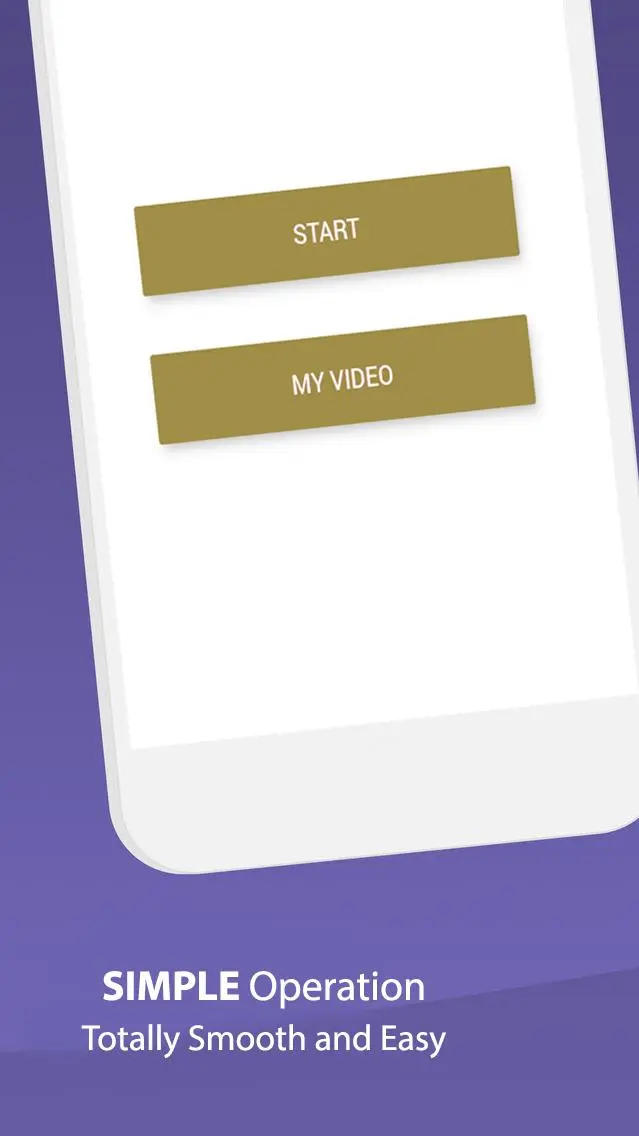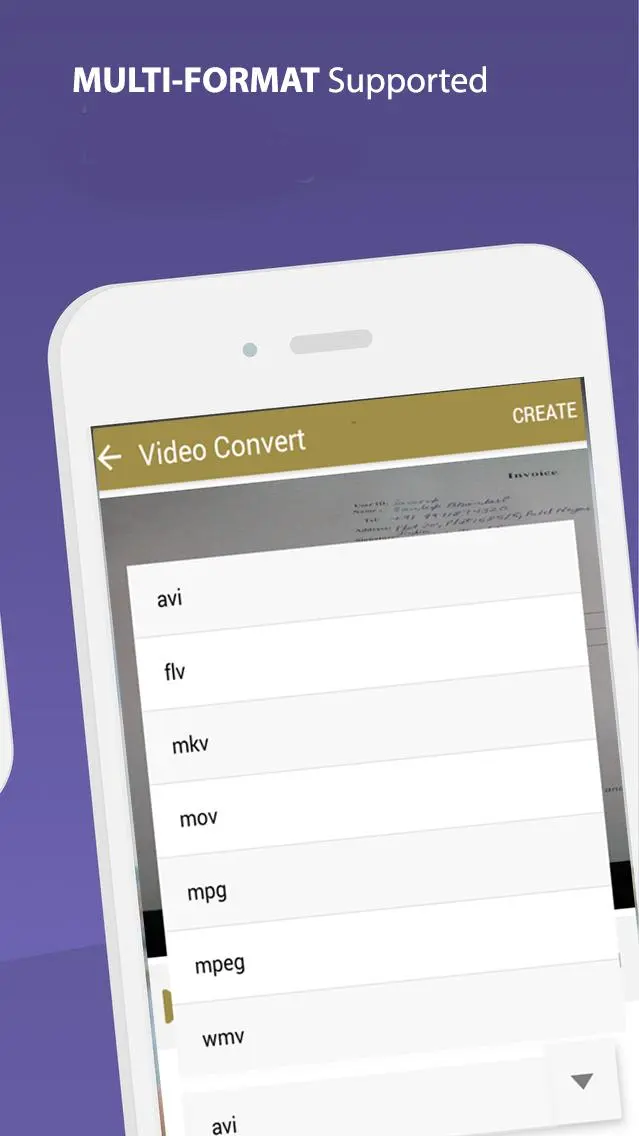Video Format Converter. Video PC
DreamQueen
Download Video Format Converter. Video on PC With GameLoop Emulator
Video Format Converter. Video on PC
Video Format Converter. Video , coming from the developer DreamQueen, is running on Android systerm in the past.
Now, You can play Video Format Converter. Video on PC with GameLoop smoothly.
Download it in the GameLoop library or search results. No more eyeing the battery or frustrating calls at the wrong time any more.
Just enjoy Video Format Converter. Video PC on the large screen for free!
Video Format Converter. Video Introduction
The "Video Format Converter " converts from/ into formats AVI, FLV, MKV, MOV, MPG, MPEG, WMV. The converted videos are stored in your device storage and also shown as gallery inside the app itself. Total Audio Converter is a powerful audio/video management tool, which convert your media file from one format to another.
It is worth noting that while the app will convert your videos to the selected format but your video player may not play in the phone. In this case, you need to install a video player with appropritae codec for that format. Many a time your video player may not support play a video. All you need to do is change the format to other one using this application.
Alteratively, you can copy the converted videos from VideoConverter folder in your phone to your laptop and play it using players like VLC etc. Video Converter Android is the bestTotal video converters on Android for Android. With the background ffmpeg library support, Video converter for Android can convert almost any video formats to mpeg4 and h264 videos, including asf, avi, divx, flv, m2v, m4v, mjpeg, mkv, mov, mpg, ogg, ogv, rm, rmvb, webm, wmv, dv4 etc.
Features of Video Format Converter:
1) Easily convert your video footage.
2) So many target formats to choose from.
3) Modern user interface following material design.
4) The Video Format Converter app will scan your device storage for existing videos and show it in a grid.
5) The final output file can be shared on social media or uploaded to cloud from the app.
6) All video formats are accepted as input in this video converter app.
We have put together all the best features which a video converter app should have. Media Converter allows you to convert all kinds of media formats to popular media formats: mp3, mp4 (mpeg4/h264,aac), ogg (theora, flac) , avi (mpeg4, mp3), mpeg (mpeg1, mp2), flv (flv, mp3), gif and wav. Also audio profiles: m4a (aac-audio only), 3ga (aac-audio only), oga (flac-audio only) are available for convenience.
Video Converter App in play store, Top video converter which can able to convert any video format supported. Total HD Video Converter free for android which can give you 100% result without loss any type of clarity. This Total Video Converter is convert your Video in many other format as you like. This application are support all the format where you have to convert video. It supports ALL video formats, 4K/ultra HD video files, and plays them with high-definition.
Example supported conversion:
- Convert Mp3 to Aac, M4a to Mp3...
- Convert Flv to mp4, Avi to Mp4...
- Convert Mp4 to Flv, Mp4 to Avi...
- Ultra HD video player, support 4K.
If you want a specific video format to be supported, please leave the details in comments or email us. We’ll try to add the support in future release. Total Video Converter or Video Converter or Video Cutter is the best converter application from one form to other different forms. Video Converter app converts video in various formats and save file to your phone. Video player with casting to TV Video player for Chromecast. Cast videos to android TV with Chromecast easily. Itís the best chromecast apps.
Supported Video Format
Mp4 video converter
Avi video converter
3gp video converter
flv Mp4 video converter
mov Mp4 video converter
mkv file video converter
- Total Video Converter app/Video Editor in video and audio information display.
- Total Video Converter app/Video Editor in Scan entire devices for video files for conversion.
- Total Video Converter app/Video Editor in Extract part of a video by specifying the start time and end time.
Video Converter app converts video in various formats with simple steps and save file to your phone.
Video converter for Android can convert almost any video formats to mpeg4 and h264 videos, including avi, divx, flv, m4v, mjpeg, mkv, mov, mpg, ogg, ogv etc.
Lengthy videos will take more time for conversion :)
Tags
Video-PlayersInformation
Developer
DreamQueen
Latest Version
video.format.converter
Last Updated
2018-03-02
Category
Video-players-editors
Available on
Google Play
Show More
How to play Video Format Converter. Video with GameLoop on PC
1. Download GameLoop from the official website, then run the exe file to install GameLoop
2. Open GameLoop and search for “Video Format Converter. Video ” , find Video Format Converter. Video in the search results and click “Install”
3. Enjoy playing Video Format Converter. Video on GameLoop
Minimum requirements
OS
Windows 8.1 64-bit or Windows 10 64-bit
GPU
GTX 1050
CPU
i3-8300
Memory
8GB RAM
Storage
1GB available space
Recommended requirements
OS
Windows 8.1 64-bit or Windows 10 64-bit
GPU
GTX 1050
CPU
i3-9320
Memory
16GB RAM
Storage
1GB available space