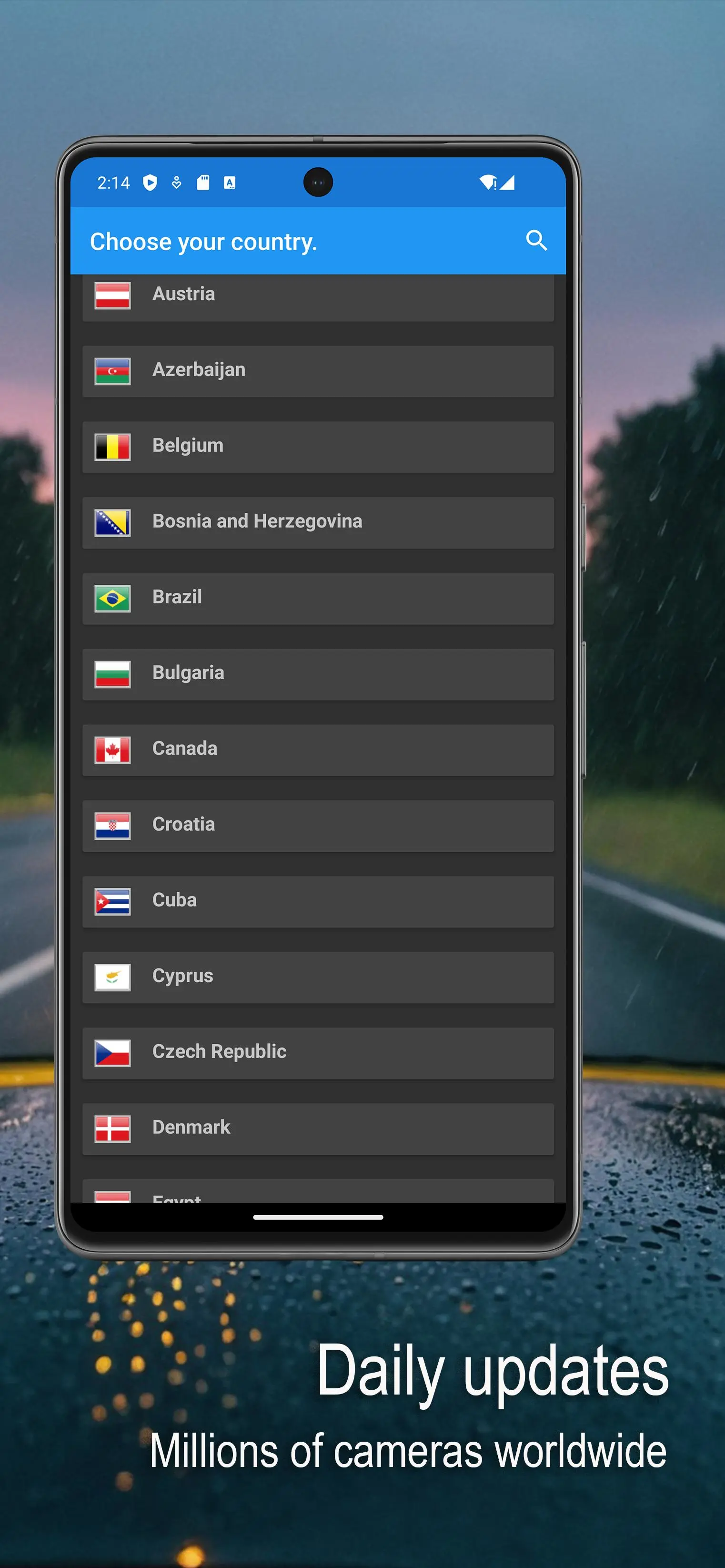Mapcam.info speed cam detector PC
Mapcam.info
Download Mapcam.info speed cam detector on PC With GameLoop Emulator
Mapcam.info speed cam detector on PC
Mapcam.info speed cam detector, coming from the developer Mapcam.info, is running on Android systerm in the past.
Now, You can play Mapcam.info speed cam detector on PC with GameLoop smoothly.
Download it in the GameLoop library or search results. No more eyeing the battery or frustrating calls at the wrong time any more.
Just enjoy Mapcam.info speed cam detector PC on the large screen for free!
Mapcam.info speed cam detector Introduction
Mapcam.info Anti-Radar, Radar Detector is an advanced driving companion that proactively alerts drivers to potential road hazards, radars, and speed cameras.
Mapcam.info serves as a timely reminder to adhere to traffic rules and speed limits, significantly reducing the risk of accidents or fines.
This versatile app seamlessly integrates with both standalone usage and various navigation programs, running discreetly in the background.
Leveraging the extensive warning database created by the MapCam.info project since 2009, this app provides comprehensive coverage for over 80 countries worldwide.
The application offers two types of warning databases: "Standard" and "Extended," catering to diverse user preferences.
The "Standard" database includes essential warnings such as static speed measurement cameras, traffic light-integrated cameras, and red light violation cameras, among others.
The "Extended" database further enhances user safety with warnings like overtaking and oncoming mobile ambushes, STOP sign mobile ambushes, and cameras monitoring pedestrian crossings.
Users can fine-tune their warning preferences with the aid of a visual interface, ensuring a customized and user-friendly experience.
To address concerns about camera accuracy, the app continually updates its database, particularly in major cities, where new cameras are integrated almost immediately upon installation.
The absence of certain cameras in the database is explained by the possibility of them being decoys or unrelated weather stations, emphasizing the app's commitment to accurate and relevant information.
For a more detailed analysis of cameras and additional information, users can visit the Mapcam.info website.
To enhance the app's functionality, users have the option to add cameras to the database through a convenient visual interface directly on the application's page.
For further inquiries and detailed information about the app, users are encouraged to visit the official program forum.
Information
Developer
Mapcam.info
Latest Version
3.85.1212
Last Updated
2023-12-22
Category
Maps-navigation
Available on
Google Play
Show More
How to play Mapcam.info speed cam detector with GameLoop on PC
1. Download GameLoop from the official website, then run the exe file to install GameLoop
2. Open GameLoop and search for “Mapcam.info speed cam detector” , find Mapcam.info speed cam detector in the search results and click “Install”
3. Enjoy playing Mapcam.info speed cam detector on GameLoop
Minimum requirements
OS
Windows 8.1 64-bit or Windows 10 64-bit
GPU
GTX 1050
CPU
i3-8300
Memory
8GB RAM
Storage
1GB available space
Recommended requirements
OS
Windows 8.1 64-bit or Windows 10 64-bit
GPU
GTX 1050
CPU
i3-9320
Memory
16GB RAM
Storage
1GB available space