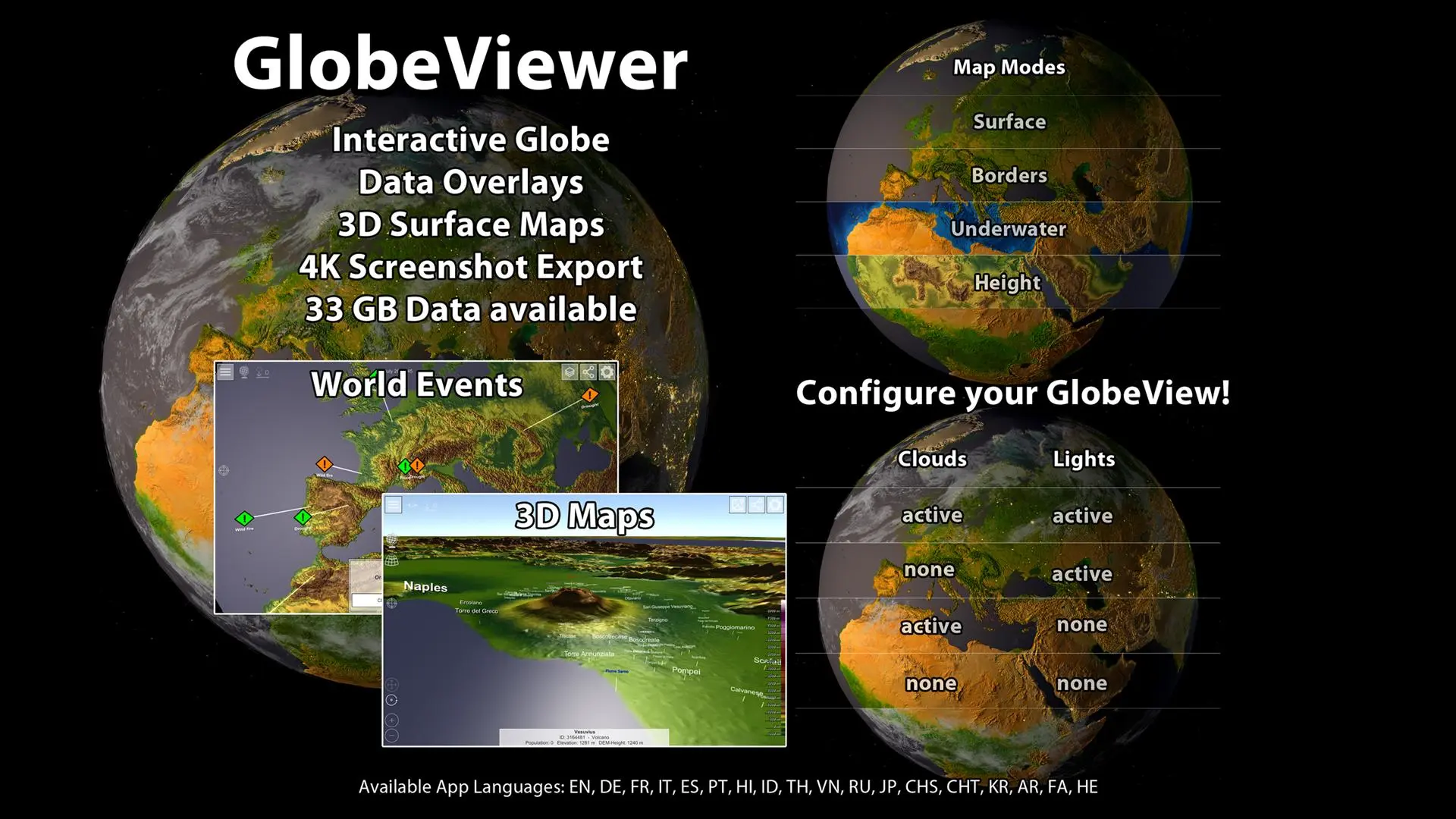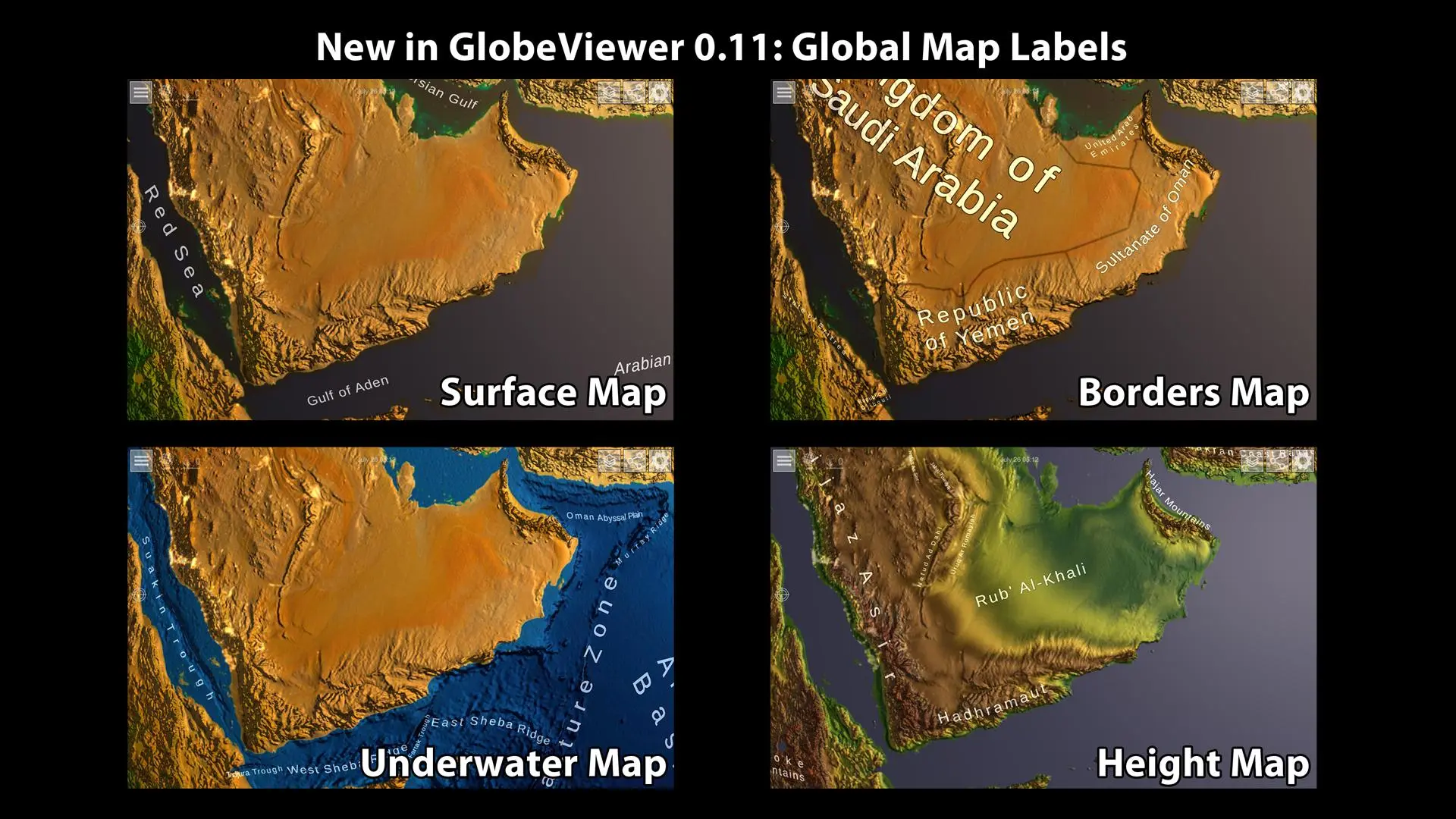GlobeViewer PC
Ralf Armin Böttcher, Softwareentwicklung
Download GlobeViewer on PC With GameLoop Emulator
GlobeViewer on PC
GlobeViewer, coming from the developer Ralf Armin Böttcher, Softwareentwicklung, is running on Android systerm in the past.
Now, You can play GlobeViewer on PC with GameLoop smoothly.
Download it in the GameLoop library or search results. No more eyeing the battery or frustrating calls at the wrong time any more.
Just enjoy GlobeViewer PC on the large screen for free!
GlobeViewer Introduction
This app allows a high quality view of the surface of our blue planet. It is divided into two areas: the rotatable, global view as an interactive globe and a high-resolution 3D map display of the earth's topography.
- Interactive 3D globe with surface, underwater and topography map
- High-resolution 3D topography map set of the entire earth's surface - divided into 22,912 individual tiles.
You can load 110 different regions on the interactive globe, which then present the many individual tiles in a meaningful way and load them automatically. The app initially only contains the textures for the globe in low resolution. All required downloads are loaded automatically from our server. A total of approx. 33 GB of data is available. The data remains in the cache on your device for offline use, but can be deleted at any time in the main menu. Furthermore, all events recorded by the GDACS, such as hurricanes, earthquakes, etc. are entered on the globe.
The 3D topography map is based on the elevation data from NASA's Terra probe, which recorded 83° of the northern and southern hemisphere between 2000 and 2013 - resulting in the ASTER3-DEM. With version 0.10.0 the map is enriched with approx. 7.5 million place names from geonames.org. This means that all the towns, mountains, lakes, deserts and many other geographical features entered there are drawn on the map.
Use the tutorial in the app to familiarize yourself quickly or read the manual to find out which functions are in this app. As the app is still under development, some features are subject to change.
We hope you enjoy using the GlobeViewer!
Information
Developer
Ralf Armin Böttcher, Softwareentwicklung
Latest Version
0.11.5
Last Updated
2023-10-06
Category
Maps-navigation
Available on
Google Play
Show More
How to play GlobeViewer with GameLoop on PC
1. Download GameLoop from the official website, then run the exe file to install GameLoop
2. Open GameLoop and search for “GlobeViewer” , find GlobeViewer in the search results and click “Install”
3. Enjoy playing GlobeViewer on GameLoop
Minimum requirements
OS
Windows 8.1 64-bit or Windows 10 64-bit
GPU
GTX 1050
CPU
i3-8300
Memory
8GB RAM
Storage
1GB available space
Recommended requirements
OS
Windows 8.1 64-bit or Windows 10 64-bit
GPU
GTX 1050
CPU
i3-9320
Memory
16GB RAM
Storage
1GB available space