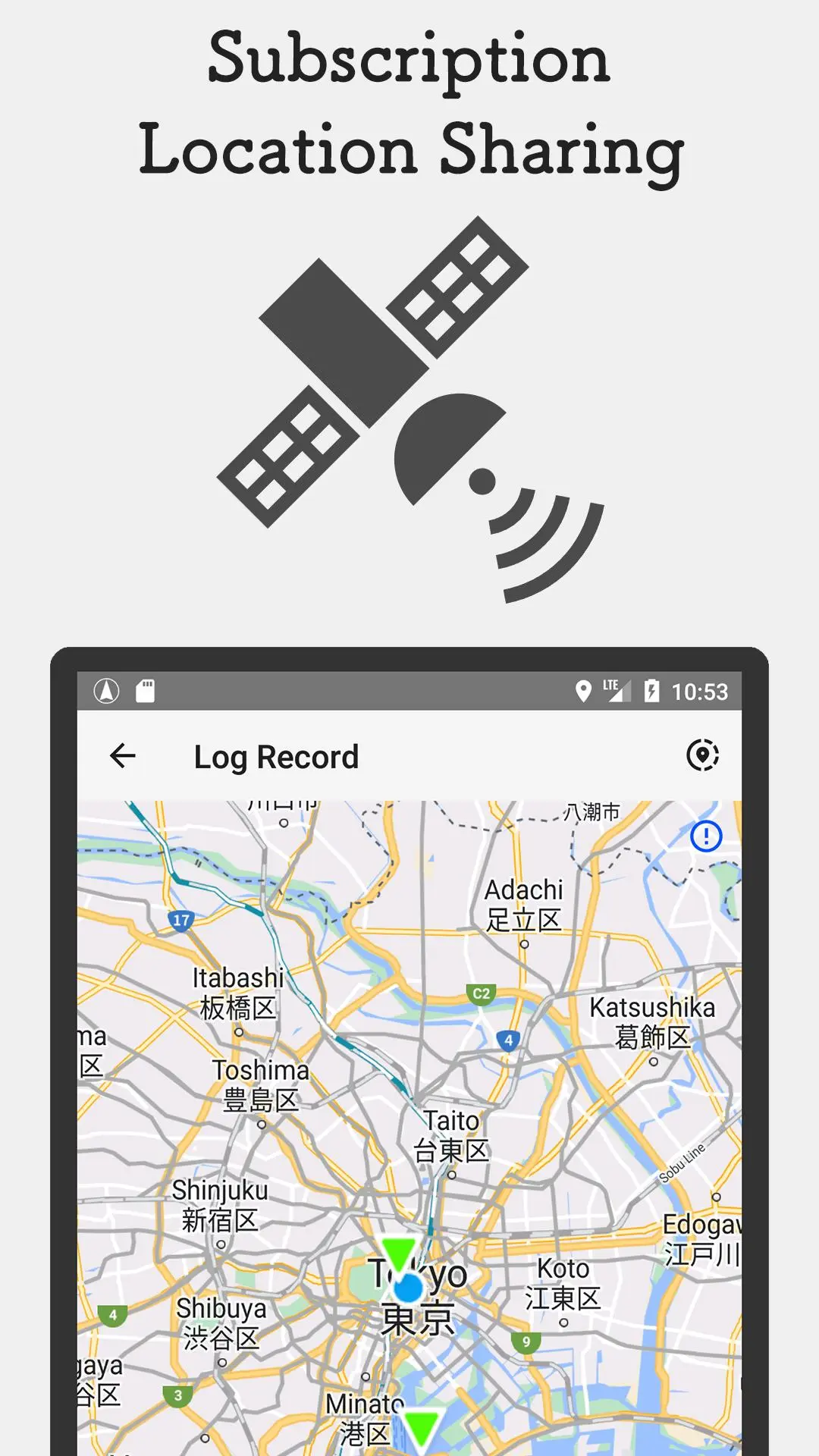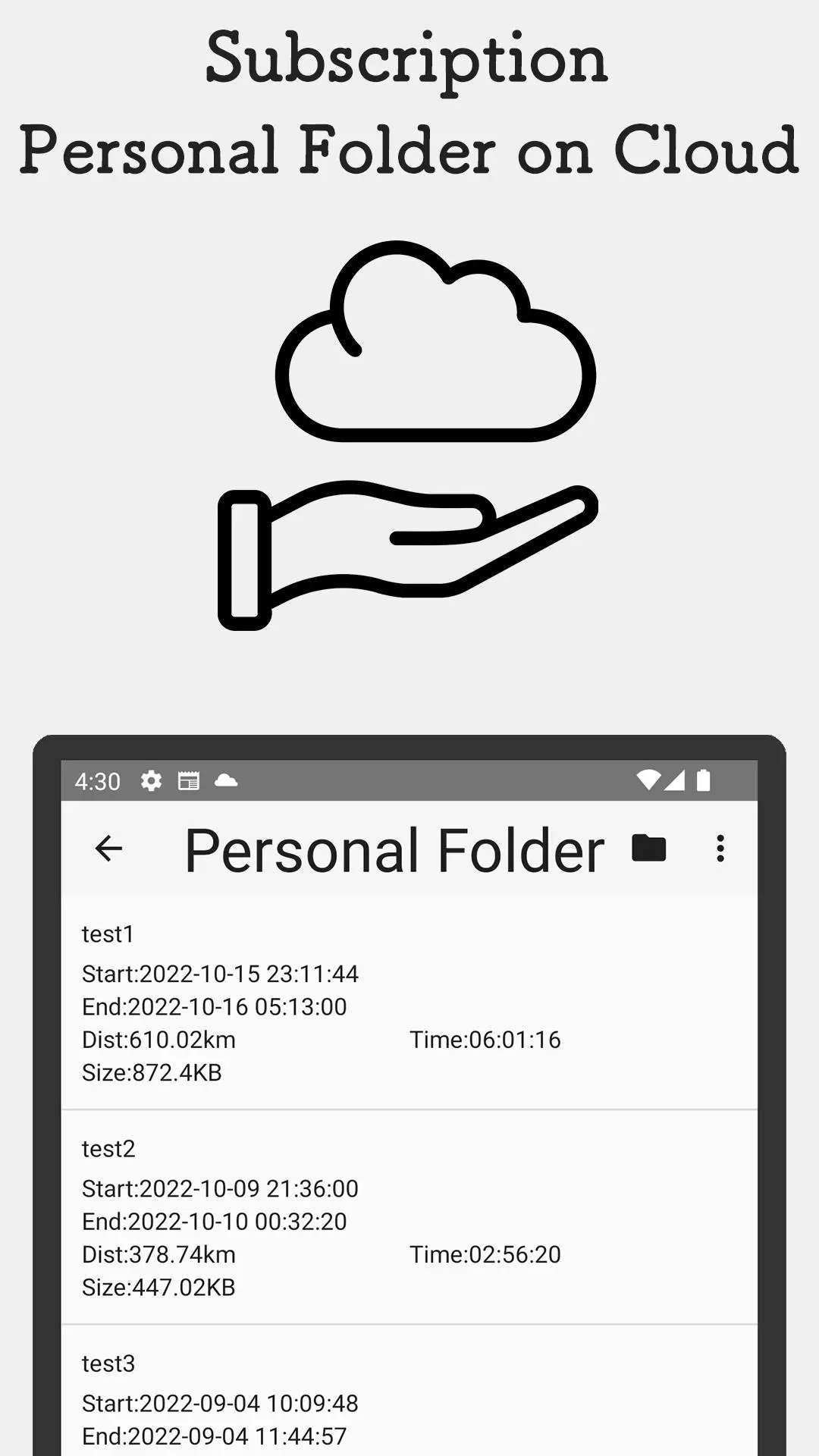RouteHistory PC
Kazuhiko Oda
Download RouteHistory on PC With GameLoop Emulator
RouteHistory on PC
RouteHistory, coming from the developer Kazuhiko Oda, is running on Android systerm in the past.
Now, You can play RouteHistory on PC with GameLoop smoothly.
Download it in the GameLoop library or search results. No more eyeing the battery or frustrating calls at the wrong time any more.
Just enjoy RouteHistory PC on the large screen for free!
RouteHistory Introduction
RouteHistory is a GPS logger application.
It specializes in showing the route you've traveled, and you can view all previous GPS logs recorded at once.
GPX file output is supported as standard.
Function
- GPS log records
- Set waypoints to log
- Suspension of recording
- Additions to the existing log
- Display the log
- Exporting GPX files
- Importing GPX files
- Display all logs at once
- Batch display of the log of the specified condition
- Delete the log
- Backup
- Log join function (requires viewing of reward ads)
- Delete log location (requires viewing of reward ads)
You can import GPX files from this application, but you can also import GPX files created by other applications as long as they have the same configuration as this application's GPX files.
You can also import logs recorded in the RouteHistory of the iPhone version.
Premium Add-on
1. Select and display multiple logs
- You can select and display multiple logs.
- You can change the color displayed for each selected log.
2. Playback of recorded routes
- Detailed information such as time of day, distance, and elapsed time of a location recorded at a certain point can be displayed.
3. Display a portion fo the log in a specified range.
- Output a specified range to a GPX file.
4. Hide Ads
You can purchase Premium Add-on from the settings screen.
Unlimited use with a single purchase.
*Please note that prices are subject to change without notice.
RouteHistoryPlus function (cloud function)
1.Personal folders in the cloud can be used.
- Logs can be saved in the cloud.
2.Group folders can be created in the cloud.
- Share logs with multiple users.
3.Share location information
- Share your location with other users on the logging screen.
* Some functions are available for free.
Frequently Asked Questions
Q. GPX files cannot be read by some applications.
A. Please select "GPX Export" when outputting the GPX file and try it with the output file.
Q. Recording often ends after a certain amount of time.
A. Depending on your device's battery saving settings such as "energy saving mode", the app may be forced to close. Please check your device settings and try disabling the energy saving mode.
Notes
The built-in GPS is used for logging, so power consumption is high during logging.
Depending on the reception of the GPS signal, it may not be possible to record the position correctly.
(in buildings, tunnels, etc. where it is difficult or impossible to receive GPS signals)
It is very dangerous to operate the machine while walking or driving.
The developer is not responsible for any damage caused by the use of this application.
Information
Developer
Kazuhiko Oda
Latest Version
6.13
Last Updated
2023-11-30
Category
Maps-navigation
Available on
Google Play
Show More
How to play RouteHistory with GameLoop on PC
1. Download GameLoop from the official website, then run the exe file to install GameLoop
2. Open GameLoop and search for “RouteHistory” , find RouteHistory in the search results and click “Install”
3. Enjoy playing RouteHistory on GameLoop
Minimum requirements
OS
Windows 8.1 64-bit or Windows 10 64-bit
GPU
GTX 1050
CPU
i3-8300
Memory
8GB RAM
Storage
1GB available space
Recommended requirements
OS
Windows 8.1 64-bit or Windows 10 64-bit
GPU
GTX 1050
CPU
i3-9320
Memory
16GB RAM
Storage
1GB available space