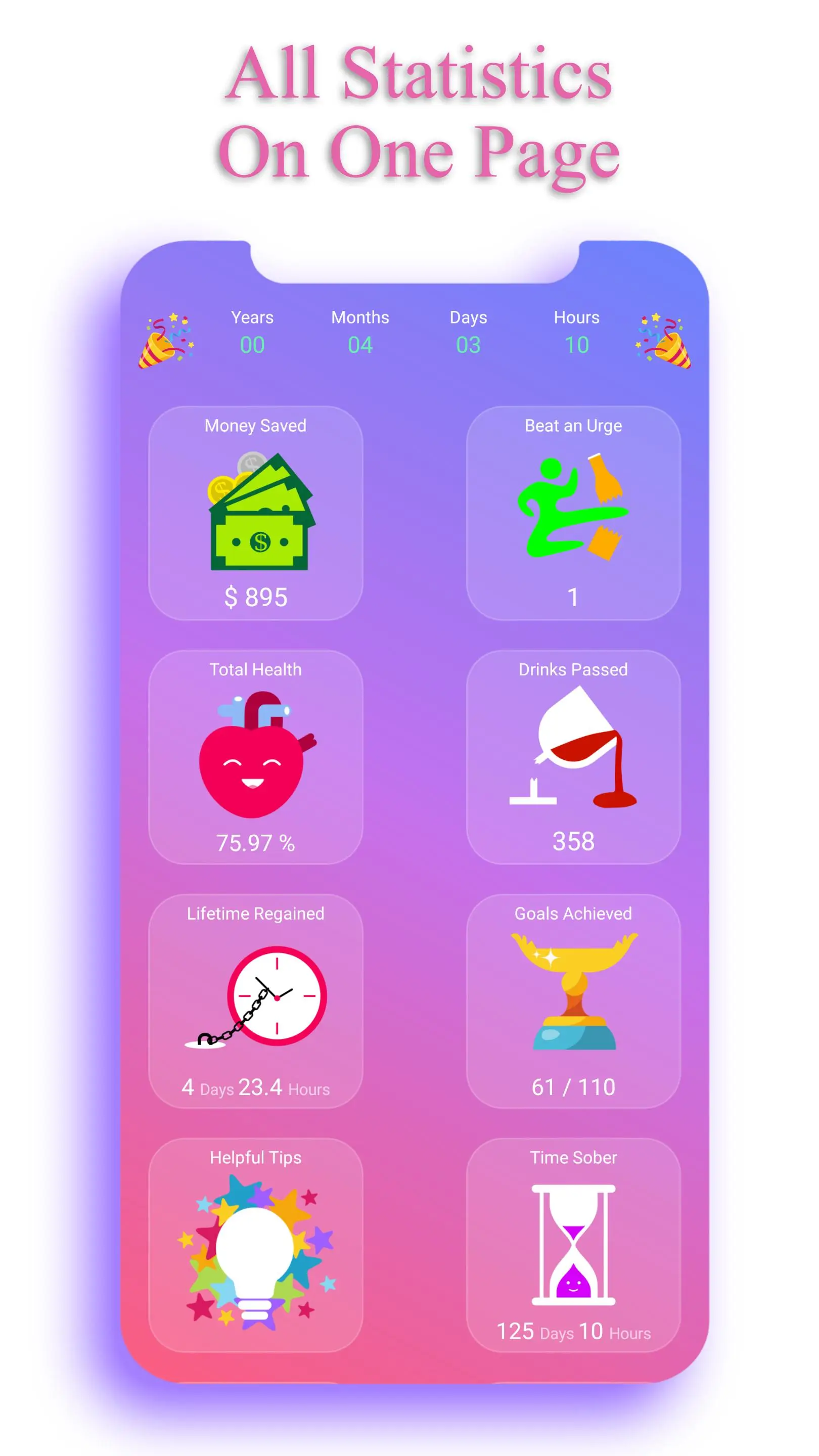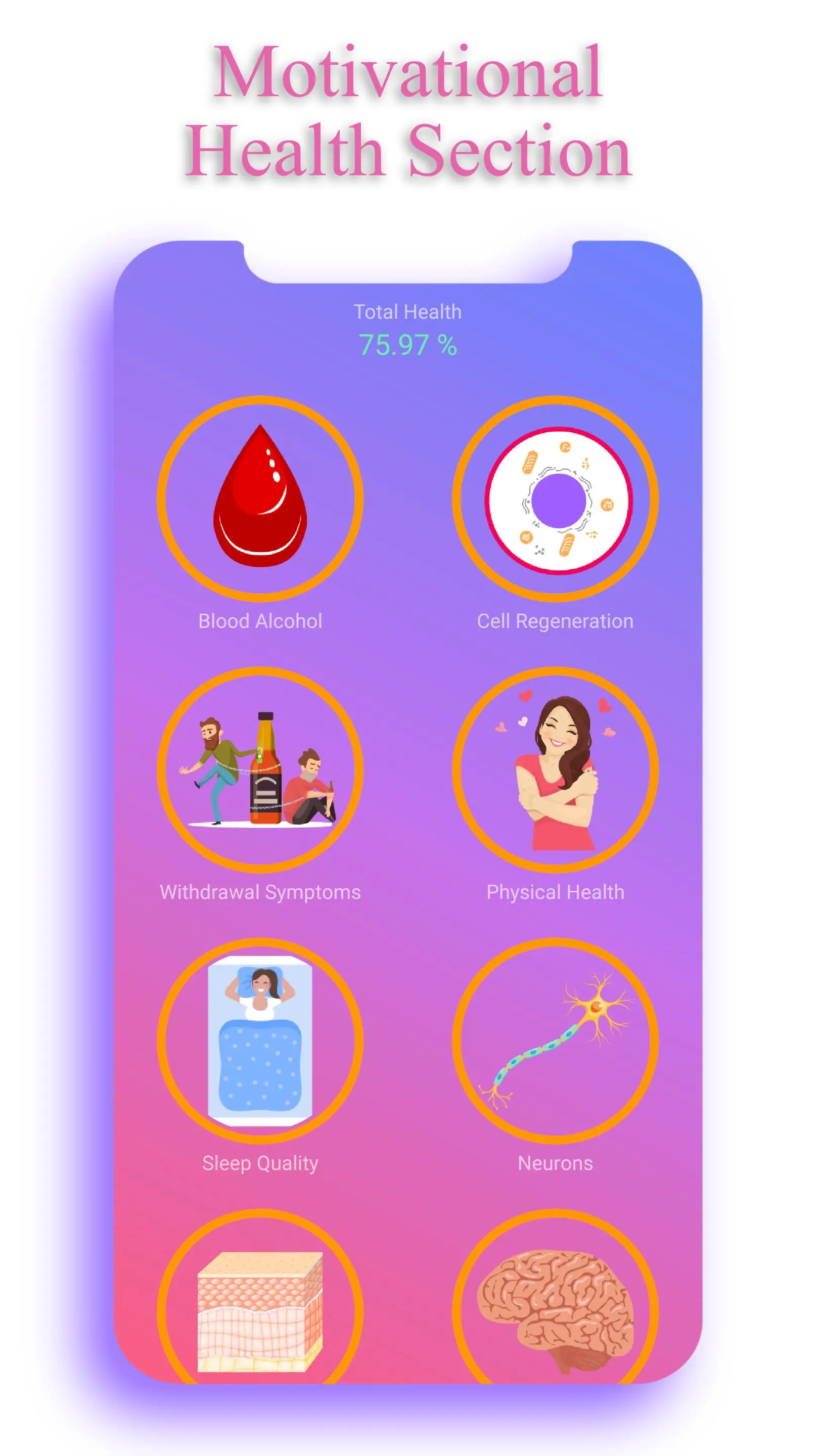Sobriety Counter - EasyQuit PC
Mario Herzberg (Hanna)
Download Sobriety Counter - EasyQuit on PC With GameLoop Emulator
Sobriety Counter - EasyQuit on PC
Sobriety Counter - EasyQuit, coming from the developer Mario Herzberg (Hanna), is running on Android systerm in the past.
Now, You can play Sobriety Counter - EasyQuit on PC with GameLoop smoothly.
Download it in the GameLoop library or search results. No more eyeing the battery or frustrating calls at the wrong time any more.
Just enjoy Sobriety Counter - EasyQuit PC on the large screen for free!
Sobriety Counter - EasyQuit Introduction
"EasyQuit" is an app that will help you quit drinking immediately or by using a "quit drinking slowly" mode.
It has many motivational features such as the money you save, motivational health statistics about your body and how it improves without alcohol and personal motivations with a reminder function.
Motivational Health Section
★ Countdown timer to watch many aspects of your health improve as a result of your great decision to stop this bad habit.
★ See how much money you saved by not drinking and set a custom treat to buy from your savings.
★ Play a game of memory to distract yourself from the urge to have a drink.
★ "Quit Slowly" Mode with a customised plan and reminders to ease your body into quitting drinking.
★ Write your own personal motivations of why you want to stop drinking alcohol and let the app remind you of them daily.
★ 64 Beautiful Badges for your sobriety time and drinks passed; with congratulation reminders and sharing functionality.
★ 28 beautiful themes to personalise your experience.
★ High level of Privacy. No log in, no collection or selling of your sensitive data like email, password or contacts. Your data is saved locally on your phone.
★ Two awesome widgets to put on your home screen and always see the money you saved by quitting drinking and your time as an alcohol free person.
I hope my sobriety counter app helps you break this habit and stop drinking for good to become a sober healthy person for ever :)
Information
Developer
Mario Herzberg (Hanna)
Latest Version
2.3
Last Updated
2023-09-26
Category
Health-fitness
Available on
Google Play
Show More
How to play Sobriety Counter - EasyQuit with GameLoop on PC
1. Download GameLoop from the official website, then run the exe file to install GameLoop
2. Open GameLoop and search for “Sobriety Counter - EasyQuit” , find Sobriety Counter - EasyQuit in the search results and click “Install”
3. Enjoy playing Sobriety Counter - EasyQuit on GameLoop
Minimum requirements
OS
Windows 8.1 64-bit or Windows 10 64-bit
GPU
GTX 1050
CPU
i3-8300
Memory
8GB RAM
Storage
1GB available space
Recommended requirements
OS
Windows 8.1 64-bit or Windows 10 64-bit
GPU
GTX 1050
CPU
i3-9320
Memory
16GB RAM
Storage
1GB available space