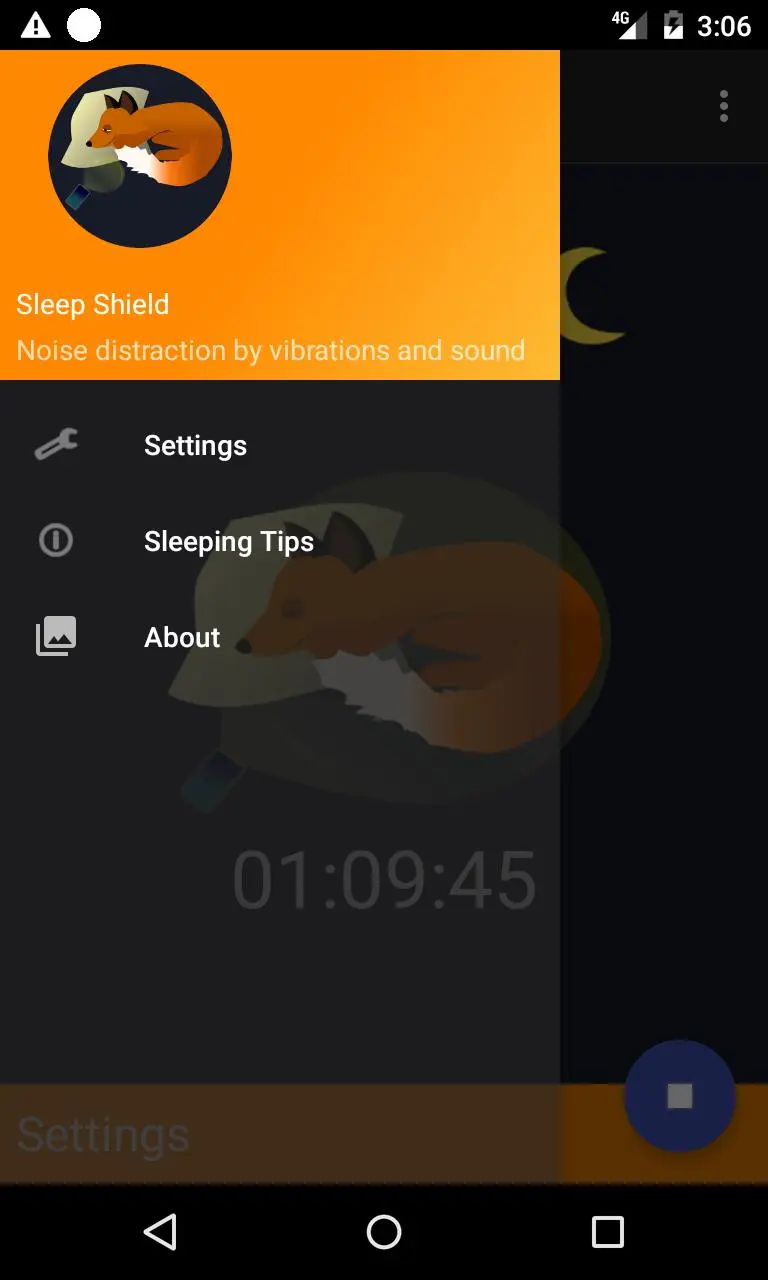Sleep Shield PC
Leanderoid Development - Audio & Productivity
Download Sleep Shield on PC With GameLoop Emulator
Sleep Shield on PC
Sleep Shield, coming from the developer Leanderoid Development - Audio & Productivity, is running on Android systerm in the past.
Now, You can play Sleep Shield on PC with GameLoop smoothly.
Download it in the GameLoop library or search results. No more eyeing the battery or frustrating calls at the wrong time any more.
Just enjoy Sleep Shield PC on the large screen for free!
Sleep Shield Introduction
Listening to music or white noise may help mask unwanted sounds and disturbances when you go to sleep or want to concentrate. This app provides customizable background sounds, music and a vibration generator, which allow you to mix the volume of each component just as you want it. You can adjust the amount of bass, white noise and melody. There are additional soothing sounds of train, city, fire-crackle, rain and sea waves as well. You can choose the instrument of the melody track. In this way you can customize the ambient soundscape to match and mask the unwanted sounds in your surroundings as good as possible.
Sleep shield also uses the devices vibrator to generate even or varying pulses.
This can be particularly useful for masking low frequent sounds from thumping noise or bass from your neighbours. For example, put the phone on a bed or a sofa and adjust the intensity of the vibration and the devices distance from you to hit the perfect balance for a comfortable distraction.
== Disclaimer ==
Listening to sound and music at a too high volume for a too long time may damage your hearing permanently. Be especially careful when using earphones. To let your device use the vibrator too intensely may or may not damage some devices, check with the manufacturer before using Sleep Shield. This app is provided as is and you may use it at your own risk.
== Sleeping tips ==
Earplugs
Use the distraction sounds in this app, combined with wearing earplugs for maximum noise masking. Many people uses soft foam plugs. For side sleepers, silicon ear plugs that don't go too far into the ear canal may be a good choice.
Headphones
Many people like to use headphones for listening to music when going to sleep. Just remember to keep the music at a low level to not damage your ears. There exist models with sleeping in mind, especially for side-sleepers the need for a lighter model that won't push into the ear may be convenient. Also, specially designed pillows with room for the ear and earphone may help to put pressure away, compared to ordinary pillows.
Create a good routine
Eat dinner every day at the same time, start to relax well before bedtime, don't watch TV or use a computer/phone too late.
Also go to bed about the same time and wake up the same time. Never do work in bed. This will make your body associate the routine and going to bed to sleeping.
Create a good environment
Keep the room as dark as can be, get rid of any kinds of electrical equipment that emits light.
Turn down the temperature a few degrees, especially keep the forehead cool (the frontal lobe is responsible for the sleep onset).
Open a window, drink a little water or put something cool on the forehead.
Workout
Stress reducing endorphins and melatonin help the sleep onset and improves sleep quality.
Those are released by aerobic exercise, for example jogging, biking and fast walks.
Just remember to not exercise too late in the evening, which could inhibit sleepiness.
Relax
Relaxation to some degree is a prerequisite for a good nights sleep. Try relaxing exercises, mindfulness or yoga.
Food and drinks
Be mindful of coffee, drink it early in day as the effects can last many hours and affect sleeping. Avoid alcohol as it drives up the metabolism and disrupts deep sleep.
Some sources and further reading:
Abbasi B et al: 'The effect of magnesium supplementation on primary insomnia in elderly: A double-blind placebo-controlled clinical trial.'
J Res Med Sci. 2012 Dec;17(12):1161-9.
Abby C. King: 'Moderate-Intensity Exercise and Self-rated Quality of Sleep in Older Adults - A Randomized Controlled Trial', JAMA. 1997; 277(1):32-37
Ackerley R, Badre G, Olausson H: 'Positive Effects of a Weighted Blanket on Insomnia', J Sleep Med Disord. 2015 2(3): 1022.
Henrik Ennart: 'Åldrandets gåta : vetenskapen som förlänger ditt liv' 2012 ISBN 9789170377051
Information
Developer
Leanderoid Development - Audio & Productivity
Latest Version
1.2
Last Updated
2020-02-29
Category
Health-fitness
Available on
Google Play
Show More
How to play Sleep Shield with GameLoop on PC
1. Download GameLoop from the official website, then run the exe file to install GameLoop
2. Open GameLoop and search for “Sleep Shield” , find Sleep Shield in the search results and click “Install”
3. Enjoy playing Sleep Shield on GameLoop
Minimum requirements
OS
Windows 8.1 64-bit or Windows 10 64-bit
GPU
GTX 1050
CPU
i3-8300
Memory
8GB RAM
Storage
1GB available space
Recommended requirements
OS
Windows 8.1 64-bit or Windows 10 64-bit
GPU
GTX 1050
CPU
i3-9320
Memory
16GB RAM
Storage
1GB available space