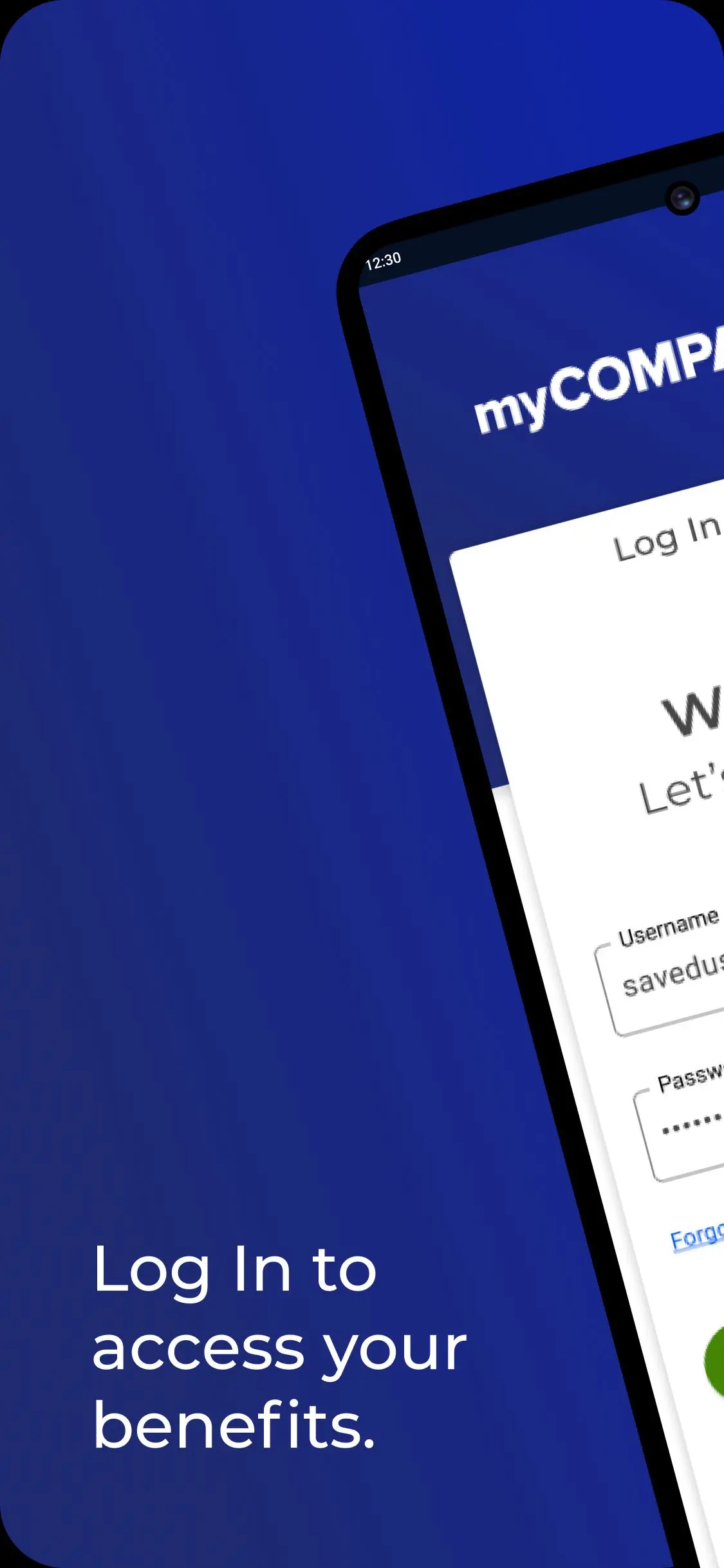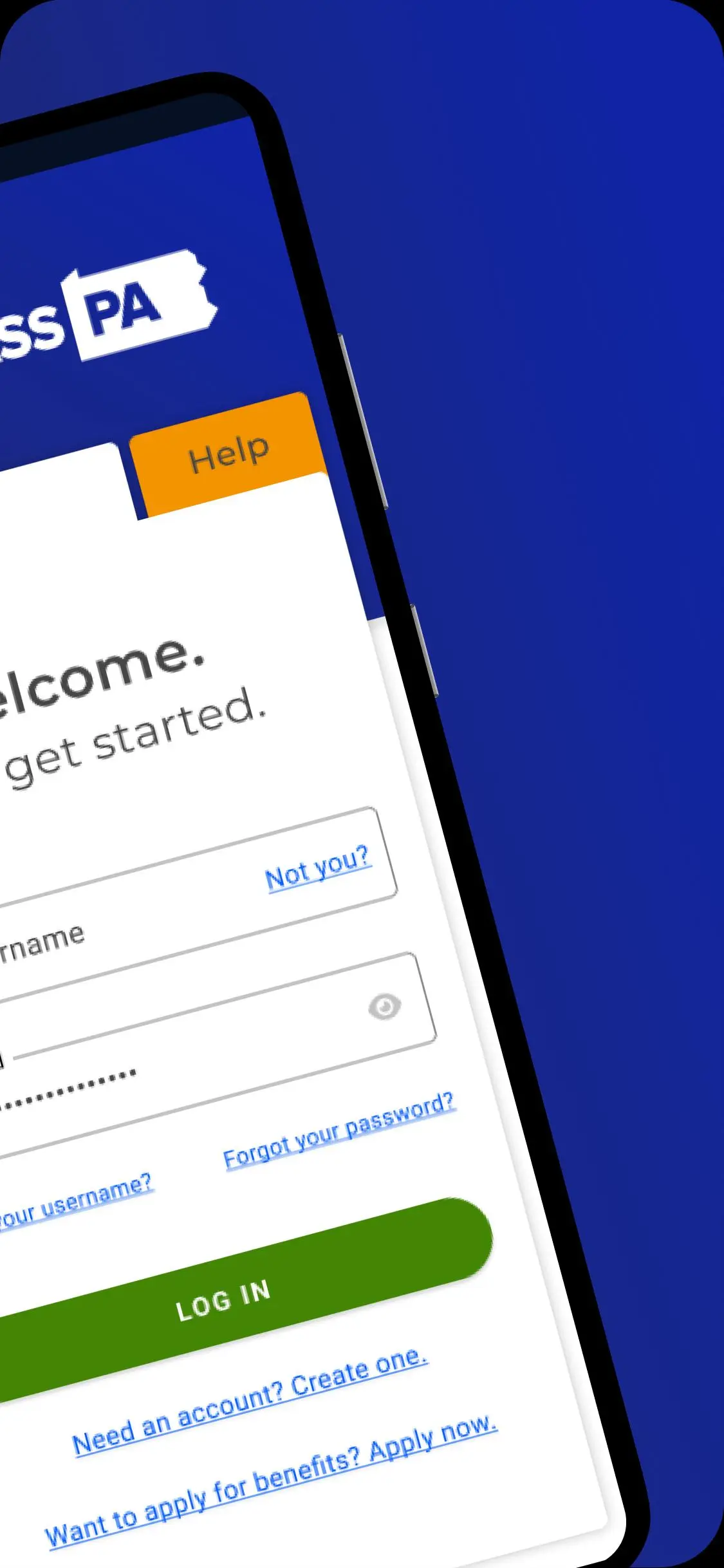myCOMPASS PA PC
Commonwealth of Pennsylvania
Download myCOMPASS PA on PC With GameLoop Emulator
myCOMPASS PA on PC
myCOMPASS PA, coming from the developer Commonwealth of Pennsylvania, is running on Android systerm in the past.
Now, You can play myCOMPASS PA on PC with GameLoop smoothly.
Download it in the GameLoop library or search results. No more eyeing the battery or frustrating calls at the wrong time any more.
Just enjoy myCOMPASS PA PC on the large screen for free!
myCOMPASS PA Introduction
Introducing myCOMPASS PA, for Pennsylvanians who have applied for or get health and human service programs or benefits. It offers many of the same features found on COMPASS, but right from your phone. You can now access your benefits from anywhere, whenever you want.
The best part? You can take care of business while you’re on-the-go. Tasks that used to involve a trip to the county assistance office can be accomplished with only a few minutes on the app. Whether you want to know the status of your application or send us a photo of required documents, you’re always just a few taps away.
FEATURES
• See important details about your benefits.
• Check the status of your application.
• Find out when to renew.
• Upload, send, and view documents related to your application or benefits.
• Report changes to your addresses, emails, or phone numbers.
• Check status of benefits for which you’ve applied for.
myCOMPASS PA. Managing your benefits just got easier.
We’re always looking for new ways to better our app. We use comments and shared experiences to help us make improvements. We will continue to monitor and fix performance issues, along with other issues highlighted in feedback.
Information
Developer
Commonwealth of Pennsylvania
Latest Version
8.4.1
Last Updated
2023-11-01
Category
Health-fitness
Available on
Google Play
Show More
How to play myCOMPASS PA with GameLoop on PC
1. Download GameLoop from the official website, then run the exe file to install GameLoop
2. Open GameLoop and search for “myCOMPASS PA” , find myCOMPASS PA in the search results and click “Install”
3. Enjoy playing myCOMPASS PA on GameLoop
Minimum requirements
OS
Windows 8.1 64-bit or Windows 10 64-bit
GPU
GTX 1050
CPU
i3-8300
Memory
8GB RAM
Storage
1GB available space
Recommended requirements
OS
Windows 8.1 64-bit or Windows 10 64-bit
GPU
GTX 1050
CPU
i3-9320
Memory
16GB RAM
Storage
1GB available space