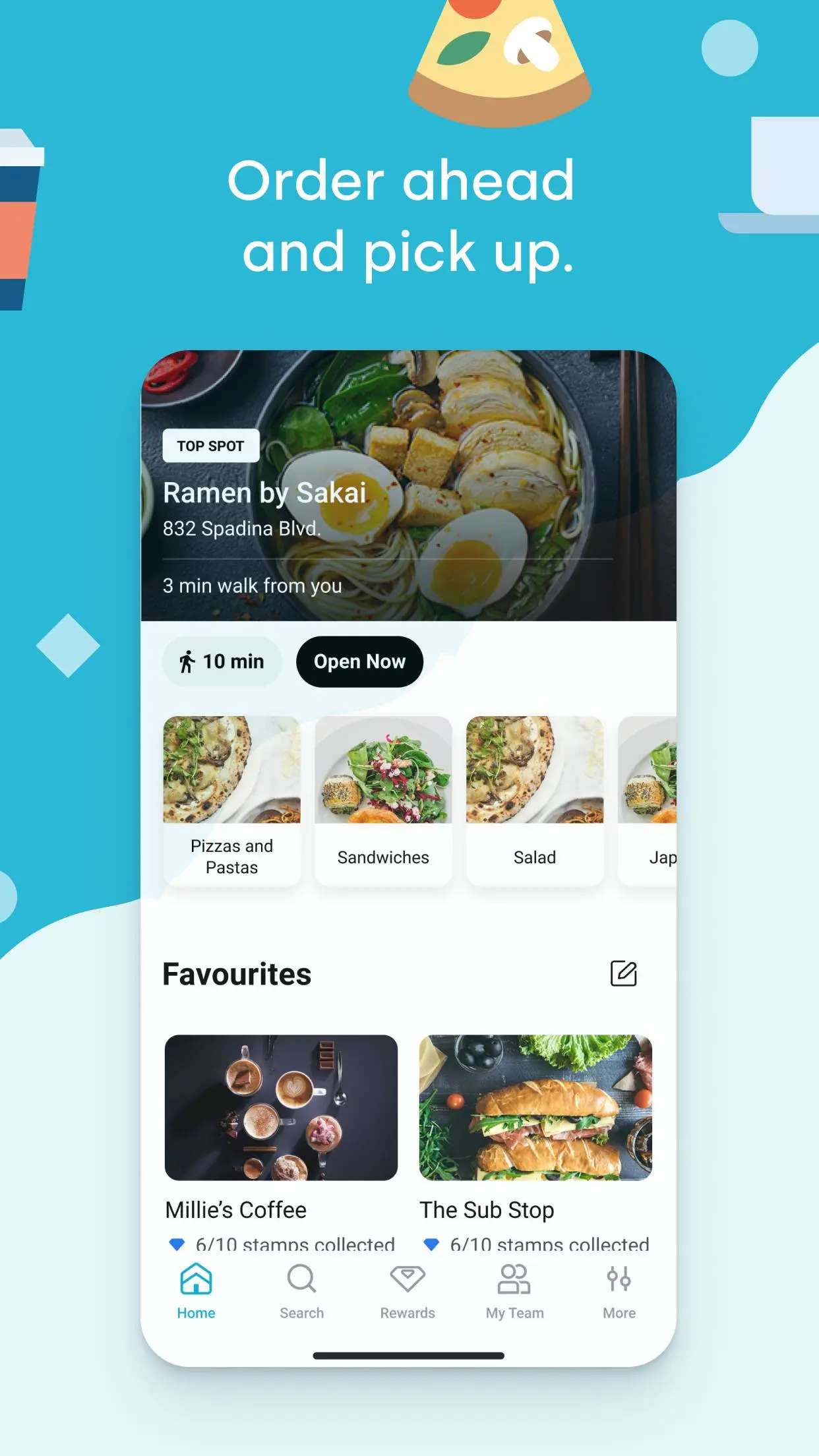Ritual - Order Local Takeout PC
Ritual Technologies Inc.
Download Ritual - Order Local Takeout on PC With GameLoop Emulator
Ritual - Order Local Takeout on PC
Ritual - Order Local Takeout, coming from the developer Ritual Technologies Inc., is running on Android systerm in the past.
Now, You can play Ritual - Order Local Takeout on PC with GameLoop smoothly.
Download it in the GameLoop library or search results. No more eyeing the battery or frustrating calls at the wrong time any more.
Just enjoy Ritual - Order Local Takeout PC on the large screen for free!
Ritual - Order Local Takeout Introduction
Ritual brings people together with the best takeout spots near their work or home neighbourhoods. We connect you with those local gems, the hot new restaurants, and your favourite chains. We believe it’s those real world connections — when the barista knows your name, the chef knows just how you like your order, or being greeted like a regular from your very first visit — that make communities, and the people and places in them, thrive.
Order ahead and ditch the wait.
No more waiting in line to order, or killing time while your meal is being prepped. We’ll notify you exactly when it’s time to go pick up your food — so you get your latte, salad, taco, burrito, sushi, burger, pizza, poke or pad thai at its freshest.
Menu options? Oh, we have them.
Breakfast, lunch, dinner and everything in between. Choose from hundreds of restaurants near you, and thousands of menu choices. Search by cuisine style or restaurant proximity. Quickly reorder your faves or discover new places. Easily customize your orders too. Whatever you’re in the mood for, find it in the App.
Be the office hero.
Doing a lunch or coffee run? Get your coworkers in on it. With Piggyback, it’s easy to create work teams and place group orders. No more counting back change, or figuring out who’s paid. Earn bonus points (from us, and with your colleagues) when you pick up, plus get in some daily steps! 10 coffees, one easy and rewarding run — epic.
Get rewarded with Loyalty+.
Got a go-to breakfast, lunch or coffee spot? Earn extra rewards for those daily rituals. With Loyalty+, you collect stamps at your favourite local participating restaurants. Redeem those stamps for free food. Repeat. It’s a delicious cycle.
Enjoy easy and secure payment.
Thousands of local spots, one quick and easy way to pay. Save your personal or company credit card in the app, and pay with a tap. Your data is encrypted, so we or the restaurant never see your number. And your card or cash stays in your wallet, for safe, contact-free payments and pick ups.
Reward employees with Ritual for Teams.
Our corporate teams program makes it easy to reward employees through credits, meal plans, and other perks. Create employee meal plans that work with your team’s size & budget, and support favourite local merchants through targeted incentives. Our user-friendly portal makes office ordering quick and easy, whether your team is 10 or 100+.
Information
Developer
Ritual Technologies Inc.
Latest Version
2.68.132
Last Updated
2023-12-08
Category
Food-drink
Available on
Google Play
Show More
How to play Ritual - Order Local Takeout with GameLoop on PC
1. Download GameLoop from the official website, then run the exe file to install GameLoop
2. Open GameLoop and search for “Ritual - Order Local Takeout” , find Ritual - Order Local Takeout in the search results and click “Install”
3. Enjoy playing Ritual - Order Local Takeout on GameLoop
Minimum requirements
OS
Windows 8.1 64-bit or Windows 10 64-bit
GPU
GTX 1050
CPU
i3-8300
Memory
8GB RAM
Storage
1GB available space
Recommended requirements
OS
Windows 8.1 64-bit or Windows 10 64-bit
GPU
GTX 1050
CPU
i3-9320
Memory
16GB RAM
Storage
1GB available space