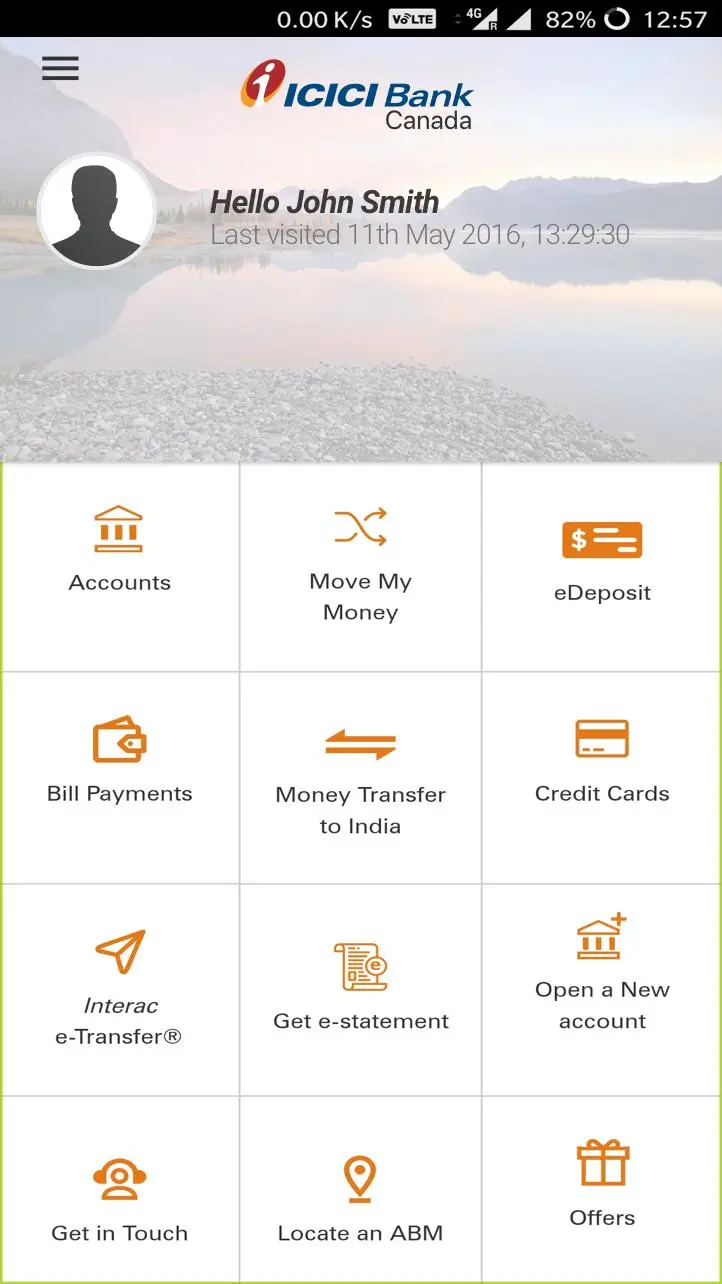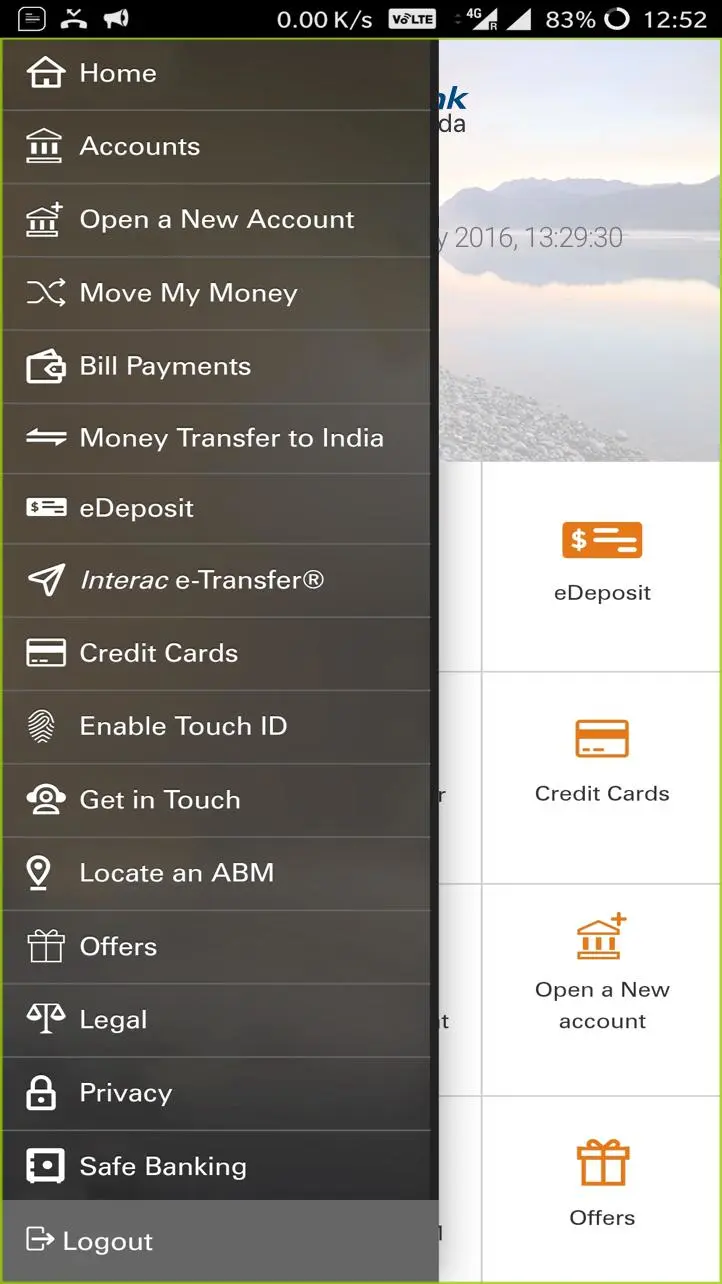ICICI Bank Canada iMobile PC
ICICI Bank Ltd.
Download ICICI Bank Canada iMobile on PC With GameLoop Emulator
ICICI Bank Canada iMobile on PC
ICICI Bank Canada iMobile, coming from the developer ICICI Bank Ltd., is running on Android systerm in the past.
Now, You can play ICICI Bank Canada iMobile on PC with GameLoop smoothly.
Download it in the GameLoop library or search results. No more eyeing the battery or frustrating calls at the wrong time any more.
Just enjoy ICICI Bank Canada iMobile PC on the large screen for free!
ICICI Bank Canada iMobile Introduction
ICICI Bank Canada’s official mobile banking app brings you the convenience of banking on the go.
With ICICI Bank Mobile Banking, you can view account information, send money to India, move money between your accounts and make bill payments - all from your mobile device! It’s secure and easy.
You can also use ICICI Bank Mobile Banking to contact us, check our latest rates, locate our branches, and much more.
All ICICI Bank Canada retail banking customers can download the app to access their personal bank accounts.
ICICI Bank Mobile Banking Features:
Account Activities: View your account balances, transaction history and account details.
Move My Money: Transfer funds between your ICICI Bank Canada savings and chequing accounts and up to three linked chequing accounts at other Canadian financial institutions. Transfers must be made in the same currency as your ICICI Bank Canada account and the external accounts must first be registered and linked online.
Bill Payment: Pay your bills on the go. Bill payees must first be registered online.
International Money Transfers: Send funds to your registered beneficiaries at any bank in India through your mobile device
Find a branch or an ABM: Locate our branches or ABMs on THE EXCHANGE® Network across Canada.
Download ICICI Bank Canada’s mobile banking app and enjoy the convenience of banking anywhere at any time. For more details on ICICI Bank Canada’s mobile banking, visit HYPERLINK "http://www.icicibank.ca/mobile-banking"
ICICI Bank Canada designates this mobile banking application as a method of Direct Banking under the Terms and Conditions governing the Direct Banking Services of ICICI Bank Canada. By downloading, installing or using this mobile banking application you agree to be legally bound by these terms and conditions, the Account Terms and Conditions and the Cardholder Agreement, which may be amended or cancelled at our discretion. You also agree that you have read, understood and accepted these terms and conditions, and that you are bound by them every time you use the service. Please note that your wireless carrier’s standard data fees and other charges may apply to any use of this application.
Tags
FinanceInformation
Developer
ICICI Bank Ltd.
Latest Version
10.5
Last Updated
2023-10-03
Category
Finance
Available on
Google Play
Show More
How to play ICICI Bank Canada iMobile with GameLoop on PC
1. Download GameLoop from the official website, then run the exe file to install GameLoop
2. Open GameLoop and search for “ICICI Bank Canada iMobile” , find ICICI Bank Canada iMobile in the search results and click “Install”
3. Enjoy playing ICICI Bank Canada iMobile on GameLoop
Minimum requirements
OS
Windows 8.1 64-bit or Windows 10 64-bit
GPU
GTX 1050
CPU
i3-8300
Memory
8GB RAM
Storage
1GB available space
Recommended requirements
OS
Windows 8.1 64-bit or Windows 10 64-bit
GPU
GTX 1050
CPU
i3-9320
Memory
16GB RAM
Storage
1GB available space