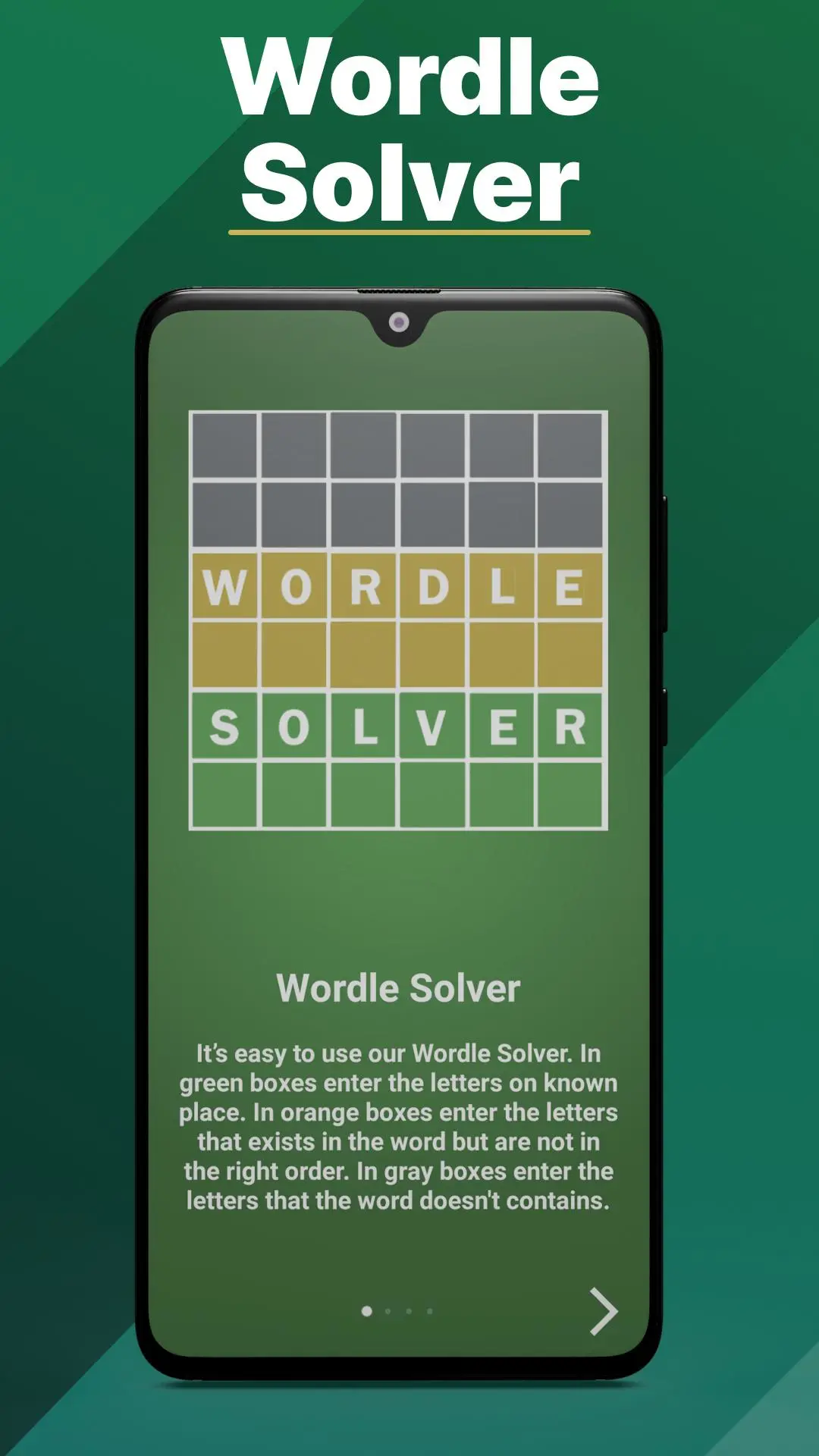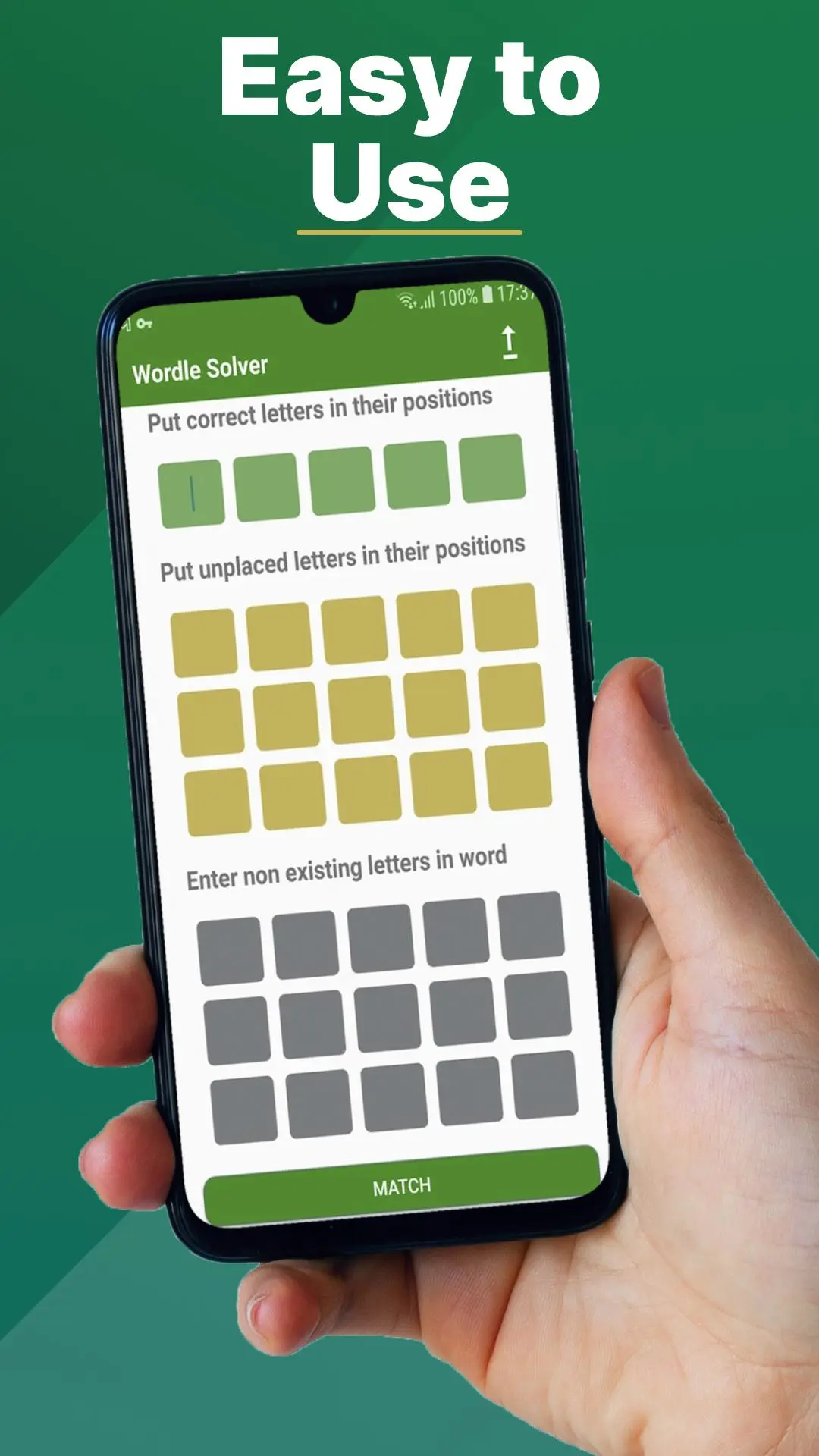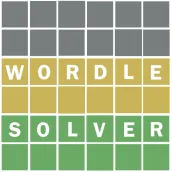
Wordle Solver PC
Cleve® Apps
Download Wordle Solver on PC With GameLoop Emulator
Wordle Solver on PC
Wordle Solver, coming from the developer Cleve® Apps, is running on Android systerm in the past.
Now, You can play Wordle Solver on PC with GameLoop smoothly.
Download it in the GameLoop library or search results. No more eyeing the battery or frustrating calls at the wrong time any more.
Just enjoy Wordle Solver PC on the large screen for free!
Wordle Solver Introduction
Use this Wordle Solver to solve Wordle word every day!
Are you stuck in the middle of the Wordle game? All Wordle answers in one place!
If you need Wordle Answers, you came to the right place. With more than 400.000 words, this is the best Wordle Helper for you.
Discover why we are a go-to app to solve Wordle games easily! #1 wordle clue solver!
Wordle Clue Solver
Wordle Solver works by searching its dictionaries for words that match patterns with missing letters. Our App is easy and comfortable to use for everyone. You can find wordle game clues easily! If you need a wordle unlimited solver, search no more. We got your back.
Wordle Unlimited Solver
It’s easy to use our wordle word finder. Free Wordle Solver with instant results! Wordle unlimited solver for all challenges that you may have while playing the Wordle game.
Wordle Dictionary
Touching a word in the list of matched words will display a definition of the word. You can change the website used to show definitions of words.
If you are looking for a highly-efficient Wordle solver, you are in the right place.
Wordle Word Finder
A simple way to solve Wordle games. Wordle Word Finder will quickly search the dictionary to find the list of possible words from provided letters.
With our help, you will be a winner
Wordle search solver and wordle search finder, all in one application for free!
Check out why we are the go-to place as a Wordle Solver!
Tags
EntertainmentInformation
Developer
Cleve® Apps
Latest Version
1.4
Last Updated
2022-07-01
Category
Entertainment
Available on
Google Play
Show More
How to play Wordle Solver with GameLoop on PC
1. Download GameLoop from the official website, then run the exe file to install GameLoop
2. Open GameLoop and search for “Wordle Solver” , find Wordle Solver in the search results and click “Install”
3. Enjoy playing Wordle Solver on GameLoop
Minimum requirements
OS
Windows 8.1 64-bit or Windows 10 64-bit
GPU
GTX 1050
CPU
i3-8300
Memory
8GB RAM
Storage
1GB available space
Recommended requirements
OS
Windows 8.1 64-bit or Windows 10 64-bit
GPU
GTX 1050
CPU
i3-9320
Memory
16GB RAM
Storage
1GB available space