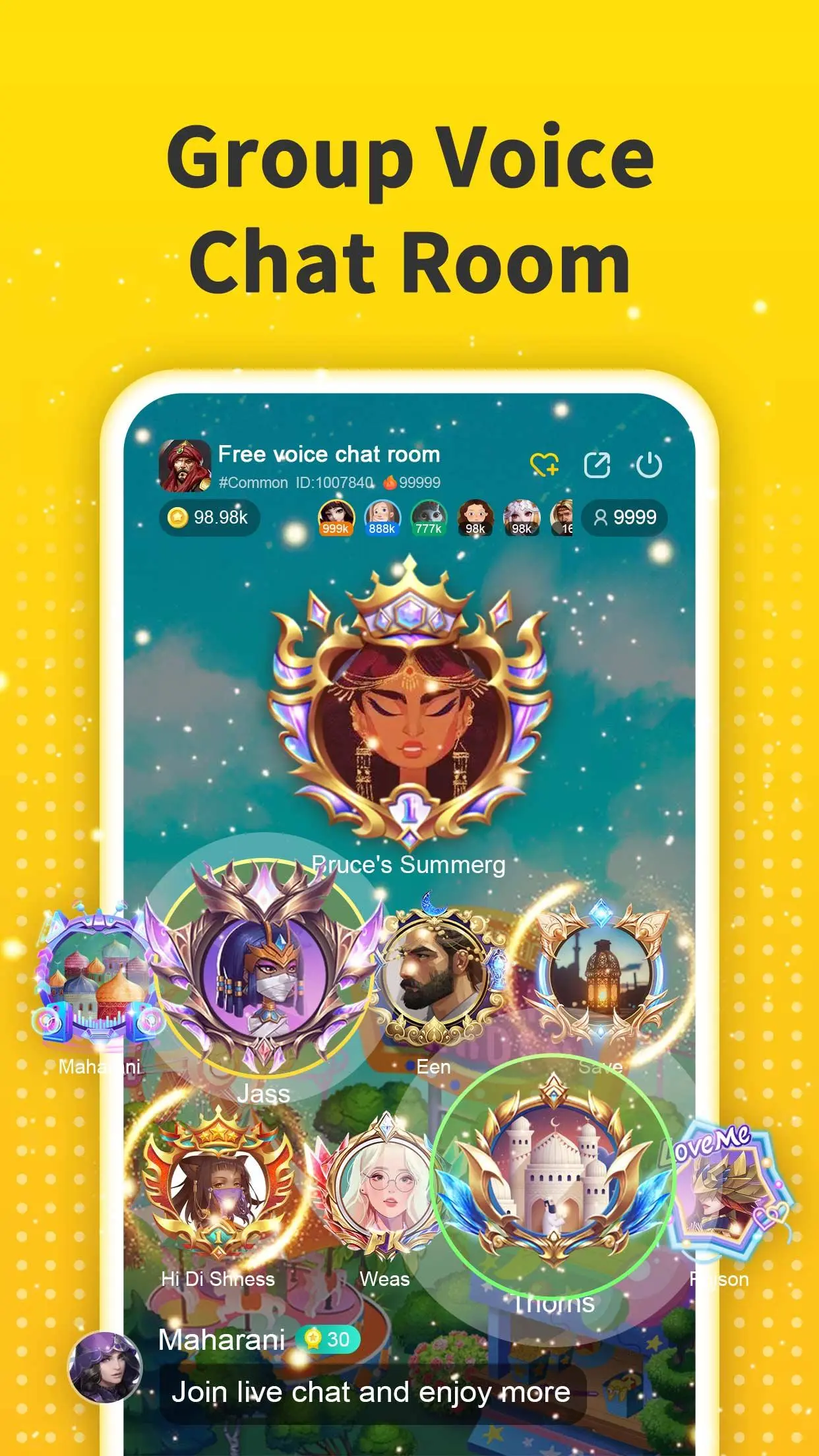Ahlan-Group Voice Chat Room PC
Ahlan Live
Download Ahlan-Group Voice Chat Room on PC With GameLoop Emulator
Ahlan-Group Voice Chat Room on PC
Ahlan-Group Voice Chat Room, coming from the developer Ahlan Live, is running on Android systerm in the past.
Now, You can play Ahlan-Group Voice Chat Room on PC with GameLoop smoothly.
Download it in the GameLoop library or search results. No more eyeing the battery or frustrating calls at the wrong time any more.
Just enjoy Ahlan-Group Voice Chat Room PC on the large screen for free!
Ahlan-Group Voice Chat Room Introduction
Welcome to chat parties Ahlan!
Ahlan is a voice entertainment app dedicated to global users who enjoy party.
You do not need to show your face in Ahlan, you can participate in various social chats and interactive games with your voice, here where you can meet people from thousands of different places, find same-minded people and become friends, here you may start your story. Every moment here can bring you happiness, because Ahlan is an integrated entertainment party APP.
FEATURES:
[Contact all the world]
We cover global network and let you talk with a lot of interesting people easily.
[Your own voice room]
Enjoy the voice chat in your own room and share your room with others.
[Multiple fun activities]
Here are many funny activities, such as sing, game.
[Wonderful gifts]
Variety of exquisite gifts, luxury sports cars, beautiful avatar frame and other decorations to choose.
Follow us for the latest news, APP updates and Activity news:
Facebook: facebook.com/ahlanchat
Website: www.ahlan.live
Dear friends, your comments and suggestions are very welcomed, please email us at: support@ahlan.live
Tags
EntertainmentInformation
Developer
Ahlan Live
Latest Version
5.6.2.1
Last Updated
2025-09-19
Category
Entertainment
Available on
Google Play
Show More
How to play Ahlan-Group Voice Chat Room with GameLoop on PC
1. Download GameLoop from the official website, then run the exe file to install GameLoop
2. Open GameLoop and search for “Ahlan-Group Voice Chat Room” , find Ahlan-Group Voice Chat Room in the search results and click “Install”
3. Enjoy playing Ahlan-Group Voice Chat Room on GameLoop
Minimum requirements
OS
Windows 8.1 64-bit or Windows 10 64-bit
GPU
GTX 1050
CPU
i3-8300
Memory
8GB RAM
Storage
1GB available space
Recommended requirements
OS
Windows 8.1 64-bit or Windows 10 64-bit
GPU
GTX 1050
CPU
i3-9320
Memory
16GB RAM
Storage
1GB available space