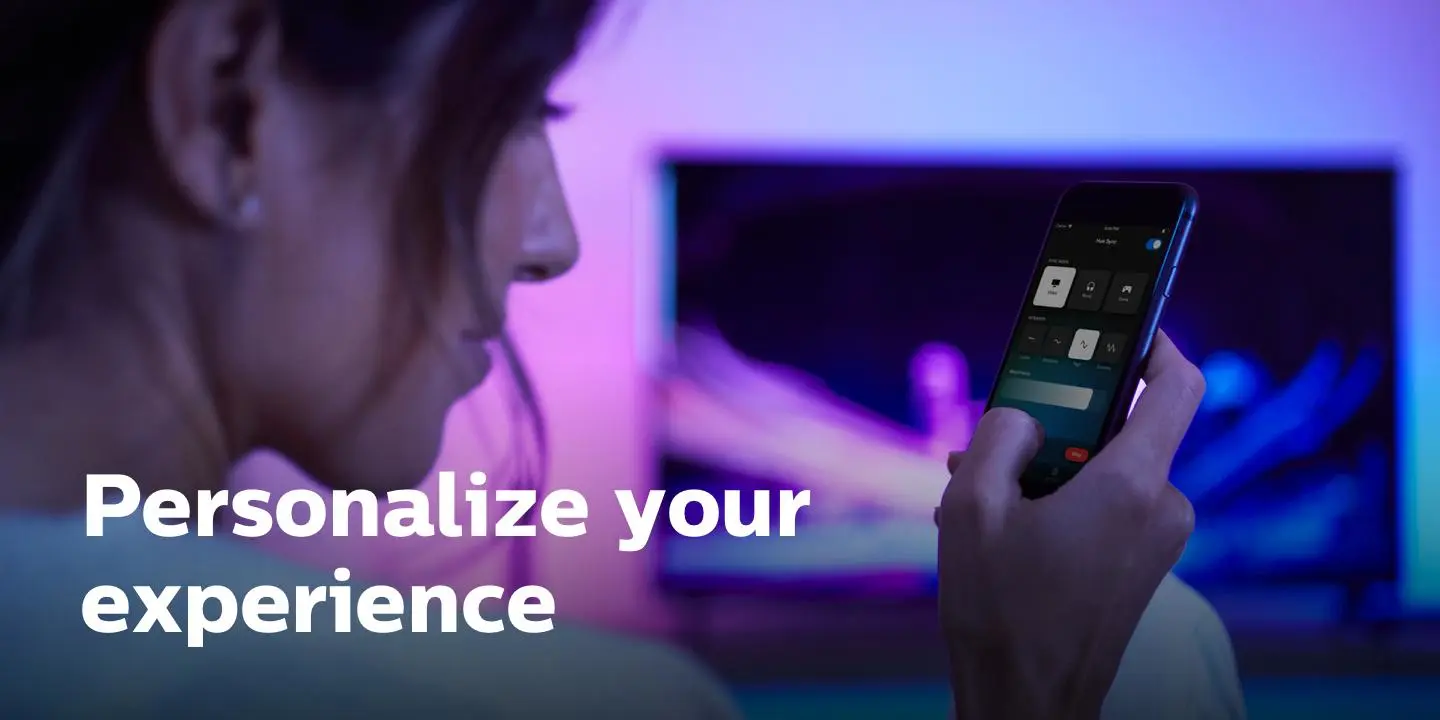Philips Hue Sync PC
Signify Netherlands B.V.
Download Philips Hue Sync on PC With GameLoop Emulator
Philips Hue Sync on PC
Philips Hue Sync, coming from the developer Signify Netherlands B.V., is running on Android systerm in the past.
Now, You can play Philips Hue Sync on PC with GameLoop smoothly.
Download it in the GameLoop library or search results. No more eyeing the battery or frustrating calls at the wrong time any more.
Just enjoy Philips Hue Sync PC on the large screen for free!
Philips Hue Sync Introduction
Use the Hue Sync mobile app and the Philips Hue Play HDMI Sync Box to get lights that dance, flash, dim, and brighten with the content on your TV screen. Sync your on-screen TV content to your Philips Hue smart lights for a fast, seamless display of colorful light that responds to and reflects what you watch or listen to.
SYNC PHILIPS HUE LIGHTS WITH YOUR HOME THEATER
You’ve heard of surround sound, but have you heard of surround lighting? Expand your home theater to include your smart lights, which respond to the content on your TV screen.
EASY TO INSTALL, SET UP, AND USE
A simple setup allows you to easily connect to your Hue Bridge and use your sync box with any TV and HDMI device. Control your entertainment experience and sync box any way you want: with the app, on-product control button, any infrared TV remote, or your voice via Amazon Alexa, Siri, and the Google Assistant.
PERSONALIZE YOUR EXPERIENCE
Use in-app controls and settings to make your entertainment experience your own. Customize sync settings by controlling the brightness and speed of the light effects.
CHOOSE YOUR SYNC MODE
Switch between video, game, and audio modes with the touch of a button. Choose light settings in each mode to tailor your entertainment experience even more.
POWER ON AUTOMATICALLY
Use the Hue Sync mobile app to set your sync box to come on automatically — or even switch input modes — when it detects that your connected HDMI device powers on.
ADD UP TO 10 LIGHTS
Create an Entertainment area in the original Hue app to sync up to 10 color-capable Philips Hue lights with the content on your TV screen.
CONNECT UP TO 4 HDMI DEVICES
The Philips Hue Play HDMI Sync Box has four HDMI inputs, allowing you to connect multiple media devices, such as gaming consoles and streaming devices, to your Hue smart lighting setup.
SUPPORTS HIGH-QUALITY VIDEO FORMATS The Philips Hue Play HDMI Sync Box is compatible with 4K, Dolby Vision, and HDR10+, letting you enjoy the highest quality picture you can get at home — all while your Philips Hue smart lights sync to give you surround lighting.
HUE BRIDGE REQUIRED
The Philips Hue Bridge acts as the middleman between your lights, the Hue Sync mobile app, and the sync box, allowing you to sync your smart lights with your TV screen for surround lighting. The sync box requires the Hue Bridge V2.
GET AN IMMERSIVE ENTERTAINMENT EXPERIENCE
Watch movies and play video games like never before with the Hue Sync mobile app and the Philips Hue Play HDMI Sync Box. Learn more about the sync box at www.philips-hue.com/syncbox.
Tags
EntertainmentInformation
Developer
Signify Netherlands B.V.
Latest Version
1.21.0
Last Updated
2021-05-06
Category
Entertainment
Available on
Google Play
Show More
How to play Philips Hue Sync with GameLoop on PC
1. Download GameLoop from the official website, then run the exe file to install GameLoop
2. Open GameLoop and search for “Philips Hue Sync” , find Philips Hue Sync in the search results and click “Install”
3. Enjoy playing Philips Hue Sync on GameLoop
Minimum requirements
OS
Windows 8.1 64-bit or Windows 10 64-bit
GPU
GTX 1050
CPU
i3-8300
Memory
8GB RAM
Storage
1GB available space
Recommended requirements
OS
Windows 8.1 64-bit or Windows 10 64-bit
GPU
GTX 1050
CPU
i3-9320
Memory
16GB RAM
Storage
1GB available space