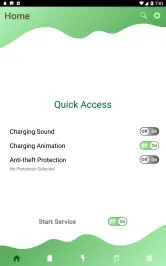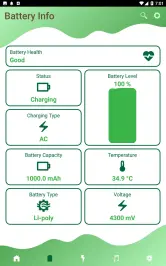Funny Charger,Anti-theft Alarm PC
Souha Dev
Download Funny Charger,Anti-theft Alarm on PC With GameLoop Emulator
Funny Charger,Anti-theft Alarm on PC
Funny Charger,Anti-theft Alarm, coming from the developer Souha Dev, is running on Android systerm in the past.
Now, You can play Funny Charger,Anti-theft Alarm on PC with GameLoop smoothly.
Download it in the GameLoop library or search results. No more eyeing the battery or frustrating calls at the wrong time any more.
Just enjoy Funny Charger,Anti-theft Alarm PC on the large screen for free!
Funny Charger,Anti-theft Alarm Introduction
This app allows you to configure sound notifications based on charger status, set up your animation, get your battery health info and set an alarm for anti theft events.
❎FEATURES AND BENEFITS:
✔️ Persistent service: Background service
✔️ Autostart on boot and after update
✔️ Easily enable or disable the services
✔️ Custom sound notification: You can choose any audio file
✔️ Ringtones
✔️ Use your own records
✔️ Choose your charging animation
✔️ Use your own records
✔️ Set your pin to disable the alarm if activated
✔️ Sleep mode: Service suspension interval
✔️ Easy to use
✔️ Modern interface
⚙️OPTIONS
✔️ Play a Funny sound when when connecting or disconnecting the charger
✔️ Battery Health info in awesome widgets
✔️ Anti theft alarm
✔️ Don't touch my phone alarm
✔️ Anti Pick pocket alarm
✔️ Display animation when locked
✔️ Set a custom duration for your animation
⚠️WARNING
If some services does not work, make sure the internet connection is available
Tags
EntertainmentInformation
Developer
Souha Dev
Latest Version
18
Last Updated
2024-01-07
Category
Entertainment
Available on
Google Play
Show More
How to play Funny Charger,Anti-theft Alarm with GameLoop on PC
1. Download GameLoop from the official website, then run the exe file to install GameLoop
2. Open GameLoop and search for “Funny Charger,Anti-theft Alarm” , find Funny Charger,Anti-theft Alarm in the search results and click “Install”
3. Enjoy playing Funny Charger,Anti-theft Alarm on GameLoop
Minimum requirements
OS
Windows 8.1 64-bit or Windows 10 64-bit
GPU
GTX 1050
CPU
i3-8300
Memory
8GB RAM
Storage
1GB available space
Recommended requirements
OS
Windows 8.1 64-bit or Windows 10 64-bit
GPU
GTX 1050
CPU
i3-9320
Memory
16GB RAM
Storage
1GB available space