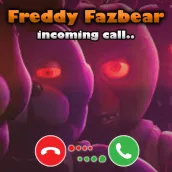
Freddy Fazbear Fake call video PC
waldevi
Download Freddy Fazbear Fake call video on PC With GameLoop Emulator
Freddy Fazbear Fake call video on PC
Freddy Fazbear Fake call video, coming from the developer waldevi, is running on Android systerm in the past.
Now, You can play Freddy Fazbear Fake call video on PC with GameLoop smoothly.
Download it in the GameLoop library or search results. No more eyeing the battery or frustrating calls at the wrong time any more.
Just enjoy Freddy Fazbear Fake call video PC on the large screen for free!
Freddy Fazbear Fake call video Introduction
Let's start with a fake call from Scary Freddy's, to make a cool chat and prank your friends with an amazing call video, funny cat call from Freddy's, This app is a fake call video from
the Freddy's story, you will receive a fake call video that looks like a real call.
This app is a prank game that lets you prank your friends who you call and who you talk to with your hand.
Freddy Fazbear Call is the perfect app for all devoted followers of the FNAF series. Inspired by the terrifying animatronic character, Freddy Fazbear himself, this app is designed to provide you with an unforgettable and scary experience. With its user-friendly interface and interactive features, Freddy Fazbear Call allows you to prank and scare your friends like never before!
Immerse yourself in the dark and eerie atmosphere of Freddy's Fazbear's Pizza, where you'll be able to initiate realistic fake calls from the infamous animatronic. The app features a wide range of audio and visual effects that accurately capture the essence of the game, leaving your friends trembling with fear.
eddy Fazbear Call also incorporates elements from the beloved FNAF series, ensuring an authentic and thrilling experience for fans. Immerse yourself in the lore of Freddy and his animatronic friends as you navigate through different levels of fear and suspense. Unlock special features and surprises as you progress, keeping you engaged and eager for more.
Get ready to prank and scare your friends with Freddy Fazbear Call, the app that brings the horror of Five Nights at Freddy's to life in the palm of your hand. Download now and unleash the terrifying animatronic mayhem that will leave your friends screaming in both terror and delight. Are you brave enough to face the hauntingly realistic Freddy Fazbear Call?
Features:
• Live chat and live video calls.
• Freddy's scary voices will be played when you or your friends answer the call.
• A pre-recorded video of Scary Freddy roaming will play when you answer the call.
• Chat with the scary Freddy's by answering his question correctly.
• Have a text chat with Freddy's.
• It is a free and easy to use application.
• Ability for you or your friends to accept or decline the call.
• Cool and user-friendly design.
• Possibility of teaching someone to use a telephone.
• Ability to share the application with friends.
WARNING:
This is not a real call and just an imitation! The app has no damage and is just for fun and stop feeling bored and depressed so don't forget to leave us your feedback.
Tags
EntertainmentInformation
Developer
waldevi
Latest Version
4
Last Updated
2023-07-04
Category
Entertainment
Available on
Google Play
Show More
How to play Freddy Fazbear Fake call video with GameLoop on PC
1. Download GameLoop from the official website, then run the exe file to install GameLoop
2. Open GameLoop and search for “Freddy Fazbear Fake call video” , find Freddy Fazbear Fake call video in the search results and click “Install”
3. Enjoy playing Freddy Fazbear Fake call video on GameLoop
Minimum requirements
OS
Windows 8.1 64-bit or Windows 10 64-bit
GPU
GTX 1050
CPU
i3-8300
Memory
8GB RAM
Storage
1GB available space
Recommended requirements
OS
Windows 8.1 64-bit or Windows 10 64-bit
GPU
GTX 1050
CPU
i3-9320
Memory
16GB RAM
Storage
1GB available space

