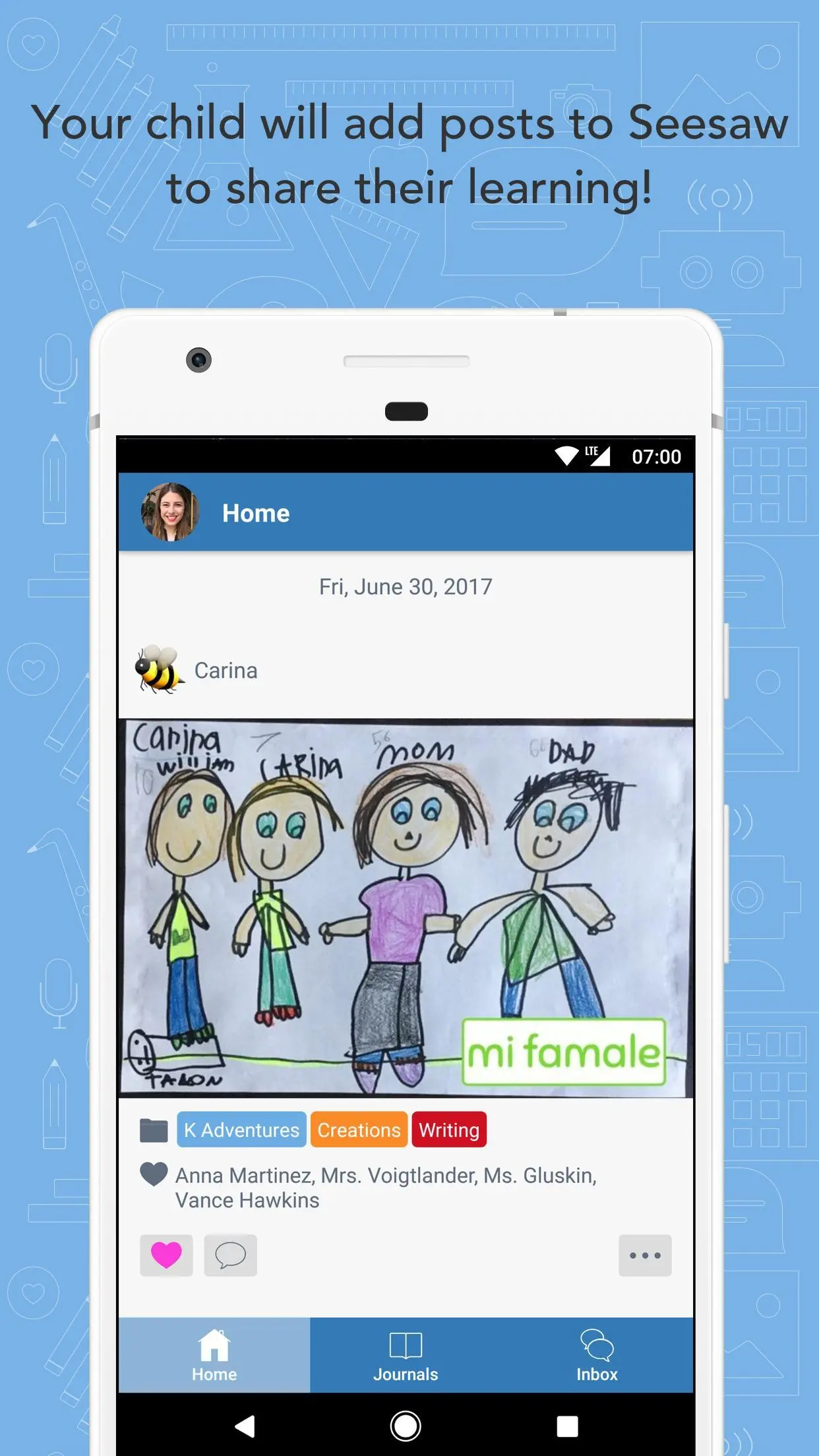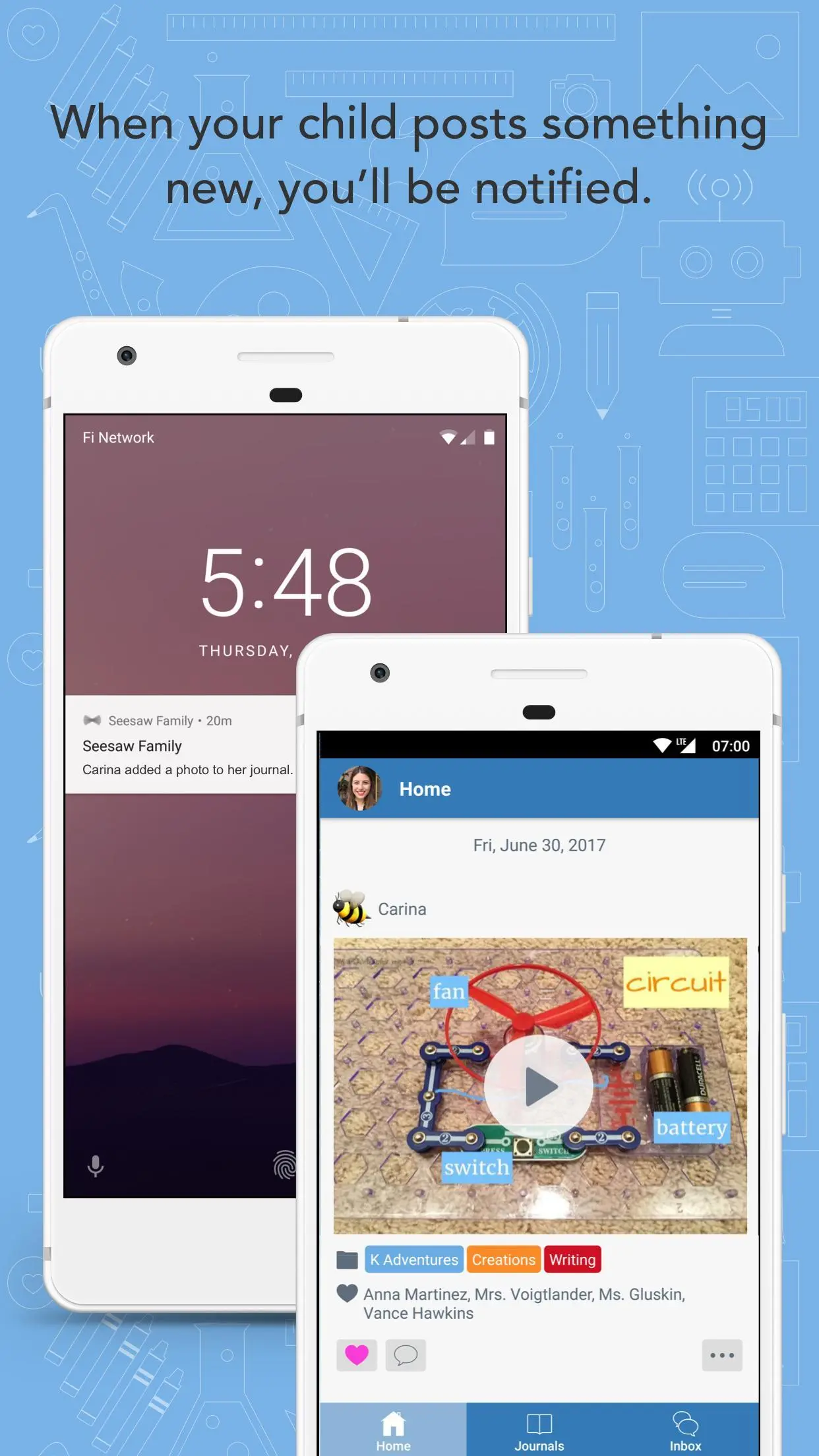Seesaw Parent & Family PC
Seesaw Learning
Download Seesaw Parent & Family on PC With GameLoop Emulator
Seesaw Parent & Family on PC
Seesaw Parent & Family, coming from the developer Seesaw Learning, is running on Android systerm in the past.
Now, You can play Seesaw Parent & Family on PC with GameLoop smoothly.
Download it in the GameLoop library or search results. No more eyeing the battery or frustrating calls at the wrong time any more.
Just enjoy Seesaw Parent & Family PC on the large screen for free!
Seesaw Parent & Family Introduction
Seesaw is a digital portfolio that gives you real-time glimpses into your child’s school day. Seesaw helps you stay in the loop and gives you an opportunity to support your child's learning at home.
Used in over 200,000 classrooms, 1 in 4 schools in the US, and over 100 countries!
**Named Best Website of 2016 by American Association of School Librarians, 2016 Top Pick for Education by Common Sense Media, and featured in by Apple as "Perfect for Every Classroom" for 9 months.**
+REQUIRES A SEESAW SIGNUP CODE FROM YOUR CHILD'S TEACHER TO USE+
When your child adds a new post to their journal, like a photo, video or drawing, you'll automatically get notified. Follow the notification to view the new addition to your child’s journal and support their learning.
FEATURES
Simple Sign Up
∙ Scan the QR code on the handout you received from your child's teacher to create an account
Automatic Notifications About New Posts
∙ Check out what your child is doing at school, wherever you are!
∙ Customize your notification preferences. Receive all notifications or a daily digest
∙ Leave a text or voice comment to encourage your child!
Easily Message Teachers
∙ Message privately with your child’s teacher
∙ Receive class-wide announcements
All of Your Student’s Work in One Place!
∙ Browse your child’s journal from each class
∙ View posts on a calendar or sort by folders
∙ Translate notes, comments and captions into 50+ languages, including Spanish, French, Chinese, Japanese and more!
∙ Save anything to your device's camera roll
All Content is Private and Secure
∙ Student content is secure, and is never shared with 3rd parties.
∙ Check out our Privacy Principles at http://web.seesaw.me/privacy
Export a Zip Archive of Your Child's Work
∙ Available anytime on the web anytime at: app.seesaw.me.
Need help? Visit our Help Center at help.seesaw.me.
Tags
EducationInformation
Developer
Seesaw Learning
Latest Version
8.7.0
Last Updated
2022-07-12
Category
Education
Available on
Google Play
Show More
How to play Seesaw Parent & Family with GameLoop on PC
1. Download GameLoop from the official website, then run the exe file to install GameLoop
2. Open GameLoop and search for “Seesaw Parent & Family” , find Seesaw Parent & Family in the search results and click “Install”
3. Enjoy playing Seesaw Parent & Family on GameLoop
Minimum requirements
OS
Windows 8.1 64-bit or Windows 10 64-bit
GPU
GTX 1050
CPU
i3-8300
Memory
8GB RAM
Storage
1GB available space
Recommended requirements
OS
Windows 8.1 64-bit or Windows 10 64-bit
GPU
GTX 1050
CPU
i3-9320
Memory
16GB RAM
Storage
1GB available space