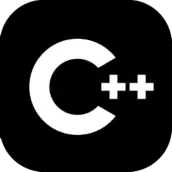
Learn C++ Programming App PC
ACE Developer
Download Learn C++ Programming App on PC With GameLoop Emulator
Learn C++ Programming App on PC
Learn C++ Programming App, coming from the developer ACE Developer, is running on Android systerm in the past.
Now, You can play Learn C++ Programming App on PC with GameLoop smoothly.
Download it in the GameLoop library or search results. No more eyeing the battery or frustrating calls at the wrong time any more.
Just enjoy Learn C++ Programming App PC on the large screen for free!
Learn C++ Programming App Introduction
Build your programming skills in the C++ Programming language by learning the basics of C++ Programming with this best C++ code learning app. The Learn C++ Programming app requires no prior programming knowledge and is perfect for beginners who want to learn C++ or it is a great language to learn because it helps you understand different styles of programming like procedural, object-oriented, and functional.
Here are the features that would make us your single choice to learn the C++ programming language.
1. Amazing collection of C++ Tutorials chapter-wise.
2. 100+ C++ Programs with proper comments for better understanding
3. Programming concepts divided into and explained step-by-step in lessons that are easy to understand for beginners.
4. Offline Mode Activated so you can access each and every Feature just after Signing Into Application for once.
5. Share the Tutorials & Programs with just one-click.
The app covers all the core concepts of C++ language from basic to advanced step-by-step, with a wide collection of hundreds of programs (code examples) with comments, multiple questions and answers, all your programming learning needs are bundled in a single code learning app.
NOTE:
If you have any feedback for us, please write us an email and we will be happy to help you out. If you have liked any feature of this app, feel free to rate us on play store and share with other friends.
Tags
EducationInformation
Developer
ACE Developer
Latest Version
1.4
Last Updated
2023-10-21
Category
Education
Available on
Google Play
Show More
How to play Learn C++ Programming App with GameLoop on PC
1. Download GameLoop from the official website, then run the exe file to install GameLoop
2. Open GameLoop and search for “Learn C++ Programming App” , find Learn C++ Programming App in the search results and click “Install”
3. Enjoy playing Learn C++ Programming App on GameLoop
Minimum requirements
OS
Windows 8.1 64-bit or Windows 10 64-bit
GPU
GTX 1050
CPU
i3-8300
Memory
8GB RAM
Storage
1GB available space
Recommended requirements
OS
Windows 8.1 64-bit or Windows 10 64-bit
GPU
GTX 1050
CPU
i3-9320
Memory
16GB RAM
Storage
1GB available space

