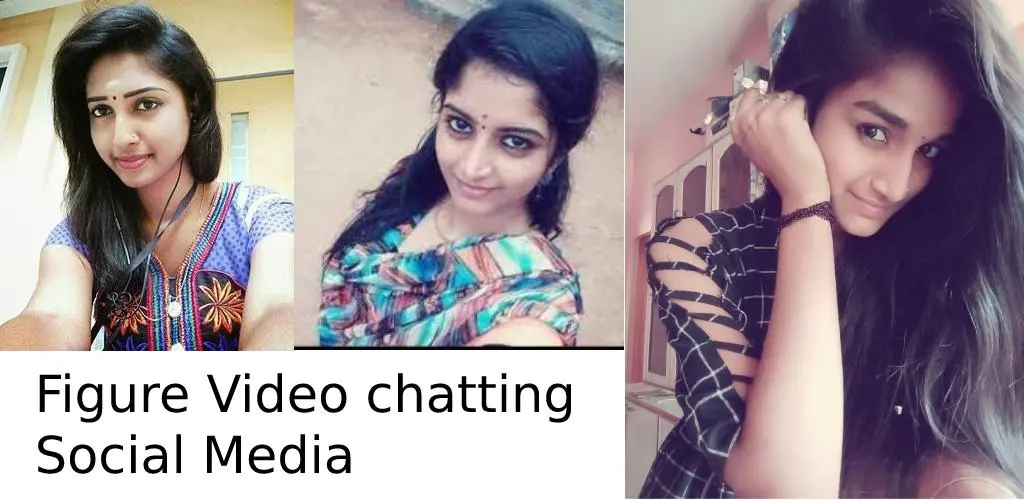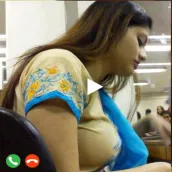
Figure - Saxy Video Call PC
FigureFun Opc Private Limited
Download Figure - Saxy Video Call on PC With GameLoop Emulator
Figure - Saxy Video Call on PC
Figure - Saxy Video Call, coming from the developer FigureFun Opc Private Limited, is running on Android systerm in the past.
Now, You can play Figure - Saxy Video Call on PC with GameLoop smoothly.
Download it in the GameLoop library or search results. No more eyeing the battery or frustrating calls at the wrong time any more.
Just enjoy Figure - Saxy Video Call PC on the large screen for free!
Figure - Saxy Video Call Introduction
Figure - Live Video call & Chat
Figure - Live Video call & Chat is a free online dating app that provides girls video calls for pranks.
This girls Video Call App is connecting to all over the world girls & boys easily through video calls let talk through the free video chat. Just register your nickname then Go Live on now!
This Random Video Chat app connects you to the rest of the world with a single tap!
It’s now easy and fast to communicate across the world!
Girls Live video call App is a video chatting app for making new friends, finding instantly face to face random strangers from anywhere. Random chat with girls is full of fun and it's addicting because real people chat in real time.
Live video call & live video chat is a free video chat app so enjoy it anytime anywhere.
The Figure - Live Video call & Chat is the latest trending app with a friend discovery feature and has over thousands of downloads worldwide. This Video Call app is simple to use and its user interface is easy to understand. It is a great platform to connect with new people from different parts of the world and build a friendship through free Live Girls Random Video Calll.
This Figure - Live Video call & Chat allows you to meet genuine people without worrying about safety. To begin with, this best stranger video calling app, you have to download the app from the Google Play Store. There is no need to submit a name, email ID to log in on this app. The privacy policy of the app promises to not share or sell this information to third parties.With this chatting app, the team aims at creating a secure and safe platform for everyone to build new friendships.
Key Features of Figure - Live Video call & Chat
- 100% free Video call with random girls.
- Make New Friends on app and chat with them.
- Multiple Chat rooms are available in this video call app
- You can specifically talk to Girls if you want.
- High quality video calling.
- FREE Video Call Stay Close with People.
How to Use Figure - Live Video call & Chat
Step1 - It's easy and free to install
Step2 - Tap on live video Call button
Step3 - Select Male or Female to connect with live video chat
Step4 - Write users name
Step5 - Start on a make video call
Step6 - Chat with anyone and enjoy yourself
Rules For Figure - Live Video call & Chat
👉 No misbehaviour allowed.
👉 Do not send any adult media files including photos and videos.
Disclaimer:
This Figure - Live Video call & Chat app is only for fun or prank purposes, do not take it seriously. We do not contain any personal data of users. And All images/app layout are copyright of their respective owners. All images in the app are available in public domains. This image is not endorsed by any of the respective owners, and the images are used only for information and entertainment purposes. In case you have any issues regarding your intellectual information found on our application, If you have any queries about this application, contact us without any hesitation. On our Developer Email.
This App will not show the actual GPS location of the Charter.
Information
Developer
FigureFun Opc Private Limited
Latest Version
36
Last Updated
2022-10-20
Category
Dating
Available on
Google Play
Show More
How to play Figure - Saxy Video Call with GameLoop on PC
1. Download GameLoop from the official website, then run the exe file to install GameLoop
2. Open GameLoop and search for “Figure - Saxy Video Call” , find Figure - Saxy Video Call in the search results and click “Install”
3. Enjoy playing Figure - Saxy Video Call on GameLoop
Minimum requirements
OS
Windows 8.1 64-bit or Windows 10 64-bit
GPU
GTX 1050
CPU
i3-8300
Memory
8GB RAM
Storage
1GB available space
Recommended requirements
OS
Windows 8.1 64-bit or Windows 10 64-bit
GPU
GTX 1050
CPU
i3-9320
Memory
16GB RAM
Storage
1GB available space