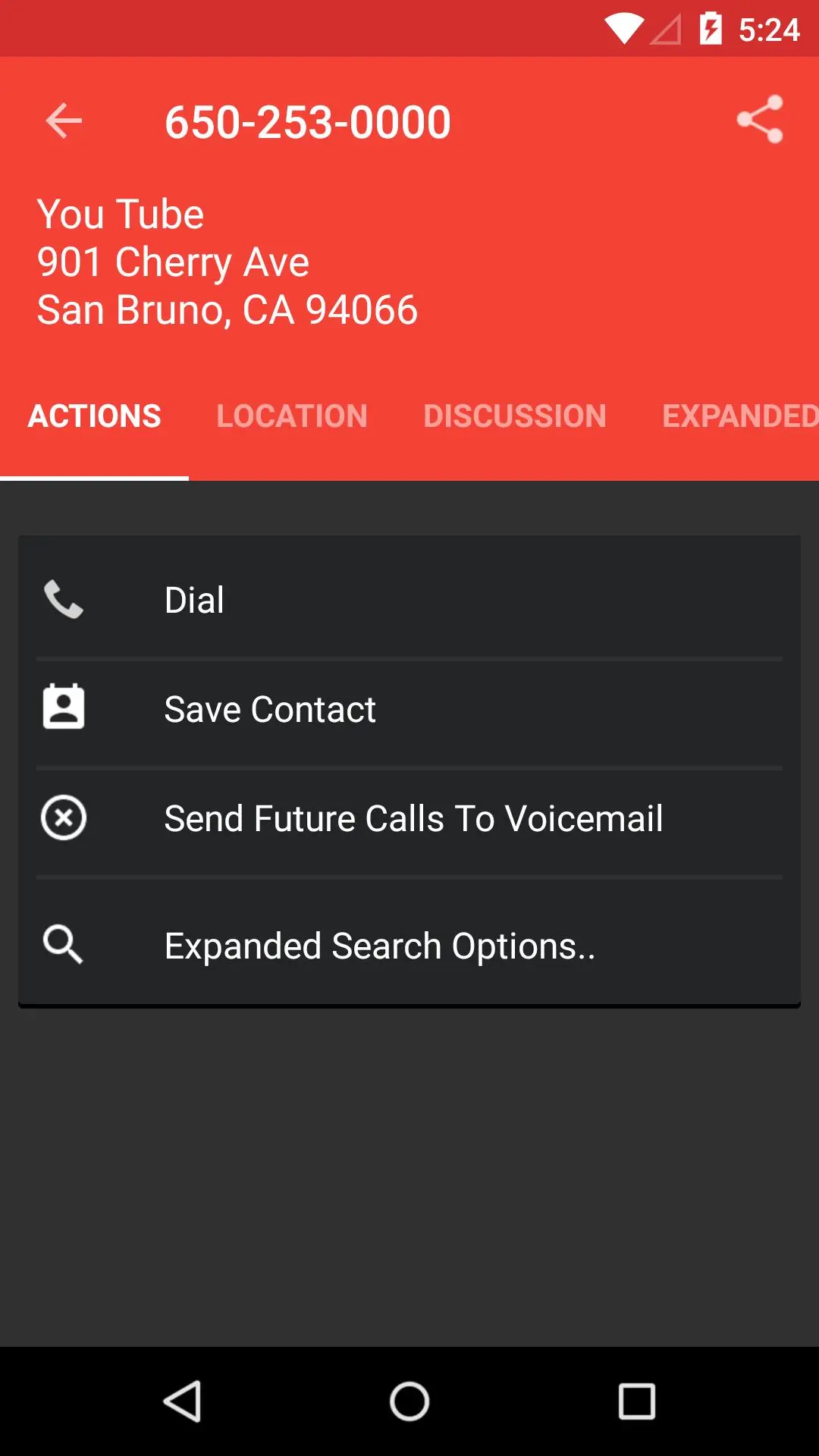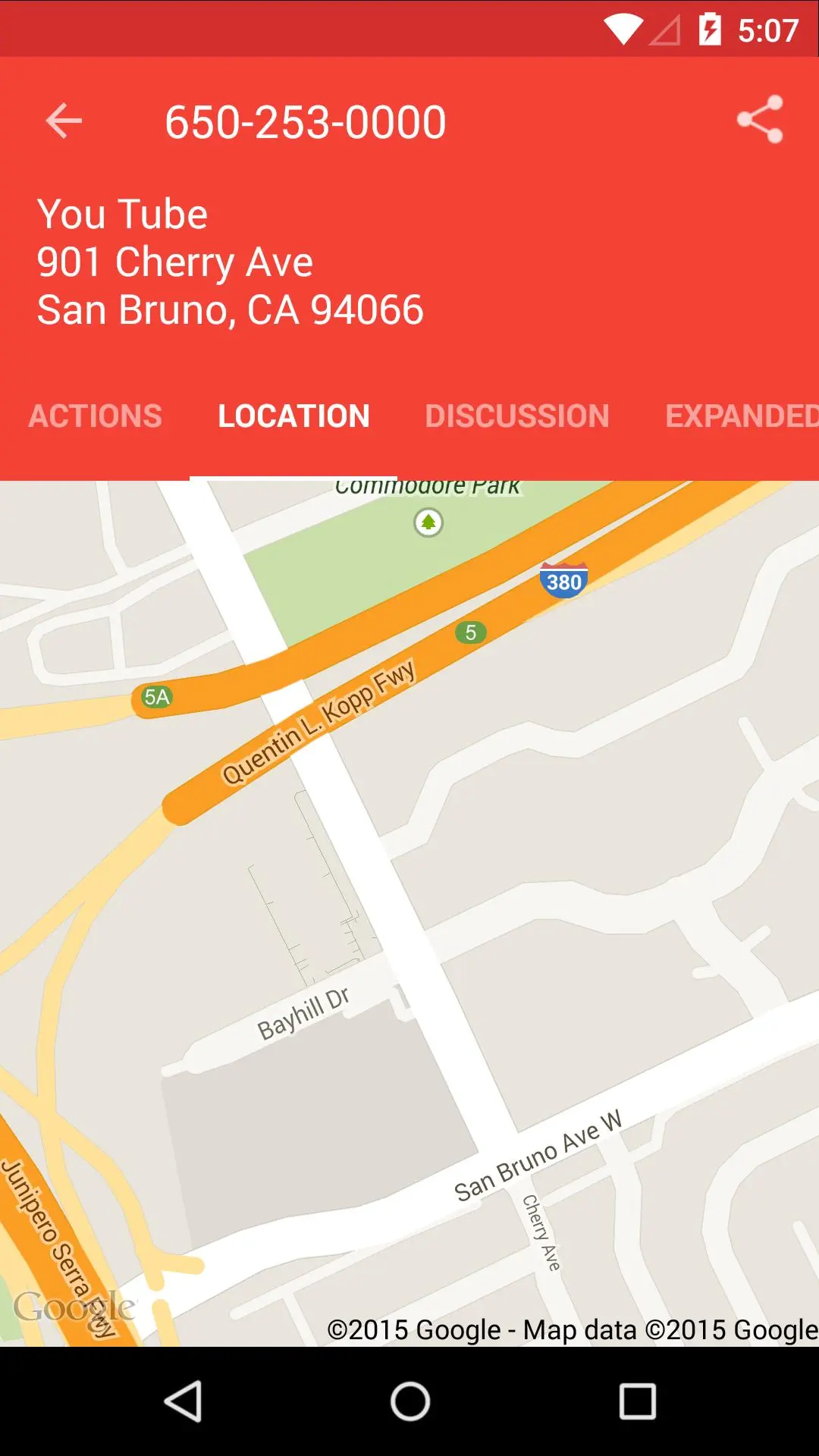Reverse Lookup - Call ID/Block PC
Nomadic Ratio
Download Reverse Lookup - Call ID/Block on PC With GameLoop Emulator
Reverse Lookup - Call ID/Block on PC
Reverse Lookup - Call ID/Block, coming from the developer Nomadic Ratio, is running on Android systerm in the past.
Now, You can play Reverse Lookup - Call ID/Block on PC with GameLoop smoothly.
Download it in the GameLoop library or search results. No more eyeing the battery or frustrating calls at the wrong time any more.
Just enjoy Reverse Lookup - Call ID/Block PC on the large screen for free!
Reverse Lookup - Call ID/Block Introduction
Reverse Lookup helps you easily identify unknown callers, detect spam calls, and block spammers and scammers from calling in the future.
Additional Features:
★ Strength in numbers - Comments section allows you to gain insight on calls from other users
★ Easily save as a contact
★ Map the caller's location (when available)
★ Expand the search to popular search engines like Google with one tap
★ And more!
100% free and anonymous, with no login , no subscription, and no in-app purchases required.
If you enjoy this app but would prefer it without ads, please check out our paid version - Reverse Lookup Plus. It contains the same functionality, without advertising, for a one-time fee that helps support development of future updates. The choice is yours!
Need Help?
If you have any trouble, please read the Notes and FAQ sections below and if they don't answer your question, please send us an email so we can help you. We read and respond to every single email we receive, usually within a few hours. Reviews doubling as support requests are difficult to follow up on properly and sometimes we may miss them altogether.
Frequently Asked Questions
https://www.nomadicratio.com/frequently-asked-questions-reverse-lookup/
Notes
• There are NO fees associated with this app whatsoever.
• There is no public directory for cellphones, so we cannot get much data on them, sorry.
• This app returns *publicly available data as published by phone companies*.
• If information returned is outdated, it's because it's outdated in the phone company's directory.
• The location being returned is typically the billing address or carrier's office for that number. It is not possible to return GPS data.
PERMISSIONS
Because we value privacy and respect yours, we'd like you to know what permissions are used for in this app.
If you'd like a more detailed explanation, please visit http://nomadicratio.com/word-android-permissions/
•INTERNET - required to reach lookup databases
•READ CONTACTS / WRITE CONTACTS - read is used to filter out known numbers from being listed as well as determining which numbers to show a notification for. write is used to create "send to voicemail" contacts
•CALL PHONE - for one click calling after a lookup is complete
•READ PHONE STATE - used to create notifications when an unknown number calls(if set in preferences)
•NETWORK STATE - to ensure you have a data connection when using the app
•GET ACCOUNTS - used to attach "send to voicemail" contacts to your primary Google account(required for the setting to work). old method of creating these contacts did not require this permission but that did not work on some devices.
•READ CALL LOG - to list your unknown calls on the main screen
Information
Developer
Nomadic Ratio
Latest Version
3.7.3
Last Updated
2023-09-02
Category
Communications
Available on
Google Play
Show More
How to play Reverse Lookup - Call ID/Block with GameLoop on PC
1. Download GameLoop from the official website, then run the exe file to install GameLoop
2. Open GameLoop and search for “Reverse Lookup - Call ID/Block” , find Reverse Lookup - Call ID/Block in the search results and click “Install”
3. Enjoy playing Reverse Lookup - Call ID/Block on GameLoop
Minimum requirements
OS
Windows 8.1 64-bit or Windows 10 64-bit
GPU
GTX 1050
CPU
i3-8300
Memory
8GB RAM
Storage
1GB available space
Recommended requirements
OS
Windows 8.1 64-bit or Windows 10 64-bit
GPU
GTX 1050
CPU
i3-9320
Memory
16GB RAM
Storage
1GB available space