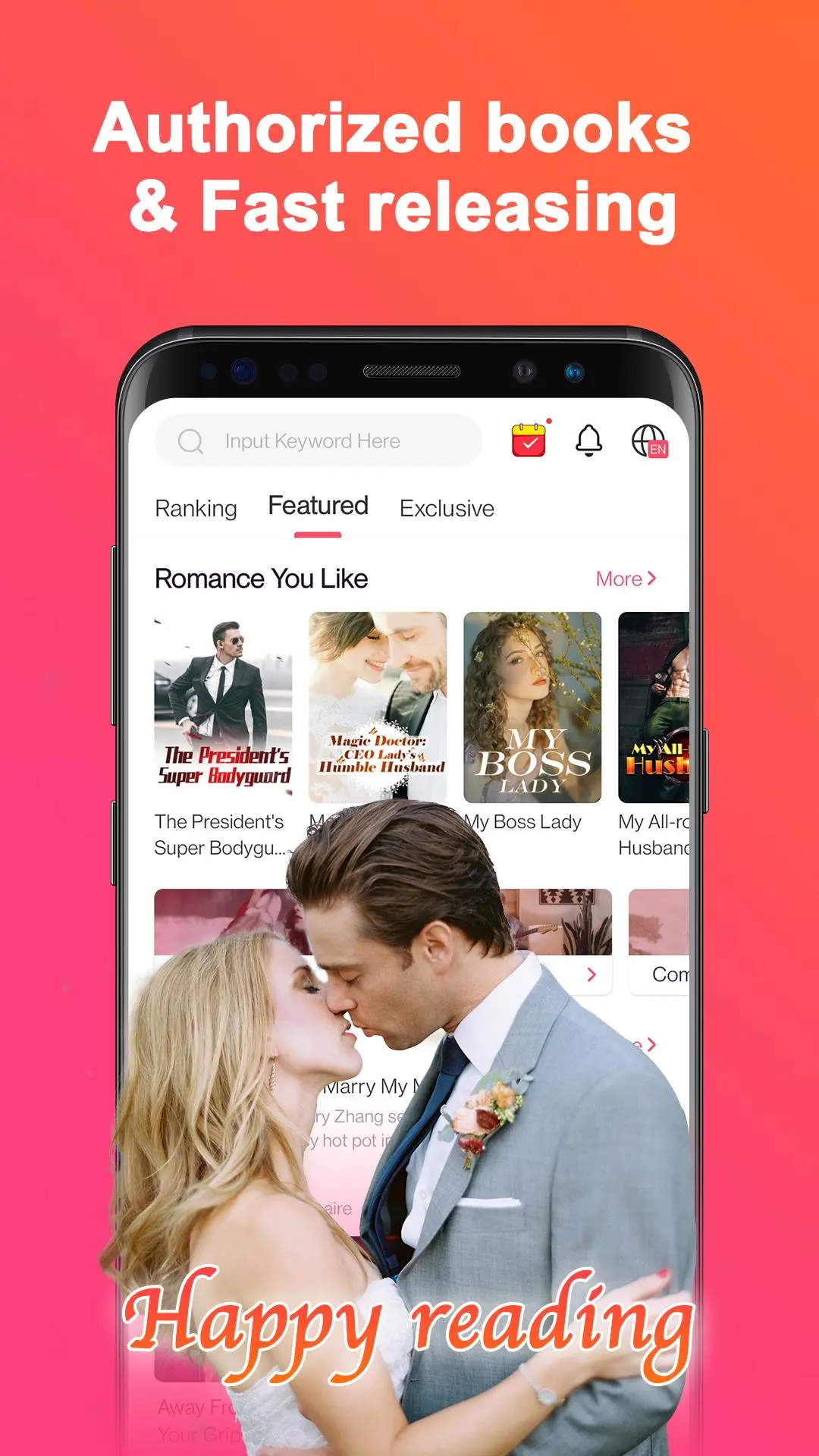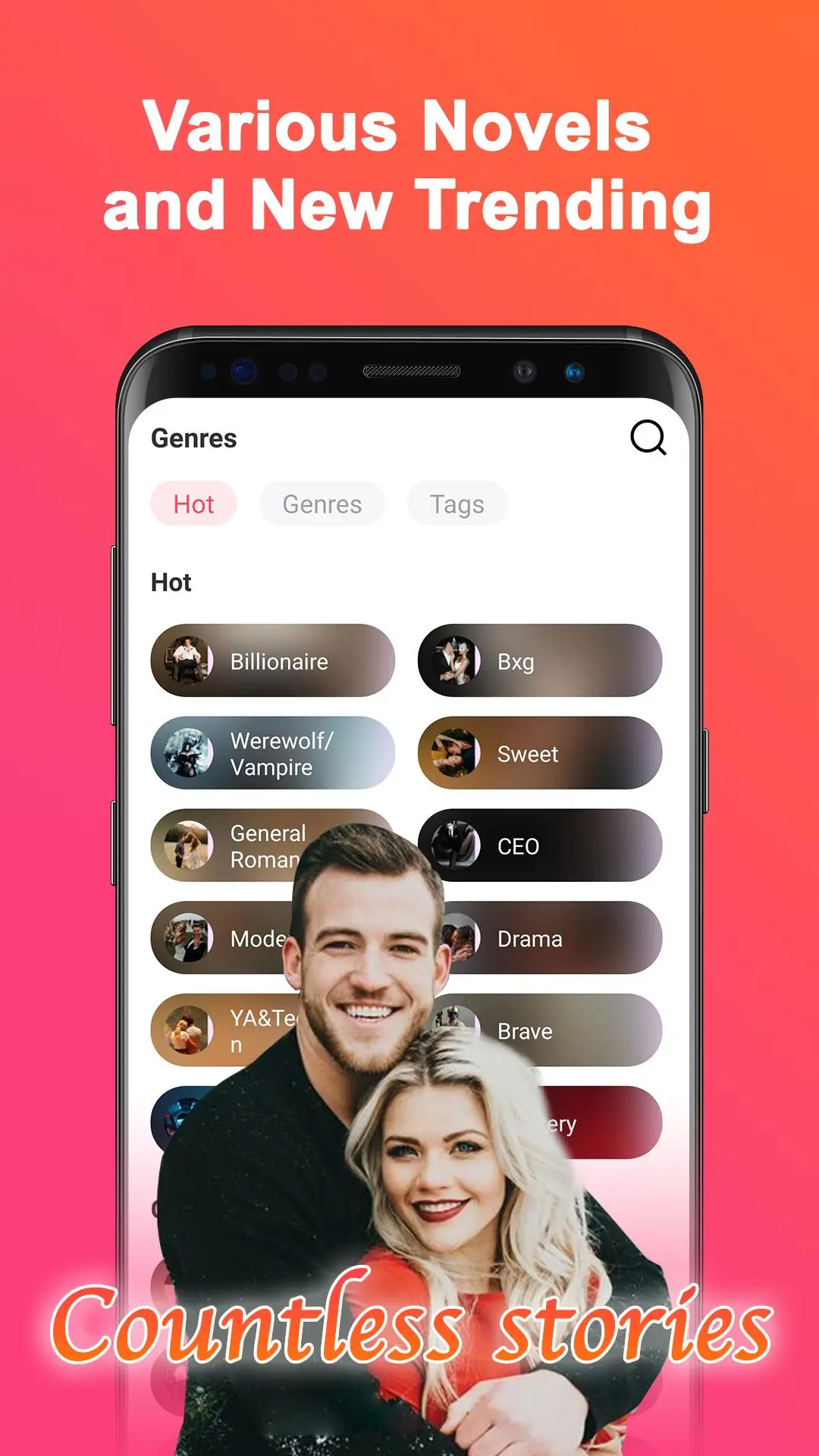Ficbook: Read Fictions Anytime PC
Infinite Stories
Download Ficbook: Read Fictions Anytime on PC With GameLoop Emulator
Ficbook: Read Fictions Anytime on PC
Ficbook: Read Fictions Anytime, coming from the developer Infinite Stories, is running on Android systerm in the past.
Now, You can play Ficbook: Read Fictions Anytime on PC with GameLoop smoothly.
Download it in the GameLoop library or search results. No more eyeing the battery or frustrating calls at the wrong time any more.
Just enjoy Ficbook: Read Fictions Anytime PC on the large screen for free!
Ficbook: Read Fictions Anytime Introduction
MULTIPLE BENEFITS
- Surprising gifts for new members only.
- Complete small tasks such as ""Reading challenge"", ""Daily check-in"", ""Share comments"", etc. Get vouchers as reward!
PERSONALIZED FEED
- Ficbook updates new selection of novels weekly, and recommend great novels based on your interest.
SMART LISTS
- Don't feel like searching for stories? Ficbook can auto-generate book lists on the basis of your clicks and reads! An easy than ever reading!
POPULAR GENRES
- Ficbook covers various hot genres. You may use the filters and tags to locate novels you love!
COMFORTABLE READ
- Find your way of reading by changing text size, font type, background and scrolling mode. Read comfortably on Ficbook!
COMMENTS SHARING
- Read alone but not lonely on Ficbook. You may share your thoughts on paragraphs/chapters you like or dislike, and read interesting comments from other readers!
OFFLINE READ
- Quickly download the subsequent chapters, and read novels anytime and anywhere!"
Information
Developer
Infinite Stories
Latest Version
1.4.0
Last Updated
2023-01-03
Category
Comics
Available on
Google Play
Show More
How to play Ficbook: Read Fictions Anytime with GameLoop on PC
1. Download GameLoop from the official website, then run the exe file to install GameLoop
2. Open GameLoop and search for “Ficbook: Read Fictions Anytime” , find Ficbook: Read Fictions Anytime in the search results and click “Install”
3. Enjoy playing Ficbook: Read Fictions Anytime on GameLoop
Minimum requirements
OS
Windows 8.1 64-bit or Windows 10 64-bit
GPU
GTX 1050
CPU
i3-8300
Memory
8GB RAM
Storage
1GB available space
Recommended requirements
OS
Windows 8.1 64-bit or Windows 10 64-bit
GPU
GTX 1050
CPU
i3-9320
Memory
16GB RAM
Storage
1GB available space