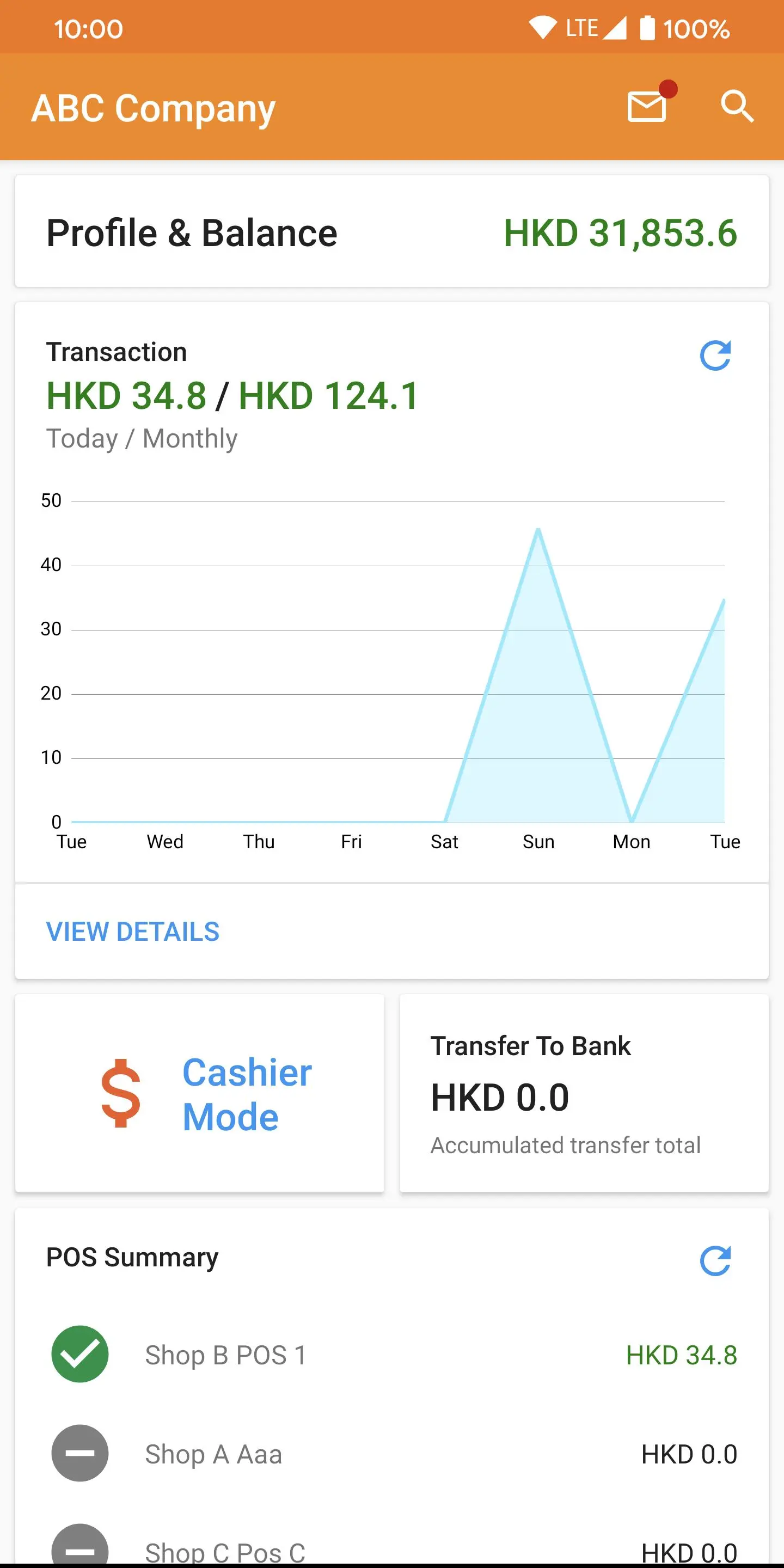Octopus for Business PC
Octopus Cards Limited
Download Octopus for Business on PC With GameLoop Emulator
Octopus for Business on PC
Octopus for Business, coming from the developer Octopus Cards Limited, is running on Android systerm in the past.
Now, You can play Octopus for Business on PC with GameLoop smoothly.
Download it in the GameLoop library or search results. No more eyeing the battery or frustrating calls at the wrong time any more.
Just enjoy Octopus for Business PC on the large screen for free!
Octopus for Business Introduction
Developed by Octopus Cards Ltd, the all-in-one Octopus App for Business allows merchants to sign up for an Octopus Business Account, and accept Octopus card and Octopus QR Code payments via their Android mobile device, with easy access to the following functions:
Submit Business Account Application
- Merchants can complete their account application and upload the required documents via Octopus App for Business
Receive Instant Payment Notification
- Once a payment is successful, the merchant will automatically receive a notification message on their mobile device, with an instant update of the balance in their Business Account
Instantly Transfer Monies Received to Bank Account with "FPS"
- Octopus App for Business is now connected to Faster Payment Service (FPS), enabling shop owners to instantly transfer funds in their Business Accounts to their pre-registered bank accounts on a 24/7 basis
Auto Bank Transfer
- The shop owner can set up the “Auto Bank Transfer” to automatically transfer all the balance in the Business Account to the pre-registered bank account, on a monthly, weekly or daily basis
Generate Octopus QR Code to Receive Payment
- Merchants can generate QR Codes (with or without the transaction amount embedded) for customers to scan and pay for goods and services
View Payment History
- Merchants can easily check transaction records and summaries, and export reports through email
Switch between Cashier Mode and Shop Owner Mode
- Cashier Mode receives real-time notification messages and supports enquiries regarding transaction record
- Shop Owner Mode supports additional features regarding management of the Business Account, including add and remove cashier, POS and shop management, transfer balance to bank account, etc.
For further details of Octopus App for Business, please visit www.octopus.com.hk/en/business/octopusappforbusiness/index.html
Licence Number: SVF0001
Tags
BusinessInformation
Developer
Octopus Cards Limited
Latest Version
3.17.2
Last Updated
2025-08-21
Category
Business
Available on
Google Play
Show More
How to play Octopus for Business with GameLoop on PC
1. Download GameLoop from the official website, then run the exe file to install GameLoop
2. Open GameLoop and search for “Octopus for Business” , find Octopus for Business in the search results and click “Install”
3. Enjoy playing Octopus for Business on GameLoop
Minimum requirements
OS
Windows 8.1 64-bit or Windows 10 64-bit
GPU
GTX 1050
CPU
i3-8300
Memory
8GB RAM
Storage
1GB available space
Recommended requirements
OS
Windows 8.1 64-bit or Windows 10 64-bit
GPU
GTX 1050
CPU
i3-9320
Memory
16GB RAM
Storage
1GB available space