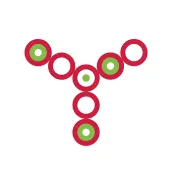
MatchUP PRO PC
Yapacopia
Download MatchUP PRO on PC With GameLoop Emulator
MatchUP PRO on PC
MatchUP PRO, coming from the developer Yapacopia, is running on Android systerm in the past.
Now, You can play MatchUP PRO on PC with GameLoop smoothly.
Download it in the GameLoop library or search results. No more eyeing the battery or frustrating calls at the wrong time any more.
Just enjoy MatchUP PRO PC on the large screen for free!
MatchUP PRO Introduction
The MatchUP PRO app is a customer acquisition and management app provided by Yapacopia PBC. Any licensed independent insurance broker can apply thru the app to receive new insurance customers they are licensed to service. Yapacopia PBC is a licensed CA insurance agency that has created multiple digital outreach platforms where all types of insurance consumers request assistance in finding and buying insurance.
Each quote request is directed by insurance type to ONE independent broker for assistance. There is no cost to apply or receive quote requests. Using our win-only service model, when a policy is bound, Yapacopia PBC charges a fee based on the following schedule.
Property & Casualty (P&C)
20% of commission for initiation and renewal
*Earnings based on 15% first year commissions, 12% recurring year commissions
Group Health, Group Benefits:(Applies to all lines of insurance coverage: medical, dental, vision, life/ad&d, short and long-term disability)
30% of commission the first year, 25% of commission renewal years
Life
25% of first premium year commission
Tags
BusinessInformation
Developer
Yapacopia
Latest Version
2.1.0
Last Updated
2022-08-16
Category
Business
Available on
Google Play
Show More
How to play MatchUP PRO with GameLoop on PC
1. Download GameLoop from the official website, then run the exe file to install GameLoop
2. Open GameLoop and search for “MatchUP PRO” , find MatchUP PRO in the search results and click “Install”
3. Enjoy playing MatchUP PRO on GameLoop
Minimum requirements
OS
Windows 8.1 64-bit or Windows 10 64-bit
GPU
GTX 1050
CPU
i3-8300
Memory
8GB RAM
Storage
1GB available space
Recommended requirements
OS
Windows 8.1 64-bit or Windows 10 64-bit
GPU
GTX 1050
CPU
i3-9320
Memory
16GB RAM
Storage
1GB available space

