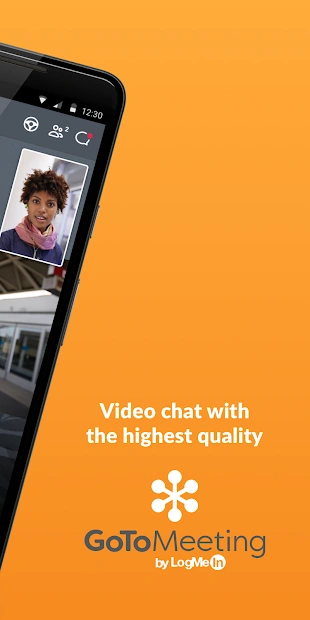GoToMeeting – Video Conferencing & Online Meetings PC
LogMeIn, Inc.
Download GoToMeeting – Video Conferencing & Online Meetings on PC With GameLoop Emulator
GoToMeeting – Video Conferencing & Online Meetings on PC
GoToMeeting – Video Conferencing & Online Meetings, coming from the developer LogMeIn, Inc., is running on Android systerm in the past.
Now, You can play GoToMeeting – Video Conferencing & Online Meetings on PC with GameLoop smoothly.
Download it in the GameLoop library or search results. No more eyeing the battery or frustrating calls at the wrong time any more.
Just enjoy GoToMeeting – Video Conferencing & Online Meetings PC on the large screen for free!
GoToMeeting – Video Conferencing & Online Meetings Introduction
The GoToMeeting mobile app gives you the accessibility & reliability you need to take your work with you on the road & across the globe. Whether it’s a business-critical meeting, or a casual discussion, we know that every conversation is important. With more than 2.5 million downloads & a user rating over 4.5 stars, GoToMeeting is the premier mobile meeting app on the Android market today. New to GoToMeeting? • Join a session with ease, no sign up necessary! • Host a meeting for free & do so without the hassle of inputting a credit card. Already using GoToMeeting in the office? • The same great experience you know & love on your computer is now available on your mobile device. • Sync your calendar to your mobile device to join meetings with a single tap. • Use our Commuter Mode to save up to 90% data when joining a meeting from on the go. GoToMeeting Mobile App Features: • Join or host a meeting on any Android phone or tablet • Crystal clear full band VoIP audio or phone call • Video conference face to face no matter where you are in the world • Share your full device screen with everyone in your meeting • Hand-off presentation control to other attendees to view presentations, mockups, reports, etc… • See all of your upcoming meetings and join with a single tap • Get alerts when a meeting is about to start • Chat with individual attendees or everyone in the meeting Questions about GoToMeeting? Visit us at https://www.gotomeeting.com/meeting/online-meeting-support Want the latest features before anyone else? Join our free GoToMeeting app beta program for early access to features like driving mode! Just tap on the below link to see how. https://play.google.com/apps/testing/com.gotomeeting.
Information
Developer
LogMeIn, Inc.
Last Updated
2021-03-25
Category
Business
Available on
Google Play
Show More
How to play GoToMeeting – Video Conferencing & Online Meetings with GameLoop on PC
1. Download GameLoop from the official website, then run the exe file to install GameLoop
2. Open GameLoop and search for “GoToMeeting – Video Conferencing & Online Meetings” , find GoToMeeting – Video Conferencing & Online Meetings in the search results and click “Install”
3. Enjoy playing GoToMeeting – Video Conferencing & Online Meetings on GameLoop
Minimum requirements
OS
Windows 8.1 64-bit or Windows 10 64-bit
GPU
GTX 1050
CPU
i3-8300
Memory
8GB RAM
Storage
1GB available space
Recommended requirements
OS
Windows 8.1 64-bit or Windows 10 64-bit
GPU
GTX 1050
CPU
i3-9320
Memory
16GB RAM
Storage
1GB available space