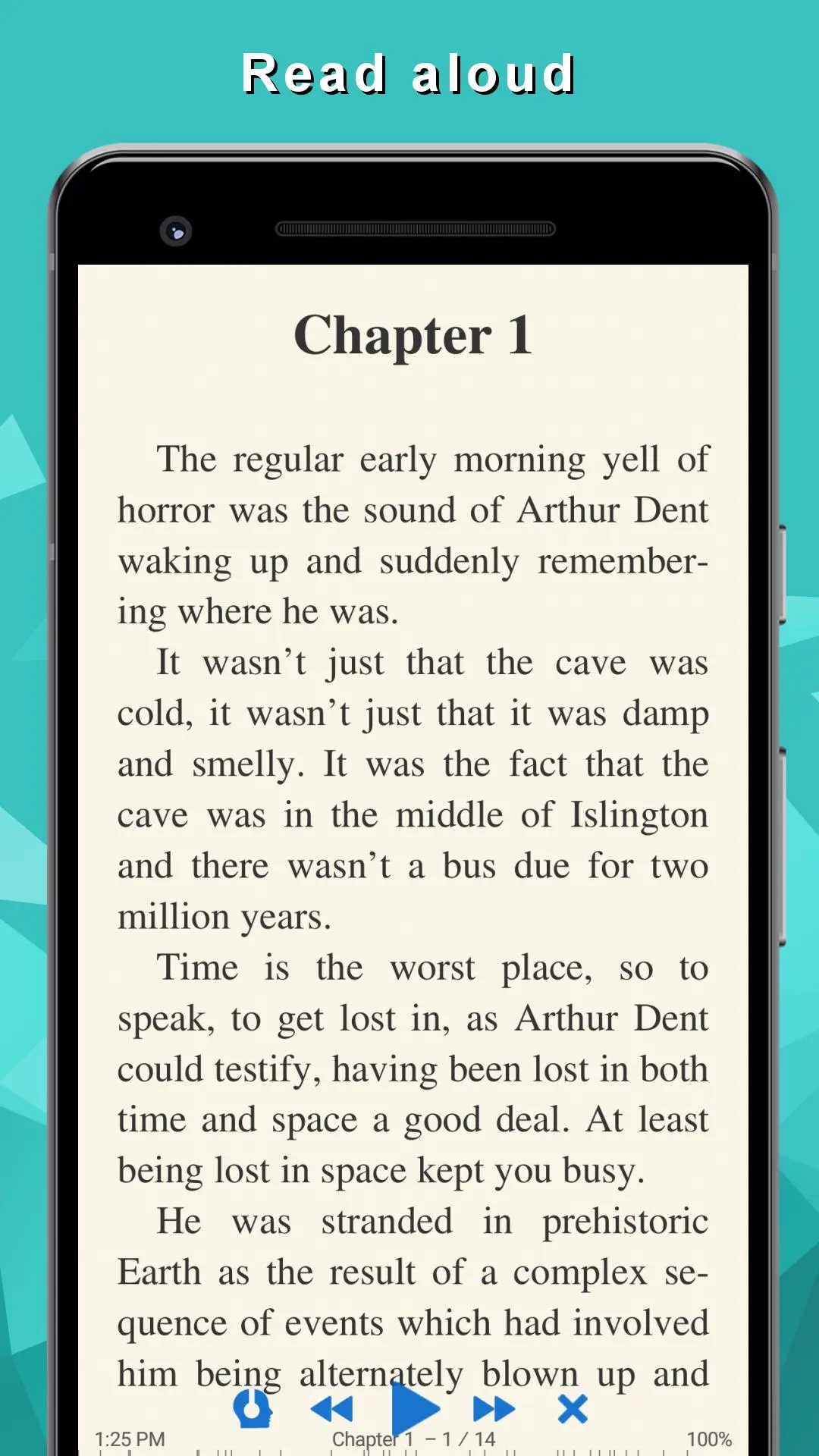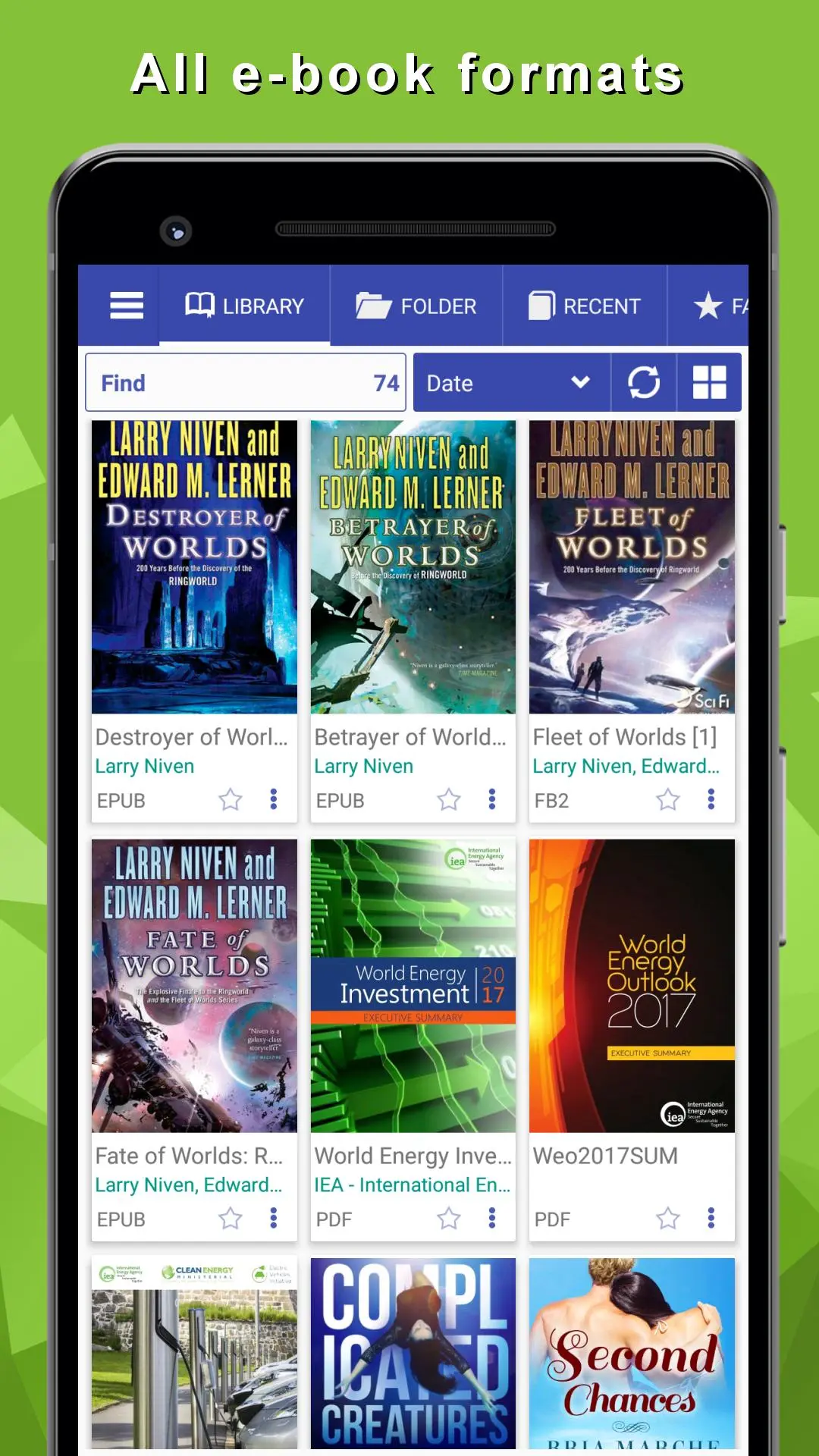TTS Reader: reads aloud books PC
Librera
Download TTS Reader: reads aloud books on PC With GameLoop Emulator
TTS Reader: reads aloud books on PC
TTS Reader: reads aloud books, coming from the developer Librera, is running on Android systerm in the past.
Now, You can play TTS Reader: reads aloud books on PC with GameLoop smoothly.
Download it in the GameLoop library or search results. No more eyeing the battery or frustrating calls at the wrong time any more.
Just enjoy TTS Reader: reads aloud books PC on the large screen for free!
TTS Reader: reads aloud books Introduction
TTS Reader is an all-in-one Book Reader, TTS Reader, Text To Speech Reader, Out Loud Reader, Voice Reader.
Read any book format out loud, using the TTS engine of your own choosing:
EPUB, MOBI, TXT, FB2, PDF, DJVU, RTF, AZW, HTML, RTF, ODT, and even web pages.
TTS Reader is a state-of-the-art, highly customizable and powerful application based on Librera Book Reader Professional and similar to Balabolka application and @Voice Aloud Reader, Text to Voice.
TTS (Text To Speech) Functionality
Intuitive and easy-to-tap playback control panel
Status-bar and lock-screen notification w/ controls
Listen to books in the background with your screen turned off
Use your favorite Text To Speech (TTS) engine
Adjust speed, pitch, and volume
Skip any unwanted symbol (customizable)
Resume reading from the last punctuation mark (sentence-wise)
Expressive breaks at punctuation marks w/ adjustable duration
Remote bookmarks (via your headset's start/stop button)
Double-tap on any page to begin reading
Bluetooth headset compatibility and control
Save books to WAV files
Share web pages w/ TTS Reader to read them out loud
Set timer to stop reading out loud at a certain point in time
Support @Voice RegEx .txt files (beta)
Text to Voice
Book Reader
Search for EPUB, FB2, PDF, etc. documents and build a library
Filtered book search: by title, author, series, genre, etc.
Book display sorting: by author(s), genre, series, size, etc.
Internal file manager
A list of recently read documents (Recent)
A list of your favorite titles (Favorites)
Leave notes and bookmark pages in all book formats
Customize fonts for text, titles, italics, etc.
Local and online dictionary lookup
Multi-word search and bookmarking
Open any zip-archived book (epub, fb2, mobi, pdf)
Desktop widget
ebook to mp3 converter
Tags
Books-&Information
Developer
Librera
Latest Version
8.9.183
Last Updated
2024-11-21
Category
Books-reference
Available on
Google Play
Show More
How to play TTS Reader: reads aloud books with GameLoop on PC
1. Download GameLoop from the official website, then run the exe file to install GameLoop
2. Open GameLoop and search for “TTS Reader: reads aloud books” , find TTS Reader: reads aloud books in the search results and click “Install”
3. Enjoy playing TTS Reader: reads aloud books on GameLoop
Minimum requirements
OS
Windows 8.1 64-bit or Windows 10 64-bit
GPU
GTX 1050
CPU
i3-8300
Memory
8GB RAM
Storage
1GB available space
Recommended requirements
OS
Windows 8.1 64-bit or Windows 10 64-bit
GPU
GTX 1050
CPU
i3-9320
Memory
16GB RAM
Storage
1GB available space