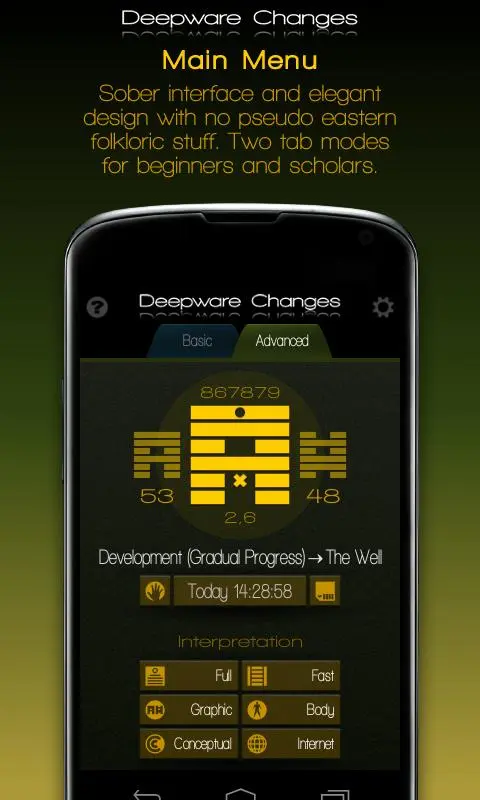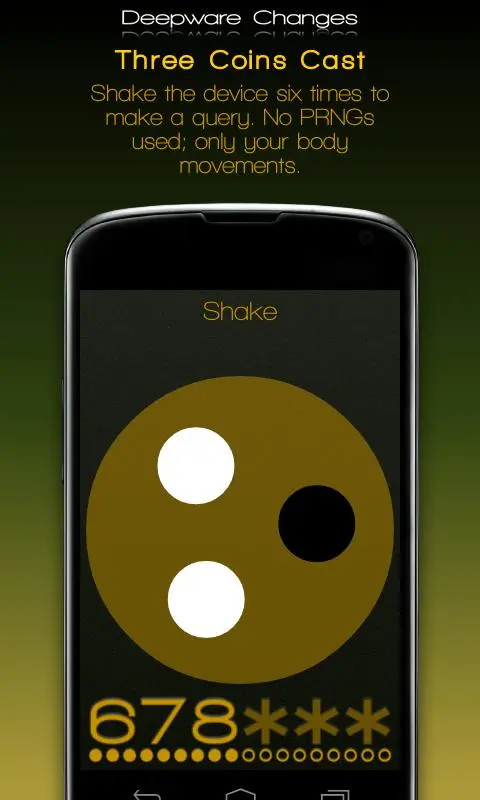Deepware Changes I Ching PC
cranfcom
Download Deepware Changes I Ching on PC With GameLoop Emulator
Deepware Changes I Ching on PC
Deepware Changes I Ching, coming from the developer cranfcom, is running on Android systerm in the past.
Now, You can play Deepware Changes I Ching on PC with GameLoop smoothly.
Download it in the GameLoop library or search results. No more eyeing the battery or frustrating calls at the wrong time any more.
Just enjoy Deepware Changes I Ching PC on the large screen for free!
Deepware Changes I Ching Introduction
► NEW "GOLD & JADE" EDITION.
► IMPORTANT: Solved compatibility issues.
► Deepware Changes is a computer based on the I Ching or Book of Changes. These are the main features:
• Interfaces designed for a reliable communication with your unconscious mind.
• Original to-the-point texts in SIMPLE ENGLISH, adapted to the western mindset.
• Multiple tools for interpretation and analysis.
• Innovative concepts management systems for the exploration of meanings.
• Suitable for all kinds of phones and tablets.
• Sober design, no pseudo-eastern folkloric stuff.
• Sharing and export options.
► Features:
QUERY
• Three Coins Method
• Yarrow Stalks Method
• Taps Method
• Manual Method
INTERPRETATION
• Full Text
• Fast Text
• Graphical
• Body
• Conceptual Combinator
• Internet Texts (including Richard Wilhelm's one)
TOOLS
• History
• Archive
• Export
• Index
• Key
• Code Merger
• Narrative Sequencer
► Detailed app info and problem solving at http://changes.deepware.com/doc
► Special Permissions: This app stores everything in the SD card in order to keep data between installations, therefore it needs storage permissions.
► When you install a Cranfcom app, you are accepting these policies: http://policies.cranf.com
Tags
Books-&Information
Developer
cranfcom
Latest Version
4.2
Last Updated
2018-12-26
Category
Books-reference
Available on
Google Play
Show More
How to play Deepware Changes I Ching with GameLoop on PC
1. Download GameLoop from the official website, then run the exe file to install GameLoop
2. Open GameLoop and search for “Deepware Changes I Ching” , find Deepware Changes I Ching in the search results and click “Install”
3. Enjoy playing Deepware Changes I Ching on GameLoop
Minimum requirements
OS
Windows 8.1 64-bit or Windows 10 64-bit
GPU
GTX 1050
CPU
i3-8300
Memory
8GB RAM
Storage
1GB available space
Recommended requirements
OS
Windows 8.1 64-bit or Windows 10 64-bit
GPU
GTX 1050
CPU
i3-9320
Memory
16GB RAM
Storage
1GB available space