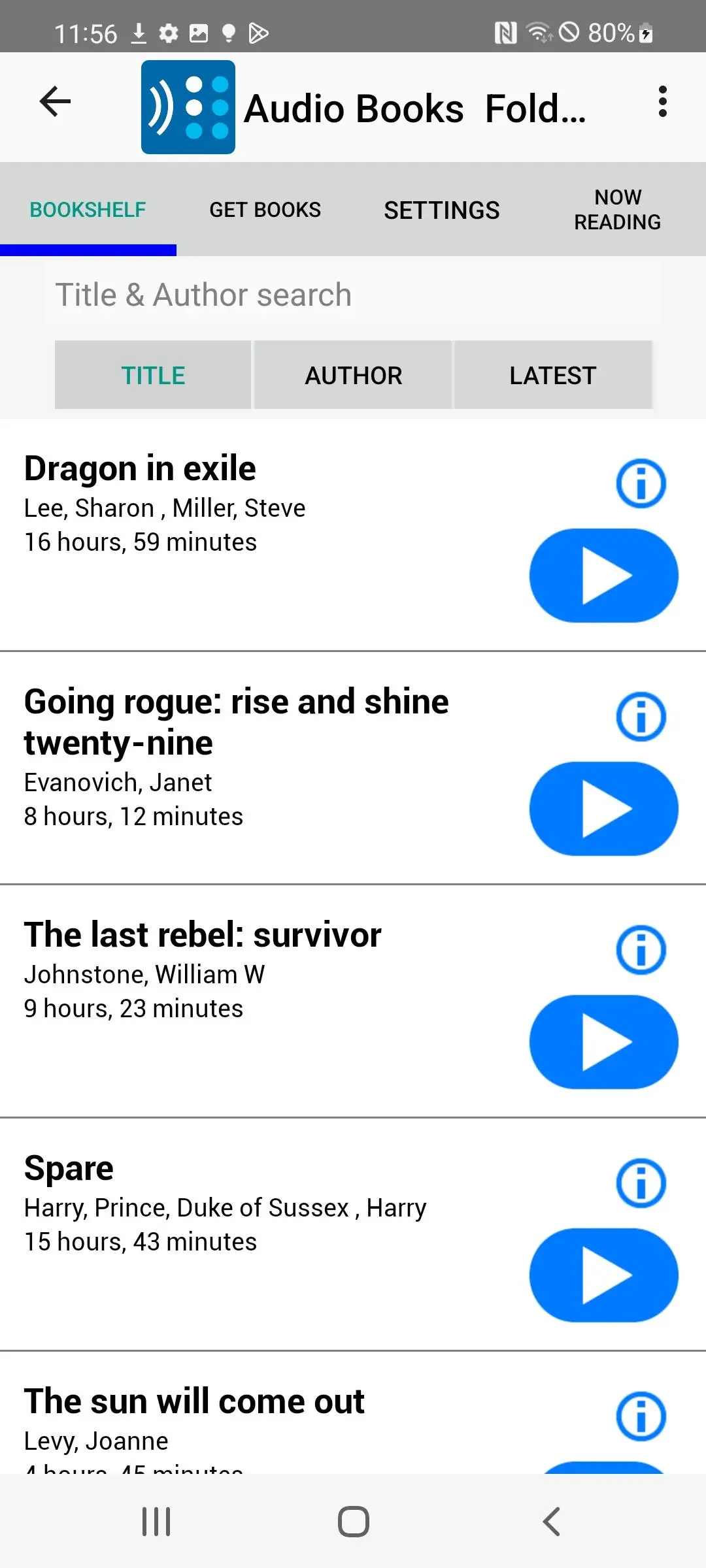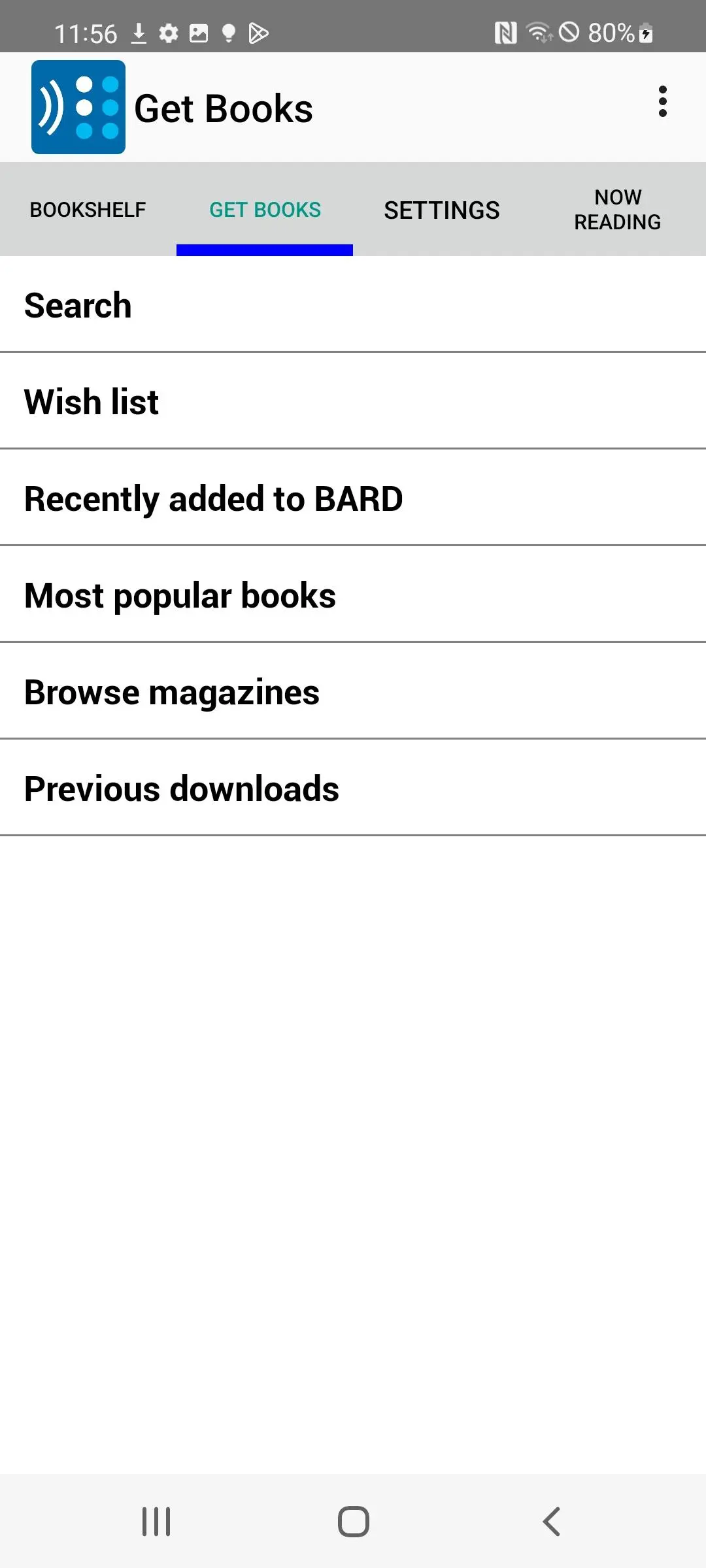BARD Mobile PC
Library Of Congress
Download BARD Mobile on PC With GameLoop Emulator
BARD Mobile on PC
BARD Mobile, coming from the developer Library Of Congress, is running on Android systerm in the past.
Now, You can play BARD Mobile on PC with GameLoop smoothly.
Download it in the GameLoop library or search results. No more eyeing the battery or frustrating calls at the wrong time any more.
Just enjoy BARD Mobile PC on the large screen for free!
BARD Mobile Introduction
CARRY A LIBRARY IN YOUR POCKET
Access tens of thousands of books—from current best sellers to much-loved classics, popular magazines, and music instruction and scores—in audio and electronic braille, with new selections added daily.
WHO IS ELIGIBLE?
BARD Mobile is a service of NLS. NLS provides free audio and braille reading materials to residents of the US and American citizens living abroad who cannot read regular print. If you are blind or have temporary or permanent low vision or a physical or reading disability that prevents you from holding or reading the printed page, you may be eligible for this program. For more information, visit https://www.loc.gov/nls/about/eligibility-for-nls-services.
HOW DO I GET STARTED?
This app allows access for eligible users who have enrolled in the National Library Service for the Blind and Print Disabled (NLS) at the Library of Congress. To enroll, call 1-888-NLS-READ (1-888-657-7323) and follow the prompts to find your state. Or to learn more at https://www.loc.gov/thatallmayread.
If you are already an NLS patron, contact your cooperating NLS library to request a BARD account. You can find your library by visiting https://www.loc.gov/nls/find-a-local-library/.
SUPPORT
For support and help with BARD account issues, or to report bugs, email NLSDownload@loc.gov. For FAQ, visit https://www.loc.gov/nls/braille-audio-reading-materials/bard-access/nls-bard-frequently-asked-questions/. For the User Guides: https://www.loc.gov/nls/braille-audio-reading-materials/bard-access/bard-mobile-android/
Tags
Visual assistanceInformation
Developer
Library Of Congress
Latest Version
1.5.0
Last Updated
2023-06-14
Category
Books-reference
Available on
Google Play
Show More
How to play BARD Mobile with GameLoop on PC
1. Download GameLoop from the official website, then run the exe file to install GameLoop
2. Open GameLoop and search for “BARD Mobile” , find BARD Mobile in the search results and click “Install”
3. Enjoy playing BARD Mobile on GameLoop
Minimum requirements
OS
Windows 8.1 64-bit or Windows 10 64-bit
GPU
GTX 1050
CPU
i3-8300
Memory
8GB RAM
Storage
1GB available space
Recommended requirements
OS
Windows 8.1 64-bit or Windows 10 64-bit
GPU
GTX 1050
CPU
i3-9320
Memory
16GB RAM
Storage
1GB available space