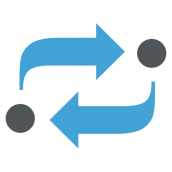
AEF ISOBUS DB PC
AEF e.V.
Download AEF ISOBUS DB on PC With GameLoop Emulator
AEF ISOBUS DB on PC
AEF ISOBUS DB, coming from the developer AEF e.V., is running on Android systerm in the past.
Now, You can play AEF ISOBUS DB on PC with GameLoop smoothly.
Download it in the GameLoop library or search results. No more eyeing the battery or frustrating calls at the wrong time any more.
Just enjoy AEF ISOBUS DB PC on the large screen for free!
AEF ISOBUS DB Introduction
Get mobile access to the AEF ISOBUS Database.
Who is responsible when something is incompatible – the tractor
manufacturer or the device manufacturer? How can I find an implement for my ISOBUS tractor which is also fully ISOBUS-compatible, and with which I can benefit from significant advantages? Is the implement that I already own ISOBUS-certified and compatible with the new ISOBUS tractor that I want to buy? And if so, which functionalities can I use with both of them?
The AEF database answers these and many other questions. This database contains all relevant information about all machines and devices, which have been ISOBUS-certified so far. With just a few mouse clicks the user can configure his tractor/implement combination and immediately see whether the selected combination is compatible, and with which common functionalities it is equipped. The user can even compare alternatives. Selected ISOBUS combination can be sent easily by using the „Tell-a-friend“ function to the desired person.
If a device cannot be found in the database, it is not certified.
Existing user accounts can also be used for the mobile version of the database.
Tags
Books-&Information
Developer
AEF e.V.
Latest Version
1.0.15
Last Updated
2024-08-27
Category
Books-reference
Available on
Google Play
Show More
How to play AEF ISOBUS DB with GameLoop on PC
1. Download GameLoop from the official website, then run the exe file to install GameLoop
2. Open GameLoop and search for “AEF ISOBUS DB” , find AEF ISOBUS DB in the search results and click “Install”
3. Enjoy playing AEF ISOBUS DB on GameLoop
Minimum requirements
OS
Windows 8.1 64-bit or Windows 10 64-bit
GPU
GTX 1050
CPU
i3-8300
Memory
8GB RAM
Storage
1GB available space
Recommended requirements
OS
Windows 8.1 64-bit or Windows 10 64-bit
GPU
GTX 1050
CPU
i3-9320
Memory
16GB RAM
Storage
1GB available space

