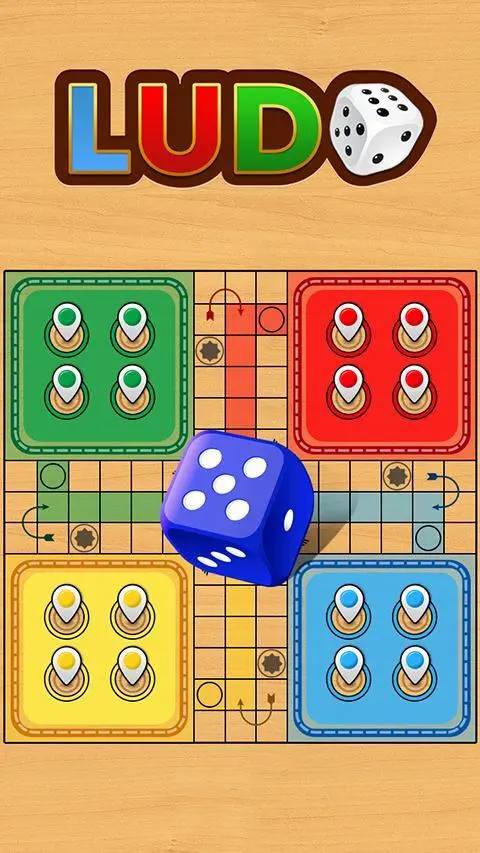Ludo Classic PC
Easy Games Club
Download Ludo Classic on PC With GameLoop Emulator
Ludo Classic on PC
Ludo Classic, coming from the developer Easy Games Club, is running on Android systerm in the past.
Now, You can play Ludo Classic on PC with GameLoop smoothly.
Download it in the GameLoop library or search results. No more eyeing the battery or frustrating calls at the wrong time any more.
Just enjoy Ludo Classic PC on the large screen for free!
Ludo Classic Introduction
* It's a Official Ludo Knight Riders Champion *
Ludo Classic :-Ludo board game is fun and hilarious game to play with friends and family. It is the best of all board games, lets you share some wonderful time with your loved ones. Don't wait any further, get the dice rolling and play Ludo Knight Champion!
Learn how to move your red, yellow, green or blue pieces with strategy and luck on best looking games board. Be the king of of Ludo and become a star! Compete against other players and reach the top .Download and install for hours of fun and enjoyment.
In India, it’s versions are Chopat, Chaupur, Pachisi or Parcheesi. It is also misspelt as lado, lodo, iodo and lido. Ludo the board game should not be confused for games like lotto and judo. Ludo Knight Champion is the best free board game searched on Bing on Google. What are you waiting for? Let’s roll the dice!
--------
Ludo Classic Features:....
*Download for Free!
* Applicable to Any Ages!.
*Auto move system (No cheating allowed now!)
* Resume game (Got a call? No worries!)
* More user-friendly UI
* Bug fixes & improvements
* No internet connection required! Play against the computer.
* Play with your family and friends through Local and Online Multiplayer.
* Play 2 to 4 Player Local Multiplayer Mode.
* Simple rules which can be followed by players of all ages.
* Graphics with a classic look and the feel of a royal game.
Please leave us your valuable feedbacks & rating, will definitely update the game with the improvements & fix the issues you report .
Tags
Abstract strategyLudoCasualMultiplayerCompetitive multiplayerSingle playerOfflineInformation
Developer
Easy Games Club
Latest Version
1.2.6
Last Updated
2021-10-27
Category
Board
Available on
Google Play
Show More
How to play Ludo Classic with GameLoop on PC
1. Download GameLoop from the official website, then run the exe file to install GameLoop
2. Open GameLoop and search for “Ludo Classic” , find Ludo Classic in the search results and click “Install”
3. Enjoy playing Ludo Classic on GameLoop
Minimum requirements
OS
Windows 8.1 64-bit or Windows 10 64-bit
GPU
GTX 1050
CPU
i3-8300
Memory
8GB RAM
Storage
1GB available space
Recommended requirements
OS
Windows 8.1 64-bit or Windows 10 64-bit
GPU
GTX 1050
CPU
i3-9320
Memory
16GB RAM
Storage
1GB available space