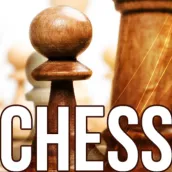
Chess Tutor PC
Tradetracker Pvt Ltd
Download Chess Tutor on PC With GameLoop Emulator
Chess Tutor on PC
Chess Tutor, coming from the developer Tradetracker Pvt Ltd, is running on Android systerm in the past.
Now, You can play Chess Tutor on PC with GameLoop smoothly.
Download it in the GameLoop library or search results. No more eyeing the battery or frustrating calls at the wrong time any more.
Just enjoy Chess Tutor PC on the large screen for free!
Chess Tutor Introduction
'Chess is not for common people', 'I have spent months in learning art of Chess' Those are some voices that you have heard whenever you try to learn this game of Kings. Well Congratulations Chess learning is no more gigantic task. Download this app and you will learn everything from introduction of the games to piece names, how to put pieces on board and how every piece work. The people who already know how to play but never knew the advance concepts of the game like pawn en passant can also get benefit from this superb application.
Chess tutor explains each step of the game textually , with voice ( audio) and example. After the completion of each step you will find some practice lessons so that you can fully grab the every aspect of the step. Example and practice both are interactive so they are not bombarding the information on you instead they make sure that you have understood each point correctly.
Apart from the chess teacher aka chess tutor you can also play full game with the computer player and with your friends also. Also there are hundred of quotes of famous people about the chess that you will find in this app. Alone reading of these quotes is a joyful activity.
After learning the game you can challenge your friends on Facebook and twitter and ask them what they know about the chess. Like do they know how to setup a chess board in only 4 steps.
Some much things about the chess in one game is hard to find. This is a must have for every chess lover whether he is already know how to play or wanna be a good player.
Information
Developer
Tradetracker Pvt Ltd
Latest Version
1.0
Last Updated
2015-01-04
Category
Board
Available on
Google Play
Show More
How to play Chess Tutor with GameLoop on PC
1. Download GameLoop from the official website, then run the exe file to install GameLoop
2. Open GameLoop and search for “Chess Tutor” , find Chess Tutor in the search results and click “Install”
3. Enjoy playing Chess Tutor on GameLoop
Minimum requirements
OS
Windows 8.1 64-bit or Windows 10 64-bit
GPU
GTX 1050
CPU
i3-8300
Memory
8GB RAM
Storage
1GB available space
Recommended requirements
OS
Windows 8.1 64-bit or Windows 10 64-bit
GPU
GTX 1050
CPU
i3-9320
Memory
16GB RAM
Storage
1GB available space

