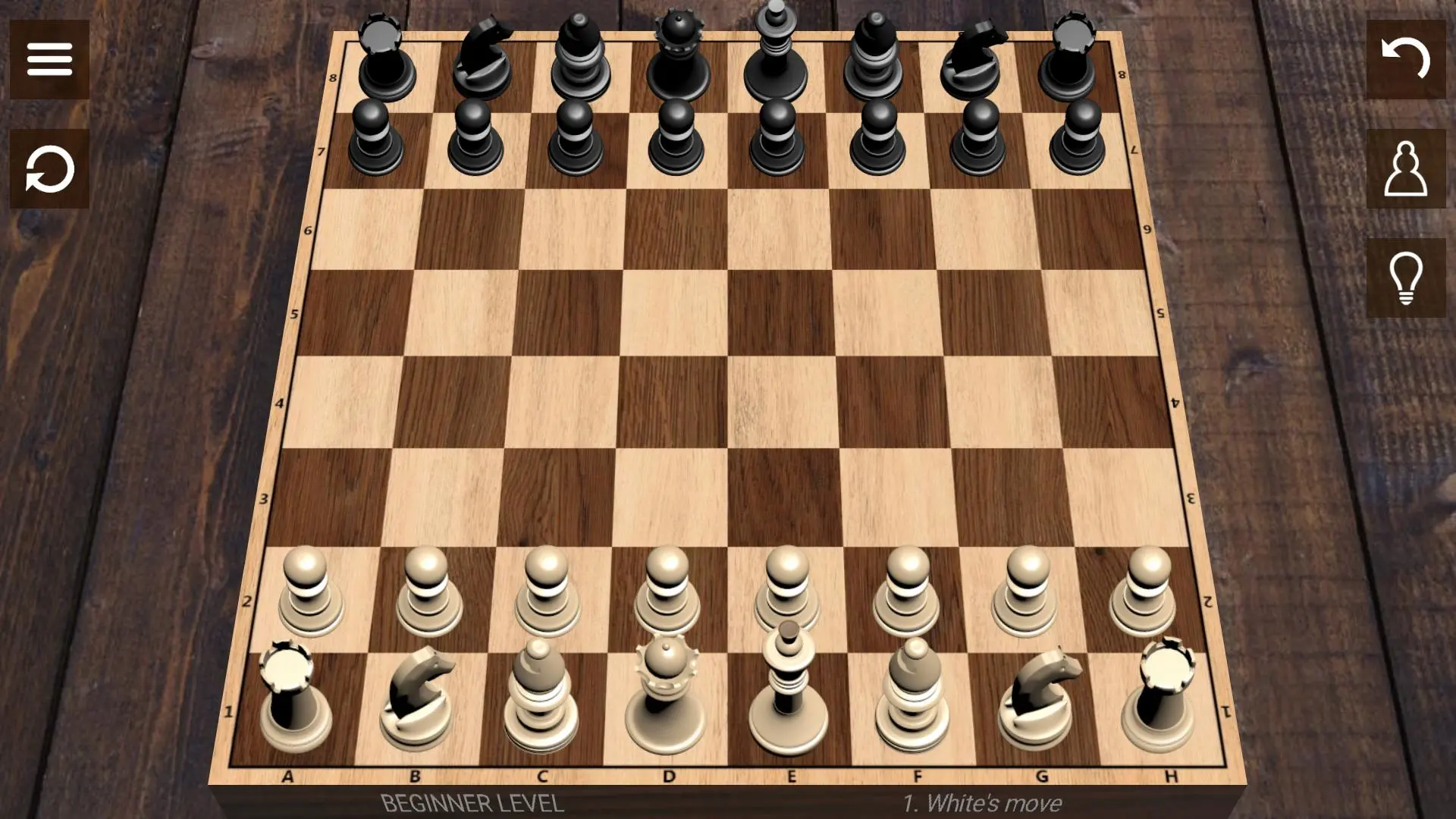Chess PC
Chess Prince
Download Chess on PC With GameLoop Emulator
Chess on PC
Chess, coming from the developer Chess Prince, is running on Android systerm in the past.
Now, You can play Chess on PC with GameLoop smoothly.
Download it in the GameLoop library or search results. No more eyeing the battery or frustrating calls at the wrong time any more.
Just enjoy Chess PC on the large screen for free!
Chess Introduction
Hi Players,
As you know, Chess is one of the oldest strategy games in the world.
Chess is an excellent board logic game that develops such skills as tactics, strategy and visual memory.
I'm trying to create an application that allows a player of any level to enjoy the game.
Play Chess, unlock levels and be Chess Master!
Chess pieces:
- The pawn moves to one field forward or two fields at the first move of this figure; beats diagonally to one field forward.
- The king moves to one field in the vertical, horizontal or diagonal.
- The queen moves to any distance vertically, horizontally or diagonally.
- The rook moves to any distance vertically or horizontally.
- The knight moves to the field two fields along the vertical and one horizontally or one field vertically and two horizontally.
- The bishop moves to any distance diagonally.
Important Chess situations:
- Check - the situation in chess when a king is under immediate attack by opponent's pieces
- Checkmate - the situation in chess when the player whose turn it is to move is in check and has no legal move to escape check.
- Stalemate - the situation in chess when the player whose turn it is to move has no legal move and is not in check. (draw)
The goal of the game is to checkmate the other king.
Two special moves in Chess:
- Castling is a double move, performed by the king and the rook that never moved.
- En passant is a move in which a pawn can take an opponent's pawn if it jumps over a field under the pawn's blow.
Features:
- Ten levels of difficulty
- Chess Puzzles
- Game Assistant (Helper)
- Ability to undo a move
- Hints of moves
- Stars for levels completed without the undo button
- Seven different themes
- Two board views (Vertical - 2D and Horizontal - 3D)
- Alternate mode
- 2 player mode
- Realistic graphics
- Save function
- Sound effects
- Small size
If you want to play good Chess, you can help me make the app better.
Please write your feedback and suggestions here; I will read them and improve the quality of the application!
Thank you.
Tags
Abstract strategyChessSingle playerRealisticOfflineCasualInformation
Developer
Chess Prince
Latest Version
2.8.9
Last Updated
2024-11-27
Category
Board
Available on
Google Play
Show More
How to play Chess with GameLoop on PC
1. Download GameLoop from the official website, then run the exe file to install GameLoop
2. Open GameLoop and search for “Chess” , find Chess in the search results and click “Install”
3. Enjoy playing Chess on GameLoop
Minimum requirements
OS
Windows 8.1 64-bit or Windows 10 64-bit
GPU
GTX 1050
CPU
i3-8300
Memory
8GB RAM
Storage
1GB available space
Recommended requirements
OS
Windows 8.1 64-bit or Windows 10 64-bit
GPU
GTX 1050
CPU
i3-9320
Memory
16GB RAM
Storage
1GB available space