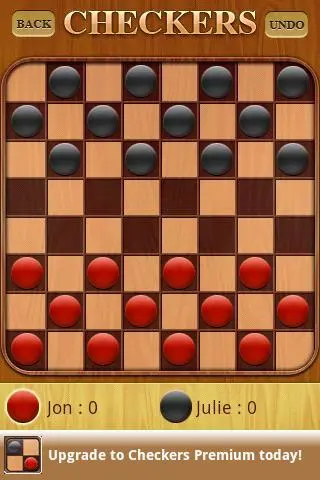Checkers PC
Optime Software
Download Checkers on PC With GameLoop Emulator
Checkers on PC
Checkers, coming from the developer Optime Software, is running on Android systerm in the past.
Now, You can play Checkers on PC with GameLoop smoothly.
Download it in the GameLoop library or search results. No more eyeing the battery or frustrating calls at the wrong time any more.
Just enjoy Checkers PC on the large screen for free!
Checkers Introduction
Checkers (also known as Draughts) has been around for centuries, but it has never looked this good in a package this small. Take a great-looking game of checkers with you wherever you go with Checkers by Optime Software.
Intuitive touch controls make it easy to play checkers on your phone, just tap a piece and then tap where you want it to go. If you accidentally hit the wrong spot, an undo button lets you take back your move and try again.
Checkers supports both 1 player and 2 player gameplay, so you can play against friends or test your skills against a challenging computer opponent.
Checkers includes a host of exciting features, including:
✓ Great graphics and awesome sound effects
✓ Configurable player names and score tracking
✓ Outstanding AI engine
✓ Fully configurable 1 player difficulty level
✓ Undo function
✓ Option to enable / disable forced captures
✓ Automatic save when you exit the app or receive a phone call
Checkers currently plays according to American Checkers / English Draughts rules.
Checkers is supported by unobtrusive banner advertising.
With millions of downloads, Checkers is one of the most popular mobile applications of all time. Download Checkers today and find out why!
Tags
Abstract strategyCheckersMultiplayerCompetitive multiplayerSingle playerOfflineInformation
Developer
Optime Software
Latest Version
1.52
Last Updated
2019-05-31
Category
Board
Available on
Google Play
Show More
How to play Checkers with GameLoop on PC
1. Download GameLoop from the official website, then run the exe file to install GameLoop
2. Open GameLoop and search for “Checkers” , find Checkers in the search results and click “Install”
3. Enjoy playing Checkers on GameLoop
Minimum requirements
OS
Windows 8.1 64-bit or Windows 10 64-bit
GPU
GTX 1050
CPU
i3-8300
Memory
8GB RAM
Storage
1GB available space
Recommended requirements
OS
Windows 8.1 64-bit or Windows 10 64-bit
GPU
GTX 1050
CPU
i3-9320
Memory
16GB RAM
Storage
1GB available space